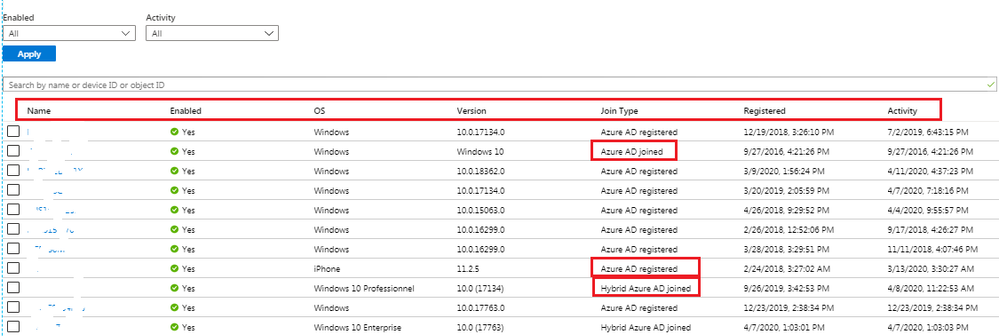- Home
- Security, Compliance, and Identity
- Microsoft Defender for Cloud Apps
- Re: Azure AD join device list export
Azure AD join device list export
- Subscribe to RSS Feed
- Mark Discussion as New
- Mark Discussion as Read
- Pin this Discussion for Current User
- Bookmark
- Subscribe
- Printer Friendly Page
- Mark as New
- Bookmark
- Subscribe
- Mute
- Subscribe to RSS Feed
- Permalink
- Report Inappropriate Content
Nov 22 2018 10:53 PM
Hi all,
Can you please help me to export Azure AD join device list from azure portal?
Thanks and Regards,
Shubham Kumar
- Labels:
-
Azure AD
- Mark as New
- Bookmark
- Subscribe
- Mute
- Subscribe to RSS Feed
- Permalink
- Report Inappropriate Content
Nov 23 2018 09:06 AM - edited Nov 23 2018 09:07 AM
SolutionHi Shubham,
You can get a list of Azure AD joined devices through the Get-MsolDevice cmdlet in Powershell.
https://docs.microsoft.com/en-us/powershell/module/msonline/get-msoldevice?view=azureadps-1.0
The Get-MsolDevice -All -ReturnRegisteredOwners cmdlet will output a list of all devices and their owners which contain the output DeviceTrustType which is the device trust type. The value could be one of the following: Workplace Joined, AzureAD Joined, Domain Joined.
All you need to do is combine this with an export command such as | Export-Csv C:\Temp\LicensedUsers.csv and this should give you the list.
AFAIK, there isn't a way to do this through the portal currently.
Best, Chris
- Mark as New
- Bookmark
- Subscribe
- Mute
- Subscribe to RSS Feed
- Permalink
- Report Inappropriate Content
Feb 07 2019 05:50 AM
When i try to export the list with registeredowners i am getting
| System.Collections.Generic.List`1[System.String] |
in the output. can you help me provide the correct expression?
- Mark as New
- Bookmark
- Subscribe
- Mute
- Subscribe to RSS Feed
- Permalink
- Report Inappropriate Content
Apr 30 2019 07:46 AM - edited Apr 30 2019 08:35 AM
Has there been any more answers on this? I am getting the same issue when running the commands. @Praneeth Rajalingari @Christopher Hoard
- Mark as New
- Bookmark
- Subscribe
- Mute
- Subscribe to RSS Feed
- Permalink
- Report Inappropriate Content
May 02 2019 06:23 AM
I am also getting System.Collections.Generic.List`1[System.String] for the registered owners. I've tried various methods to get the data to populate, however, since the username is behind {} it never seems to want to populate correctly. Is the output an array of some sort, or just a generic text output? I need this to more accurately control my inventory. @Christopher Hoard
- Mark as New
- Bookmark
- Subscribe
- Mute
- Subscribe to RSS Feed
- Permalink
- Report Inappropriate Content
May 03 2019 07:19 AM
Personally, I would recommend to raise a ticket for this if you are having issues with it. I have never experienced this issue so can't say what could be causing this.
Best, Chris
- Mark as New
- Bookmark
- Subscribe
- Mute
- Subscribe to RSS Feed
- Permalink
- Report Inappropriate Content
Jun 14 2019 11:01 AM
@jamesOnco360Wondering if anyone has resolved the issue with returning the
| System.Collections.Generic.List`1[System.String] |
result for Registered owners (instead of the UPN) when running the Azure AD Get-MSolDevice script and exporting to csv. Thanks! @Christopher Hoard
- Mark as New
- Bookmark
- Subscribe
- Mute
- Subscribe to RSS Feed
- Permalink
- Report Inappropriate Content
- Mark as New
- Bookmark
- Subscribe
- Mute
- Subscribe to RSS Feed
- Permalink
- Report Inappropriate Content
Aug 13 2019 02:00 PM
Does this produce the desired result?
Connect-MsolService
$TStamp = $(get-date -f MM-dd-yyyy_HH_mm_ss)
$Devices = Get-MsolDevice -All -ReturnRegisteredOwners -IncludeSystemManagedDevices
$DeviceInfo = @()
foreach ($Device in $Devices) {
$DeviceInfo += [PSCustomObject]@{
"DisplayName" = $Device.DisplayName
"DeviceTrustType" = $Device.DeviceTrustType
"DeviceTrustLevel" = $Device.DeviceTrustLevel
"DeviceOS" = $Device.DeviceOsType
"DeviceVersion" = $Device.DeviceOsVersion
"RegisteredOwner" = $($Device.RegisteredOwners)
"LastLogon" = $Device.ApproximateLastLogonTimestamp
"LastDirSync" = $Device.LastDirSyncTime
"DeviceID" = $Device.DeviceId
"ObjectID" = $Device.ObjectId
}
}
$DeviceInfo | Export-Csv -NoTypeInformation .\"Device Info - $TStamp.csv"- Mark as New
- Bookmark
- Subscribe
- Mute
- Subscribe to RSS Feed
- Permalink
- Report Inappropriate Content
Sep 02 2019 02:20 AM
@kennedy_shane I think it does but why do things in 15 lines when you could do it in one ![]()
Get-MsolDevice -All -ReturnRegisteredOwners -IncludeSystemManagedDevices | Select-Object *,@{Name='RegisteredOwnersToString';Expression = {$_.RegisteredOwners.Normalize()}} | Export-Csv devices.csv
- Mark as New
- Bookmark
- Subscribe
- Mute
- Subscribe to RSS Feed
- Permalink
- Report Inappropriate Content
Oct 25 2019 12:45 AM
@Christopher HoardVery easy, very nice, thanks for the short Oneliner..
But how to make, if i have to read more than thousand devices?
- Mark as New
- Bookmark
- Subscribe
- Mute
- Subscribe to RSS Feed
- Permalink
- Report Inappropriate Content
Apr 16 2020 09:05 AM
We can export all information using this cmd as well: Get-MsolDevice -All | Export-CSV .\Devices.csv
However, I need the exact Particulars as highlighted in the below screenshot. Is it possible?
Your quick response will be highly appreciated. Thank you
- Mark as New
- Bookmark
- Subscribe
- Mute
- Subscribe to RSS Feed
- Permalink
- Report Inappropriate Content
May 26 2020 01:40 AM
I'm trying to export this information from Azure too. @Global_Admin . get-msoldevice does not return the same values. Is 'domain joined' equivalent to Hybrid Azure AD joined?
Mike
- Mark as New
- Bookmark
- Subscribe
- Mute
- Subscribe to RSS Feed
- Permalink
- Report Inappropriate Content
Jun 24 2021 11:13 AM
@Joshua Bines Thanks for this code. I was able to get an export of all of my devices with RegisteredOwnersToString. Any idea how to import this and and filter it even further? Ultimately I want to find all Workplace Joined devices that aren't owned by a particular account (DEM account) and remove them from Azure. My first step is to just filter out those devices.
I've tried importing the csv I exported with your code:
$Device = Import-Csv C:\temp\12345.csv
$Device | ForEach-Object {Get-MsolDevice -all | Where-Object {$Device.DeviceTrustType -eq "Workplace Joined" -and ($Device.RegisteredOwnersToString -eq "account.name@domain.com")}}| Export-CSV -path c:\temp\filtered.csv
I've got a loop that keeps growing the filtered.csv file and it's not filtering out anything.
I'm a Powershell novice so I'm trying to apply PS commands I've used in the past for other things to my current needs.
Thanks for any help.
- Mark as New
- Bookmark
- Subscribe
- Mute
- Subscribe to RSS Feed
- Permalink
- Report Inappropriate Content
Jun 29 2021 07:00 AM
@delvalboyboy I'm glad it helped. If you have the export with the data you need I don't think you need to pull the same data again. I think should work and will be much faster.
Or if your not up for PS... opening the CSV with excel and using the filter option could work just as well if the csv has all the data you require. Good luck! J
Accepted Solutions
- Mark as New
- Bookmark
- Subscribe
- Mute
- Subscribe to RSS Feed
- Permalink
- Report Inappropriate Content
Nov 23 2018 09:06 AM - edited Nov 23 2018 09:07 AM
SolutionHi Shubham,
You can get a list of Azure AD joined devices through the Get-MsolDevice cmdlet in Powershell.
https://docs.microsoft.com/en-us/powershell/module/msonline/get-msoldevice?view=azureadps-1.0
The Get-MsolDevice -All -ReturnRegisteredOwners cmdlet will output a list of all devices and their owners which contain the output DeviceTrustType which is the device trust type. The value could be one of the following: Workplace Joined, AzureAD Joined, Domain Joined.
All you need to do is combine this with an export command such as | Export-Csv C:\Temp\LicensedUsers.csv and this should give you the list.
AFAIK, there isn't a way to do this through the portal currently.
Best, Chris