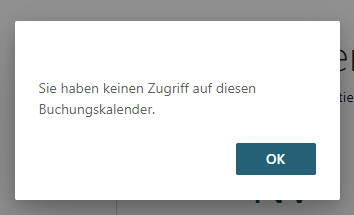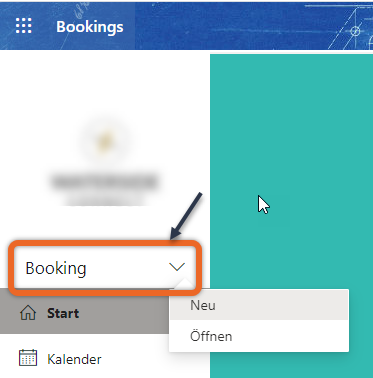- Home
- Microsoft Bookings
- Microsoft Bookings
- Re: There was a problem setting up the booking calendar. Please try again later
There was a problem setting up the booking calendar. Please try again later
- Subscribe to RSS Feed
- Mark Discussion as New
- Mark Discussion as Read
- Pin this Discussion for Current User
- Bookmark
- Subscribe
- Printer Friendly Page
- Mark as New
- Bookmark
- Subscribe
- Mute
- Subscribe to RSS Feed
- Permalink
- Report Inappropriate Content
Dec 02 2020 11:05 AM
I have seen similar issues across the web, but have not been able to find any solutions.
I have tried different browsers, incognito/private and "regular."
The account I'm using is the Global Admin and has a M365 Business Standard License attached to it.
I've turned Bookings "on and off" in the admin center ( Settings > Org Settings and select Bookings).
I've tried enabling and disabling by using PowerShell
(Set-OrganizationConfig -BookingsEnabled $true)
Made sure each user had the Bookings App License enabled in the Admin Center.
I've even added an extra license to the tenant so I can license the calendar when it populates.
Regardless of what changes I make, I receive the same popup when trying to create the calendar.
- Labels:
-
Bookings
-
Bookings calendar
- Mark as New
- Bookmark
- Subscribe
- Mute
- Subscribe to RSS Feed
- Permalink
- Report Inappropriate Content
Dec 02 2020 04:09 PM
@Mr_LJ This is happening to me as well. I am not sure when it stopped working.
- Mark as New
- Bookmark
- Subscribe
- Mute
- Subscribe to RSS Feed
- Permalink
- Report Inappropriate Content
Dec 03 2020 09:20 AM
@Mr_LJ Same problem over here ![]()
- Mark as New
- Bookmark
- Subscribe
- Mute
- Subscribe to RSS Feed
- Permalink
- Report Inappropriate Content
Dec 03 2020 09:21 AM
@Jammal0 I created my bookings calender three days ago. Back then it works - first saw this problem today
- Mark as New
- Bookmark
- Subscribe
- Mute
- Subscribe to RSS Feed
- Permalink
- Report Inappropriate Content
Dec 10 2020 10:09 AM
We attempted to make a calendar. (Got the same error.) Went back into the Active Users page in the admin center and changed the credentials of the user that the calendar populated. Then, we we signed in using those credentials (used an incognito browser). I was then able to select the calendar that we created, go in and add other users/employees that way.
This isn't perfect... but I suppose it's doable.
- Mark as New
- Bookmark
- Subscribe
- Mute
- Subscribe to RSS Feed
- Permalink
- Report Inappropriate Content
Dec 10 2020 10:20 AM
Same over here. The problem occurs only in the Microsoft Edge Browser when launching the site (chrome is fine). After klicking on the desired calender and open/choosing a calendar the bug error message disapears.
Not the finest solution, but a nice workarround for a very cool product.
BTW: Support was great - 5 Stars :)