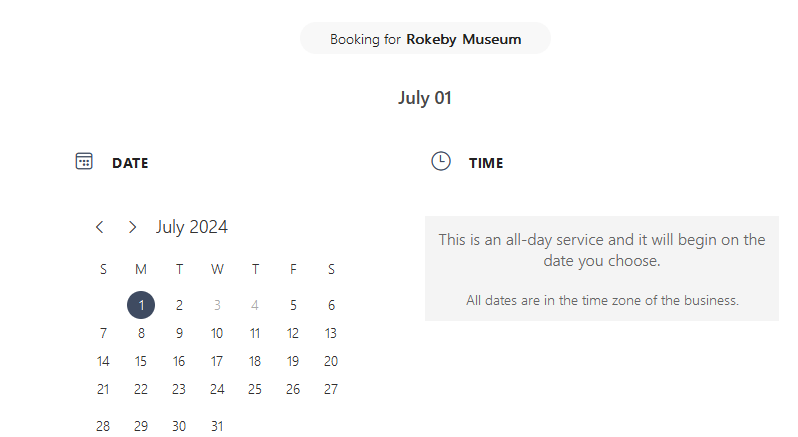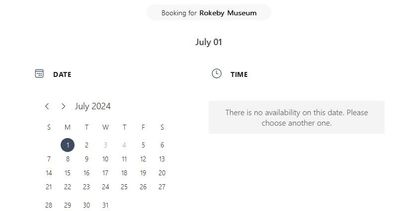- Home
- Microsoft Bookings
- Microsoft Bookings
- Re: There is no availability on this date. Please choose another one.
There is no availability on this date. Please choose another one.
- Subscribe to RSS Feed
- Mark Discussion as New
- Mark Discussion as Read
- Pin this Discussion for Current User
- Bookmark
- Subscribe
- Printer Friendly Page
- Mark as New
- Bookmark
- Subscribe
- Mute
- Subscribe to RSS Feed
- Permalink
- Report Inappropriate Content
Feb 01 2022 07:48 AM
Hi, as far as I'm aware I have set up everything o.k. but when I go into the booking page I get the following message 'There is no availability on this date. Please choose another one.' Although there is plenty of availability it's not showing anything available in the booking page. I've linked to two different calendars but it's not picking anything up. Not sure what I'm doing wrong. Is there a
- Labels:
-
Bookings
- Mark as New
- Bookmark
- Subscribe
- Mute
- Subscribe to RSS Feed
- Permalink
- Report Inappropriate Content
Feb 02 2022 05:27 AM
@Mark355 we are experiencing exactly the same issue(s) you describe.
- Mark as New
- Bookmark
- Subscribe
- Mute
- Subscribe to RSS Feed
- Permalink
- Report Inappropriate Content
Mar 13 2024 08:04 AM
- Mark as New
- Bookmark
- Subscribe
- Mute
- Subscribe to RSS Feed
- Permalink
- Report Inappropriate Content
Mar 13 2024 08:33 AM
@Mark355 as described here https://techcommunity.microsoft.com/t5/microsoft-bookings/there-is-no-availability-on-this-date-plea... the solution I picked was to create a new Booking Page with 1:N. Changing services in existing Booking Page resulted in the same issue. Hope it helps! :)
- Mark as New
- Bookmark
- Subscribe
- Mute
- Subscribe to RSS Feed
- Permalink
- Report Inappropriate Content
Mar 13 2024 09:22 AM
@MarioOne, Our space shows up as available when choose the date:
Then, when we toggle off and back onto the date, it's no longer available: