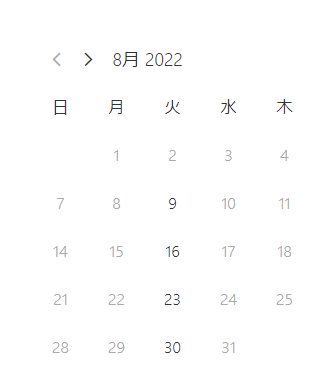- Home
- Microsoft Bookings
- Microsoft Bookings
- Scheduler Calendar grey vs. black...
Scheduler Calendar grey vs. black...
- Subscribe to RSS Feed
- Mark Discussion as New
- Mark Discussion as Read
- Pin this Discussion for Current User
- Bookmark
- Subscribe
- Printer Friendly Page
- Mark as New
- Bookmark
- Subscribe
- Mute
- Subscribe to RSS Feed
- Permalink
- Report Inappropriate Content
Aug 02 2022 04:12 AM
(Don't mind the Japanese in my screenshot)
When clients are trying to book with us using Bookings, a complaint we often hear is that the difference between available days (for example, 23rd) and unavailable (ex: 24th) is hard to tell.
Of course there is no customization options for this that I could find. Has anyone found a workaround, or is there a setting that would make this more accessible for our clients? We want the experience to be smooth for them.
- Labels:
-
Office 365
- Mark as New
- Bookmark
- Subscribe
- Mute
- Subscribe to RSS Feed
- Permalink
- Report Inappropriate Content
Aug 03 2022 04:59 PM
SolutionHi @Joshua_R_Jones,
I am an independent advisor addressing this inquiry.
The Calendar's date highlighter distinguishing between available and unavailable dates are a known issue in the Bookings App. I even hope that they bring Outlook's Bold Calendar Events to Bookings.
I encourage you to join the other users on the Bookings Feedback Portal and add or vote on "Highlight Dates Available".
If you find this information helpful, please mark it as the best answer or like it, which will assist others with the same question.
/Teresa
#traccreations4e
- Mark as New
- Bookmark
- Subscribe
- Mute
- Subscribe to RSS Feed
- Permalink
- Report Inappropriate Content
Aug 04 2022 12:11 AM
Accepted Solutions
- Mark as New
- Bookmark
- Subscribe
- Mute
- Subscribe to RSS Feed
- Permalink
- Report Inappropriate Content
Aug 03 2022 04:59 PM
SolutionHi @Joshua_R_Jones,
I am an independent advisor addressing this inquiry.
The Calendar's date highlighter distinguishing between available and unavailable dates are a known issue in the Bookings App. I even hope that they bring Outlook's Bold Calendar Events to Bookings.
I encourage you to join the other users on the Bookings Feedback Portal and add or vote on "Highlight Dates Available".
If you find this information helpful, please mark it as the best answer or like it, which will assist others with the same question.
/Teresa
#traccreations4e