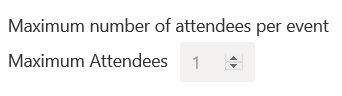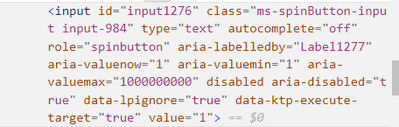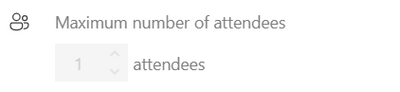- Home
- Microsoft Bookings
- Microsoft Bookings
- O365 bookings won't let me change number of attendees
O365 bookings won't let me change number of attendees
- Subscribe to RSS Feed
- Mark Discussion as New
- Mark Discussion as Read
- Pin this Discussion for Current User
- Bookmark
- Subscribe
- Printer Friendly Page
- Mark as New
- Bookmark
- Subscribe
- Mute
- Subscribe to RSS Feed
- Permalink
- Report Inappropriate Content
Mar 19 2020 09:31 AM
I'm trying to make an even that 14 people can book but it won't let me change it from the default 1. I feel like I toggled every switch and checked every box but nothing will enable the change, does any one have any advice?
- Labels:
-
Bookings
-
Office 365
- Mark as New
- Bookmark
- Subscribe
- Mute
- Subscribe to RSS Feed
- Permalink
- Report Inappropriate Content
Nov 08 2020 05:28 PM
- Mark as New
- Bookmark
- Subscribe
- Mute
- Subscribe to RSS Feed
- Permalink
- Report Inappropriate Content
Feb 22 2021 01:40 PM
So specifically, what worked for me is to remove the text "disabled" from the end of that element. As soon as I did, I was able to click on the field and increase/decrease the number and save OK.
- Mark as New
- Bookmark
- Subscribe
- Mute
- Subscribe to RSS Feed
- Permalink
- Report Inappropriate Content
May 10 2021 04:32 AM
- Mark as New
- Bookmark
- Subscribe
- Mute
- Subscribe to RSS Feed
- Permalink
- Report Inappropriate Content
Feb 23 2022 10:03 PM
old topic but i just had the same issue for a new booking page.
The first service created was a "1:1 service" and I was not able to change the number or attendies higher than 1.
I have duplicated the service with the option "Copy Service" and change the number to 2 before the first save: this new service is a "Group Service" where I can change the number easily.
At the end, just unpublish the 1:1 service and publish this new "Group Service" and you should be fine!
- Mark as New
- Bookmark
- Subscribe
- Mute
- Subscribe to RSS Feed
- Permalink
- Report Inappropriate Content
Feb 24 2022 04:57 AM
@XavierTro Brilliant! Thanks so much!
- Mark as New
- Bookmark
- Subscribe
- Mute
- Subscribe to RSS Feed
- Permalink
- Report Inappropriate Content
Feb 14 2023 02:29 AM
Can you share any wise words or help with this? I'm really struggling with amending this! I just want to be able to put a 10 person limit on this instead of 1
- Mark as New
- Bookmark
- Subscribe
- Mute
- Subscribe to RSS Feed
- Permalink
- Report Inappropriate Content
Feb 15 2023 01:27 AM
I've sorted this now, by just deleting the code and the box let me change number and use the buttons for changing up and down! Wouldn't have been possible without your guidance guys! @Mitchell_Brookes
- « Previous
-
- 1
- 2
- Next »