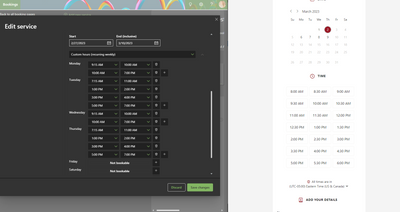- Home
- Microsoft Bookings
- Microsoft Bookings
- MS Bookings bugs make it worse than useless
MS Bookings bugs make it worse than useless
- Subscribe to RSS Feed
- Mark Discussion as New
- Mark Discussion as Read
- Pin this Discussion for Current User
- Bookmark
- Subscribe
- Printer Friendly Page
- Mark as New
- Bookmark
- Subscribe
- Mute
- Subscribe to RSS Feed
- Permalink
- Report Inappropriate Content
Jan 26 2023 01:43 PM
This is now the third time that a Microsoft Bookings page has spontaneously decided not to show available time slots anymore. The first two times, I created new pages and this fixed it, but not this time.
The time zone is correct. I have put in the correct hours in 4 places. 1) The main booking availability, 2) my personal staff availability, 3) the service availability for the service I created, 4) the business hours.
Despite all of this, the booking page shows so available time slots. The fact that it fails spontaneously when I change nothing is especially infuriating and makes me look unprofessional, so thanks for that. I have spent hours on the forums and tried everything, but this just keeps getting worse. I also just spend an hour with the IT department of my company going through all of the troubleshooting steps, and nothing worked.
You must now provide detailed a step by step video walk-through of how to start with a new page that is guaranteed to get everything working correctly. I have already wasted too much of my life on this, so it is now your responsibility to make this right. This is the one and only thing this software is supposed to do, so unless this chronic bug (which many people have reported) is fixed, MS Bookings will remain tangibly worse than useless.
- Labels:
-
Education
- Mark as New
- Bookmark
- Subscribe
- Mute
- Subscribe to RSS Feed
- Permalink
- Report Inappropriate Content
Feb 15 2023 12:58 PM
@Waegell I am having similar(ish) issues with MS bookings. Check out this mess:
Would really appreciate if MSFT could just fix the absolute basics here. Ugh.
- Mark as New
- Bookmark
- Subscribe
- Mute
- Subscribe to RSS Feed
- Permalink
- Report Inappropriate Content
Feb 21 2023 10:53 PM
- Mark as New
- Bookmark
- Subscribe
- Mute
- Subscribe to RSS Feed
- Permalink
- Report Inappropriate Content
Feb 21 2023 10:55 PM
It is beyond frustrating because these are paid appointments and we have data that suggests when our users can sign up, rather than reach out to support they just give up and we lose money.
extremely frustrating.
- Mark as New
- Bookmark
- Subscribe
- Mute
- Subscribe to RSS Feed
- Permalink
- Report Inappropriate Content
Mar 23 2023 10:28 AM
- Mark as New
- Bookmark
- Subscribe
- Mute
- Subscribe to RSS Feed
- Permalink
- Report Inappropriate Content
Sep 12 2023 06:57 PM