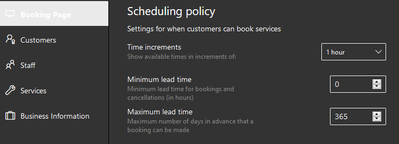- Home
- Microsoft Bookings
- Microsoft Bookings
- Re: Microsoft bookings Covid-19 book a workplace
Microsoft bookings Covid-19 book a workplace
- Subscribe to RSS Feed
- Mark Discussion as New
- Mark Discussion as Read
- Pin this Discussion for Current User
- Bookmark
- Subscribe
- Printer Friendly Page
Jun 19 2020 04:20 AM
- Mark as New
- Bookmark
- Subscribe
- Mute
- Subscribe to RSS Feed
- Permalink
- Report Inappropriate Content
Jun 19 2020 04:20 AM
I use Micosoft Bookings to reserve workplaces at the office (COVID-19). I am unable to set that you can also book a workplace on the same day because it is a 1 day reservation. Only the day after today i can make a reservation. Some times people walk by and want to book a workplace for the same day because the workplace is available. Is there anyone who has tips to check?
- Labels:
-
Bookings
-
Calendar
-
Office 365
- Mark as New
- Bookmark
- Subscribe
- Mute
- Subscribe to RSS Feed
- Permalink
- Report Inappropriate Content
Jun 19 2020 01:01 PM
@Deleted - I think what you are looking for is in the default scheduling setting and/or the scheduling override for the service itself.
If the "Minimum lead time" is zero (0) that should work for you to book things "on-demand."
More info is located here.
- Mark as New
- Bookmark
- Subscribe
- Mute
- Subscribe to RSS Feed
- Permalink
- Report Inappropriate Content
Jun 24 2020 01:14 AM
@MitchS-SE Thank you! Unfortunately that doesn't work. I cannot book on the same day. I think this is because I want to make a full day reservation. More tips to check?
- Mark as New
- Bookmark
- Subscribe
- Mute
- Subscribe to RSS Feed
- Permalink
- Report Inappropriate Content
Jun 24 2020 08:39 AM - edited Jun 24 2020 09:15 AM
@Deleted- You mention that you want to make a full day registration... if the day has already started, then you don't want to register for a "full day" as much as you want to register for the "rest of the day." Bookings won't let you do anything before "now" so you can't reserve a space from 0800-1700 if you are already inside that time slot (i.e. it's 1015)*. Everything has to be in the future.
If it's already 1015 (as in the example above), try to book from 1020 until 1700.
*I discovered this corollary when I discovered that you can't have a service time equal to or larger than the time available. For example, I can't book a one hour service if there is only 30 minutes left in the work day. And I can't back date it to make it fit either, so that service just is "outside" the booking calendar and I just have to log it on my Outlook calendar, which is always the master calendar anyway.