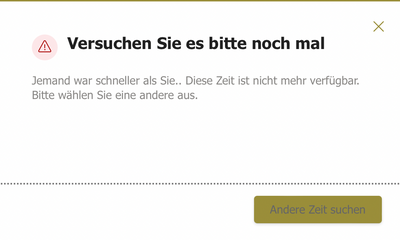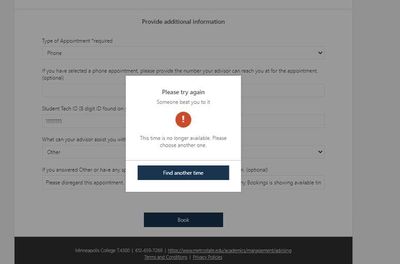- Home
- Microsoft Bookings
- Microsoft Bookings
- Microsoft Bookings are showing dates that should be unavailable?
Microsoft Bookings are showing dates that should be unavailable?
- Subscribe to RSS Feed
- Mark Discussion as New
- Mark Discussion as Read
- Pin this Discussion for Current User
- Bookmark
- Subscribe
- Printer Friendly Page
- Mark as New
- Bookmark
- Subscribe
- Mute
- Subscribe to RSS Feed
- Permalink
- Report Inappropriate Content
Dec 20 2022 12:33 AM
We have used the Bookings function for years now and this is the first time this has happened.
The times are correct in the back-end, yet the Booking page is showing time slots from like 1AM, 3AM.... when our office is supposed to be closed.
Although, it doesn't show up on the Calendar tab, when we export the tsv file, you can see that people were able to book the slots that are meant to be unavailable.
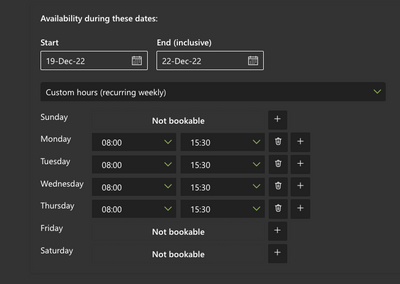
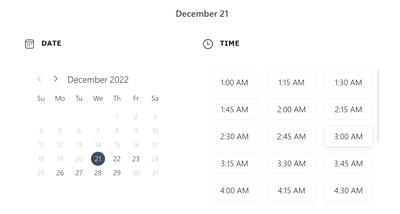
- Labels:
-
Bookings
-
Office 365
- Mark as New
- Bookmark
- Subscribe
- Mute
- Subscribe to RSS Feed
- Permalink
- Report Inappropriate Content
Dec 20 2022 02:46 AM
the web interface shows time slots that are not available. When the user tries to book a meeting, the form returns an error. the error message ask the user to select another timeslot, and then the web page does finally display only really available time slots.
This is confusing and frustrating.
It looks like a cache or refresh issue.
Note that if closing the browser, the same problem comes back again
- Mark as New
- Bookmark
- Subscribe
- Mute
- Subscribe to RSS Feed
- Permalink
- Report Inappropriate Content
Dec 20 2022 07:26 AM - edited Dec 20 2022 07:28 AM
Hi, same problem here. Online Booking Engine shows unavailable times and then returns an error when a user is trying to book said time slot.
It looks like the problem started yesterday or even the day before yesterday. Maybe it has something to do with the update regarding assigning multiple staff members to a service...
- Mark as New
- Bookmark
- Subscribe
- Mute
- Subscribe to RSS Feed
- Permalink
- Report Inappropriate Content
Dec 20 2022 07:55 AM
Same problem here. Time slots are not the same as in backoffice.
Slots that are taken are still shown. Choosing those returns an error.
Started yesterday.
- Mark as New
- Bookmark
- Subscribe
- Mute
- Subscribe to RSS Feed
- Permalink
- Report Inappropriate Content
Dec 20 2022 09:06 AM
We are experiencing the same thing. Staff working hours end at 4pm; calendar business hours end at 6pm, yet on the service booking page, scheduling options for between 4pm and 8pm are displayed. I tried to schedule an appointment at a few of those times and get a message that someone beat me to that time slot.
It's good they can't book it, but still confusing and frustrating to calendar owners and admins.
- Mark as New
- Bookmark
- Subscribe
- Mute
- Subscribe to RSS Feed
- Permalink
- Report Inappropriate Content
Dec 20 2022 11:14 AM
@wendyhelm We are having the exact same issues at our business. Our tour slots are not showing up accurate but all of our times on the back end are correct. Anyone figured out a solution or spoke to Microsoft?
- Mark as New
- Bookmark
- Subscribe
- Mute
- Subscribe to RSS Feed
- Permalink
- Report Inappropriate Content
Dec 20 2022 11:54 PM
Hello, i've found this solution: