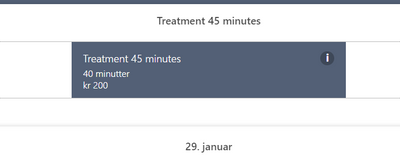- Subscribe to RSS Feed
- Mark Discussion as New
- Mark Discussion as Read
- Pin this Discussion for Current User
- Bookmark
- Subscribe
- Printer Friendly Page
- Mark as New
- Bookmark
- Subscribe
- Mute
- Subscribe to RSS Feed
- Permalink
- Report Inappropriate Content
Jan 18 2018 11:15 AM
I use bookings to schedule customers each workday. Every day I start work at 0800 and have 45 minutes sessions until 1630. We use a 45 min booking interval to get the most possible customers into each day.
0800, 0845, 0930, 1015, 1100, 1145..
Now here is where I got an issue. We got 30 minutes of lunch break and want the next possible schedule to start at 1215. Is this possible? Bookings seems to force a 45 min interval for the entire workday.
Current booking: 0800, 0845, 0930, 1015, 1100, lunch, 1230, 1315, 1400, 1445, 1530, 1615
What we would like: 0800, 0845, 0930, 1015, 1100, lunch, 1215, 1300, 1345, 1430, 1515, 1600
Regards
-Thomas
- Mark as New
- Bookmark
- Subscribe
- Mute
- Subscribe to RSS Feed
- Permalink
- Report Inappropriate Content
Jan 22 2018 04:33 AM
If you set your Business Hours to 08:00-11:45 and 12:15-16:45 it should work
- Mark as New
- Bookmark
- Subscribe
- Mute
- Subscribe to RSS Feed
- Permalink
- Report Inappropriate Content
Jan 22 2018 05:33 AM
This does not seem to work. It insists on using the first opening hour (08:00) and every 45 minutes forward.
- Mark as New
- Bookmark
- Subscribe
- Mute
- Subscribe to RSS Feed
- Permalink
- Report Inappropriate Content
Jan 22 2018 05:58 AM
- Mark as New
- Bookmark
- Subscribe
- Mute
- Subscribe to RSS Feed
- Permalink
- Report Inappropriate Content
Jan 22 2018 06:48 AM
This works, thanks for the feedback!
However, it seems that the disadvantage of this solution is that you must also change the time of the activity to 40 minutes, which is also shown on the order page. It's not ideal, but I fixed this by adding time to the names of the service.
- Mark as New
- Bookmark
- Subscribe
- Mute
- Subscribe to RSS Feed
- Permalink
- Report Inappropriate Content
Jan 28 2019 12:23 PM
Which time increments did you do for this? I've tried your suggestions and the Booking tool keeps missing out on what should be available appointments. Thanks!
- Mark as New
- Bookmark
- Subscribe
- Mute
- Subscribe to RSS Feed
- Permalink
- Report Inappropriate Content
Feb 11 2019 07:51 AM
- Mark as New
- Bookmark
- Subscribe
- Mute
- Subscribe to RSS Feed
- Permalink
- Report Inappropriate Content
Oct 16 2019 06:22 AM
@Thomas Aas Kittilsenhello guys. Any news? I need the same functionality.
- Mark as New
- Bookmark
- Subscribe
- Mute
- Subscribe to RSS Feed
- Permalink
- Report Inappropriate Content
Dec 20 2019 04:14 AM
Thanks for the thread, I just had my first attempt of setting up the Bookings for our in-house massage therapist and had the same issue - we need 30 min sessions, 5 minutes inbetween them, and one 15 minute lunchbreak. Ended up creating 34 minute "business availabily" slots starting every 35 minutes (longer break for lunch), 30 minute "service" without buffer time and "time increments" 5 minutes. Seems to work perfectly, even if it's a PITA to create.
- Mark as New
- Bookmark
- Subscribe
- Mute
- Subscribe to RSS Feed
- Permalink
- Report Inappropriate Content
May 20 2020 10:43 PM
Hi @robiiWan, Were you able to solve the problem for your scenario? Let me know if you need further help.
Regards,
Sharma