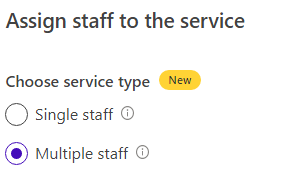- Home
- Microsoft Bookings
- Microsoft Bookings
- How to set up a booking with multiple staff?
How to set up a booking with multiple staff?
- Subscribe to RSS Feed
- Mark Discussion as New
- Mark Discussion as Read
- Pin this Discussion for Current User
- Bookmark
- Subscribe
- Printer Friendly Page
- Mark as New
- Bookmark
- Subscribe
- Mute
- Subscribe to RSS Feed
- Permalink
- Report Inappropriate Content
Jun 05 2020 03:55 PM
Our office just switched to Office 365. I'm used to using calendar/booking software like Calendly etc.
I find it easier to send people a booking link than to try to coordinate between multiple people.
I need to send a booking link to an external customer but I need the available times to book to be where there is overlap between multiple staff members, and for when the booking is made, it alerts these multiple staff.
For instance, I am trying to set up a meeting with an external client, my boss, and myself. I want the external client to be able to only book times that my boss and I are both available, and when they book I want it to include both my boss and myself in the booking.
I tried to set up a booking and turned off the "choose staff" option, but instead of booking both of us, it only booked one of us.
Is it possible to do what I want to do in the MS booking app?
- Labels:
-
Calendar
-
Office 365
-
Outlook
- Mark as New
- Bookmark
- Subscribe
- Mute
- Subscribe to RSS Feed
- Permalink
- Report Inappropriate Content
Dec 05 2021 03:35 AM
- Mark as New
- Bookmark
- Subscribe
- Mute
- Subscribe to RSS Feed
- Permalink
- Report Inappropriate Content
Jan 18 2022 05:12 PM
@aslanfrench I need the same functionality
- Mark as New
- Bookmark
- Subscribe
- Mute
- Subscribe to RSS Feed
- Permalink
- Report Inappropriate Content
Jan 18 2022 05:31 PM
Is what you're talking about only the notifications though? What we were hoping for (which I doubt it used to do, even by accident) is to only offer appointment times when two+ specific staff are both available and for them both to be booked simultaneously under one booking. See Calendly's Collective Shared Event: https://help.calendly.com/hc/en-us/articles/360049411794-How-to-set-up-a-collective-shared-event
"Collective events let you host an event with another person and let invitees pick a time when you're all available simultaneously."
- Mark as New
- Bookmark
- Subscribe
- Mute
- Subscribe to RSS Feed
- Permalink
- Report Inappropriate Content
Feb 08 2022 05:29 PM
Here's the new location for voting on the feature (no longer in uservoice)
Allow resources to be booked along with staff (or multi staff booking) · Community (microsoft.com)
- Mark as New
- Bookmark
- Subscribe
- Mute
- Subscribe to RSS Feed
- Permalink
- Report Inappropriate Content
Apr 07 2022 08:43 AM
@CChanNYCHow do you list the Bookings Calendar email address as the only available staff?
- Mark as New
- Bookmark
- Subscribe
- Mute
- Subscribe to RSS Feed
- Permalink
- Report Inappropriate Content
Apr 07 2022 11:55 AM
@Joanna_L Add the Bookings calendar email in the Staff section; I just assign it the Guest role. Once added as a staff, the Bookings calendar email will be available for you to assign in Services.
- Mark as New
- Bookmark
- Subscribe
- Mute
- Subscribe to RSS Feed
- Permalink
- Report Inappropriate Content
Apr 07 2022 12:31 PM
@CChanNYCThank you - I'm trying to find where the Bookings calendar email address is. Where can I find what it is, or is it a specific email address setup (if so, what is the format so I can duplicate)?
- Mark as New
- Bookmark
- Subscribe
- Mute
- Subscribe to RSS Feed
- Permalink
- Report Inappropriate Content
Apr 07 2022 01:01 PM
@Joanna_L You can find the email address in the URL of the published page of the Bookings calendar. Look for the text after /owa/calendar in the URL, see the following example where the email address is bolded. https://outlook.office365.com/owa/calendar/Email address removed/bookings/
You should also be able enter your Business Name defined in Bookings in the Add people box to search for it without the email address.
- Mark as New
- Bookmark
- Subscribe
- Mute
- Subscribe to RSS Feed
- Permalink
- Report Inappropriate Content
Feb 24 2023 09:11 AM
@CChanNYC Bookings now has the capacity to assign multiple staff to one service. I just tested this for an interview booking where I wanted the entire review panel on the call with the interviewee. You can go to the individual service, edit details, and under the assign staff option on the left select "Multiple Staff". It adds it to all staff members' calendars and sends them a confirmation of the booking.
- Mark as New
- Bookmark
- Subscribe
- Mute
- Subscribe to RSS Feed
- Permalink
- Report Inappropriate Content
Feb 24 2023 09:26 AM
@insatiablewreck thanks for the heads up! This new feature will make scheduling so much easier for group meetings and panel interviews.
- Mark as New
- Bookmark
- Subscribe
- Mute
- Subscribe to RSS Feed
- Permalink
- Report Inappropriate Content
Mar 23 2023 11:36 AM
It appears that Bookings has addressed this multiple-agent (staff requirement), which we need. Try to replicate with these steps:
1) Go to your Bookings page
2) Choose the Booking you want to manage
3) Select Services, then edit
4) Choose "Assign staff"
5) Choose the individuals who need to be booked
Based on the public-facing page I see after adding multiple agents (teammates), this appears to show only those slots where all teammates are free.
- Mark as New
- Bookmark
- Subscribe
- Mute
- Subscribe to RSS Feed
- Permalink
- Report Inappropriate Content
Aug 17 2023 07:49 AM - edited Aug 17 2023 07:49 AM
@insatiablewreck How come I'm not seeing this service type with the multiple staff option under my "Assign Staff" tab?
- Mark as New
- Bookmark
- Subscribe
- Mute
- Subscribe to RSS Feed
- Permalink
- Report Inappropriate Content
Mar 06 2024 07:19 AM
- « Previous
-
- 1
- 2
- Next »