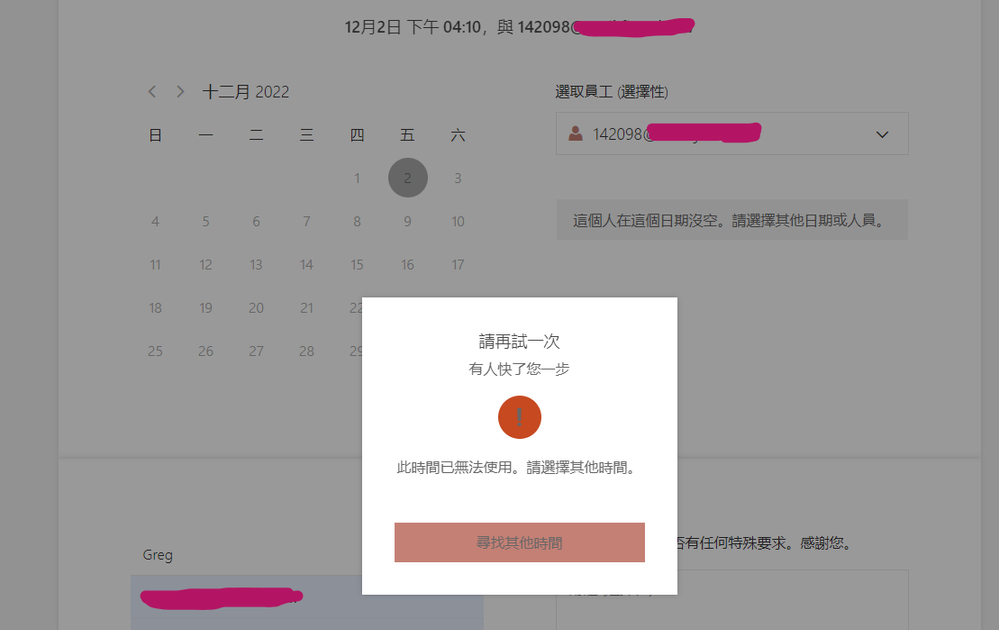- Home
- Microsoft Bookings
- Microsoft Bookings
- Ghost time slots appear on Bookings
Ghost time slots appear on Bookings
- Subscribe to RSS Feed
- Mark Discussion as New
- Mark Discussion as Read
- Pin this Discussion for Current User
- Bookmark
- Subscribe
- Printer Friendly Page
- Mark as New
- Bookmark
- Subscribe
- Mute
- Subscribe to RSS Feed
- Permalink
- Report Inappropriate Content
Dec 01 2022 11:26 PM
I've encountered something weird in Microsoft Bookings since yesterday:
Everything is normal if none of the clients has booked,
but if one slot is booked, there will be several time slots (not in the setting) appears
This is my service settings:
This is my stuff available time:
This is the Booking page before any time slot is booked:
And this is the Booking page After 7:40PM time slot (7:40-8:10 PM) has been booked:
And this is what happened if I try to book those 'GHOST' time slots:
Can someone please help?
This happens to all the staffs (including the test one I've newly added)
And this makes our booking service literally unusable for our client because most of the time slot simply cannot be booked!
- Labels:
-
Bookings
-
Office 365
- Mark as New
- Bookmark
- Subscribe
- Mute
- Subscribe to RSS Feed
- Permalink
- Report Inappropriate Content
Dec 02 2022 01:04 AM
I think I've found the cause of it!
After I unchecked always use business time zone to display time slots
Everything became normal!
I noticed when it was not function normally,
The Bookings page always displayed 8 more time slots before the booked finish time.
And I'm at UTC +8 timezone
There must be a bug when it was checked!
- Mark as New
- Bookmark
- Subscribe
- Mute
- Subscribe to RSS Feed
- Permalink
- Report Inappropriate Content
Dec 16 2022 05:47 AM
I can confirm the behavior, enabling this setting is 100% buggy.
Please fix this, thank you.