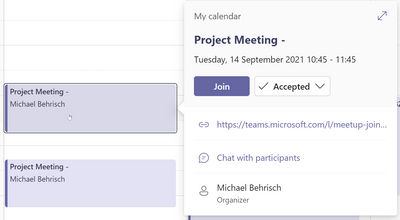- Home
- Microsoft Bookings
- Microsoft Bookings
- Re: Calendar entries are not showing booking person if not signed in with company email.
Calendar entries are not showing booking person if not signed in with company email.
- Subscribe to RSS Feed
- Mark Discussion as New
- Mark Discussion as Read
- Pin this Discussion for Current User
- Bookmark
- Subscribe
- Printer Friendly Page
- Mark as New
- Bookmark
- Subscribe
- Mute
- Subscribe to RSS Feed
- Permalink
- Report Inappropriate Content
Sep 13 2021 11:51 PM
Hi,
I have an annoying issue: I use bookings to setup meetings with my students in the university. The university uses SSO (yes we are so progressive). Now the thing is if a student fills in an appointment from the booking page with name, email, etc as text fields the created calendar entry is still useless and only tells me it is a "Multi Customer booking".
There is actually also in the details no option to check who made the "Project Meeting" appointment.
Could the dev team maybe just use all the filled-in fields and copy them into the calendar comments?? Better would be to have them/the name in the calendar entry title.
Thank you!
Michael
- Labels:
-
Bookings
-
Calendar
-
Office 365
- Mark as New
- Bookmark
- Subscribe
- Mute
- Subscribe to RSS Feed
- Permalink
- Report Inappropriate Content
Sep 21 2021 03:23 AM
Nobody?? Anything? Not even a small word from one of the developers that this is a known or unknown issue??
- Mark as New
- Bookmark
- Subscribe
- Mute
- Subscribe to RSS Feed
- Permalink
- Report Inappropriate Content
Oct 20 2021 05:53 AM
@Michael_Behrischmy guess is you're viewing this from your own personal Outlook calendar and not from the MS Bookings Calendar view?
In all of my instances I can clearly see the details of the created appointments in the MS Bookings calendar view, only NOT from the Outlook calendar of the booked person.
Also, I don't think developers are actually monitoring this forum.
- Mark as New
- Bookmark
- Subscribe
- Mute
- Subscribe to RSS Feed
- Permalink
- Report Inappropriate Content
Dec 13 2021 12:12 PM
- Mark as New
- Bookmark
- Subscribe
- Mute
- Subscribe to RSS Feed
- Permalink
- Report Inappropriate Content
Sep 22 2022 09:56 PM - edited Sep 22 2022 09:57 PM
Hi - We finally found a solution that worked for us. I'm adding it here in case any future perplexed people stumble on this thread (like I did) in their research.
1. For us, it turned out the issue was that the service was set up as a multi-attendee booking. If you create the service as a single-attendee (maximum of 1 attendee) instead, then the details of the booking DO show up in Outlook.
2. Curveball: Once you set up the service in Bookings as a multi-attendee service, you can't change the number back to anything less than 2 attendees. Solution: On the services tab, click on the copy icon and for this copy, you can change to 1 attendee. Then delete your multi-attendee service.
Unfortunately, this doesn't help with bookings that you really need multiple attendees for, but hopefully, it will help some people who end up on this page...
Cheers, Leanne
- Mark as New
- Bookmark
- Subscribe
- Mute
- Subscribe to RSS Feed
- Permalink
- Report Inappropriate Content
Sep 23 2022 01:02 PM
Maybe if we change services to single-attendee we can't even add more people in the background after the booking has been made. But that's not really a big deal. Due to the way Bookings doesn't show a multi-attendee field anyway, I just tell people to forward the Outlook appointment to whomever else they want to invite. It's hokey, so maybe MS will improve this down the road.
I'm going to test this and see if it also shows the "Provide Additional Information" field now in the Outlook appointment.
- Mark as New
- Bookmark
- Subscribe
- Mute
- Subscribe to RSS Feed
- Permalink
- Report Inappropriate Content
Sep 23 2022 01:08 PM