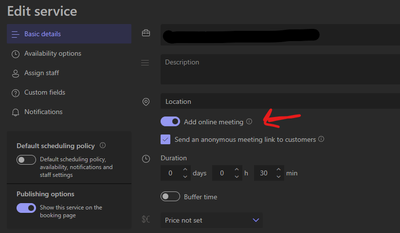- Home
- Microsoft Bookings
- Microsoft Bookings
- Bookings does not send teams meeting link
Bookings does not send teams meeting link
- Subscribe to RSS Feed
- Mark Discussion as New
- Mark Discussion as Read
- Pin this Discussion for Current User
- Bookmark
- Subscribe
- Printer Friendly Page
- Mark as New
- Bookmark
- Subscribe
- Mute
- Subscribe to RSS Feed
- Permalink
- Report Inappropriate Content
Nov 27 2021 10:11 AM
I am trying since some days to get an teams link in the email which is sent out via bookings without success. Can someone help me here?
- Labels:
-
TEAMS HYPERLINK ISSUES
- Mark as New
- Bookmark
- Subscribe
- Mute
- Subscribe to RSS Feed
- Permalink
- Report Inappropriate Content
Nov 27 2021 10:16 AM
- Mark as New
- Bookmark
- Subscribe
- Mute
- Subscribe to RSS Feed
- Permalink
- Report Inappropriate Content
Dec 10 2021 03:24 AM
- Mark as New
- Bookmark
- Subscribe
- Mute
- Subscribe to RSS Feed
- Permalink
- Report Inappropriate Content
Dec 10 2021 04:13 AM - edited Dec 10 2021 04:19 AM
I have identified a solution that works for me. I had 2 staff assigned to the problematic service (i.e. wasn't sending Teams meeting link) and it turns out one of them wasn't "bookable (user-approved) " so I removed that user and now the Teams link is in the confirmation message. I figure there is additional logic that also checks if the staff assigned to a service have a valid mailbox before allowing Teams links to be sent. Hope this helps...
- Mark as New
- Bookmark
- Subscribe
- Mute
- Subscribe to RSS Feed
- Permalink
- Report Inappropriate Content
Aug 01 2023 10:23 AM
@gregoryjohnston Thank you, this was my problem too.
- Mark as New
- Bookmark
- Subscribe
- Mute
- Subscribe to RSS Feed
- Permalink
- Report Inappropriate Content
Dec 16 2023 11:01 AM
When creating a new booking make sure to enable "Add online meeting". This was my fix.