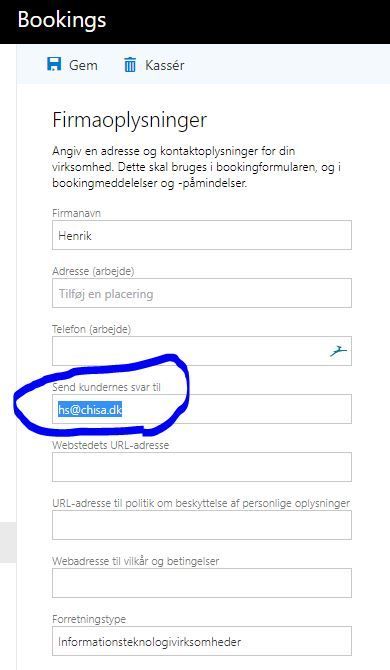- Home
- Microsoft Bookings
- Microsoft Bookings
- Re: Bookings Calendar and Reply Address
Bookings Calendar and Reply Address
- Subscribe to RSS Feed
- Mark Discussion as New
- Mark Discussion as Read
- Pin this Discussion for Current User
- Bookmark
- Subscribe
- Printer Friendly Page
- Mark as New
- Bookmark
- Subscribe
- Mute
- Subscribe to RSS Feed
- Permalink
- Report Inappropriate Content
Apr 13 2017 10:36 AM
I have begun to evaluate Bookings and it looks really promising. However, I have a question: when a customer receives a confirmation email, they can click on the "Manage my booking" square. Fine.
However, if they hit 'Reply' and try to mail back to the (calendar's) email address from which the confirmation mail originated (maybe not correct, but completely understandable user behaviour) they get a message to say that their email has bounced. Not a good user experience.
Within the Bookings configuration/settings, there is an option to "Send customer replies to" [insert email address here] but replies don't make it back to that address.
Am I doing something wrong? Any suggestions from the community please?
- Labels:
-
Office 365
-
Outlook
- Mark as New
- Bookmark
- Subscribe
- Mute
- Subscribe to RSS Feed
- Permalink
- Report Inappropriate Content
Oct 27 2017 06:08 AM
I'm having the same problem here. Anyone?
- Mark as New
- Bookmark
- Subscribe
- Mute
- Subscribe to RSS Feed
- Permalink
- Report Inappropriate Content
Nov 15 2017 10:09 PM
Hi Henrik,
I work on the Microsoft Bookings team, and I'm sorry to hear you're having this issue. Could you please send me the details in a private message? I'm hoping to get your tenant domain, the ID of the Bookings calendar, and when you last had a report of this happening.
- Mark as New
- Bookmark
- Subscribe
- Mute
- Subscribe to RSS Feed
- Permalink
- Report Inappropriate Content
Nov 16 2017 03:00 AM
Hi Alysha
Calendar: https://outlook.office365.com/owa/calendar/hs1@chisa.dk/bookings/
Reply address used by MS Bookings: hs1@chisa.dk
This is a non eksisting e-mail address, that is used by Bookings both to confirm me and customers of the Booking. Hope this makes sense :)
The customer reply-address i have specified in company profile is hs@chisa.dk and not hs1@chisa.dk as illustrated below.
This is happening every time i test Bookings.
Tenant: I'm not shure but maybe: https://chisaaps.sharepoint.com/
- Mark as New
- Bookmark
- Subscribe
- Mute
- Subscribe to RSS Feed
- Permalink
- Report Inappropriate Content
Nov 17 2017 12:04 PM
Thank you Henrik! I've sent this information back to the team to debug. Again, my apologies that you're having this issue.
- Mark as New
- Bookmark
- Subscribe
- Mute
- Subscribe to RSS Feed
- Permalink
- Report Inappropriate Content
Nov 21 2017 02:54 AM
I've noticed this too.
It seems the Bookings email address that sends to a customer CAN be used INTERNALLY, but can't be used for external customers. I can't find it in Office 365 admin center or Exchange Online but chances are, a customer will try and email and get the bounced email address with:
"Recipient address rejected:
Access denied [XXXXXXXXXXXXXX.eop-EUR01.prod.protection.outlook.com] (in
reply to RCPT TO command)"
I would have thought it was a shared mailbox / distribution list email address but can't see it anywhere in any admin center.
I welcome any input from MS on this.
Chris
- Mark as New
- Bookmark
- Subscribe
- Mute
- Subscribe to RSS Feed
- Permalink
- Report Inappropriate Content
Nov 24 2017 04:51 AM
Hi, Alysha!
Do you have any news regarding this?
I have the same problem...
- Mark as New
- Bookmark
- Subscribe
- Mute
- Subscribe to RSS Feed
- Permalink
- Report Inappropriate Content
Dec 11 2017 12:25 PM
Hi Ekaterina (and everyone),
I'm sorry for the delay. Our developer has submitted a fix for this issue, but it might not have reached your servers yet. Please let me know if you're still seeing this issue.
- Mark as New
- Bookmark
- Subscribe
- Mute
- Subscribe to RSS Feed
- Permalink
- Report Inappropriate Content
Dec 11 2017 12:28 PM
Hi Chris,
If everything is working correctly, then a customer of yours who is replying to the Bookings mail should have their reply automatically routed to the "Reply To" Email address that you specified in the settings of your bookings page. Our developer checked in a fix to ensure this is happening, but the deployment might not have reached you yet. At your convenience, could you please do a quick test and let me know if the same behavior is persisting?
- Mark as New
- Bookmark
- Subscribe
- Mute
- Subscribe to RSS Feed
- Permalink
- Report Inappropriate Content
Dec 12 2017 12:20 AM
Thanks for trying to get this fixed. However, I tested it this morning and it still gives me a delivery failure. So, not working yet.....
- Mark as New
- Bookmark
- Subscribe
- Mute
- Subscribe to RSS Feed
- Permalink
- Report Inappropriate Content
Dec 12 2017 12:24 AM
Hi Alysha,
Just checked it and there is the same NDR message
- Mark as New
- Bookmark
- Subscribe
- Mute
- Subscribe to RSS Feed
- Permalink
- Report Inappropriate Content
Dec 12 2017 12:28 AM
Hi
I've tested it and it (currently) works for me.
I've learned that Bookings creates an imaginary e-mail address that is used by the system.
Then the new fix, automatically is setting up forwarding from this imaginary e-mail address to the one specified in company settings in Bookings.
Exchange / Office365 administrators cannot see or change this e-mail address, by the way.
Documentation or manuals telling this is nowhere to be found :-), that's just the way the cookie crumbles......apparently
- Mark as New
- Bookmark
- Subscribe
- Mute
- Subscribe to RSS Feed
- Permalink
- Report Inappropriate Content
Dec 12 2017 12:48 AM
One important thing: when I tried to reply from internal email address there is no problem (forward works correctly), and when I reply from external address (e.g. @gmail.com) I get NDR: Diagnostic-Code: smtp; 550 5.4.1: Recipient address rejected: Access denied
- Mark as New
- Bookmark
- Subscribe
- Mute
- Subscribe to RSS Feed
- Permalink
- Report Inappropriate Content
Dec 12 2017 12:53 AM
- Mark as New
- Bookmark
- Subscribe
- Mute
- Subscribe to RSS Feed
- Permalink
- Report Inappropriate Content
Dec 12 2017 06:11 PM
I'm sorry to hear that, John. I've notified the core team and they're aware of this. I'll let you know when the fix is fully rolled out.
- Mark as New
- Bookmark
- Subscribe
- Mute
- Subscribe to RSS Feed
- Permalink
- Report Inappropriate Content
Dec 12 2017 06:12 PM
I'm sorry to hear that, Ekaterina. I've notified the core team and they're aware of this. I'll let you know when the fix is fully rolled out.
- Mark as New
- Bookmark
- Subscribe
- Mute
- Subscribe to RSS Feed
- Permalink
- Report Inappropriate Content
Dec 12 2017 06:13 PM
Hi Ekaterina,
Thanks for the additional information. I'll let the team know.
- Mark as New
- Bookmark
- Subscribe
- Mute
- Subscribe to RSS Feed
- Permalink
- Report Inappropriate Content
Dec 12 2017 06:15 PM
Hi Henrik,
Could you elaborate on what you mean when you say that administrators can't see or change the email address? The person who owns/manages the specific Bookings calendar should be able to see and change that address for themselves.
- Mark as New
- Bookmark
- Subscribe
- Mute
- Subscribe to RSS Feed
- Permalink
- Report Inappropriate Content
Dec 12 2017 11:05 PM
I mean outside of Bookings, where exchange administrators normally maintain the companys e-mail addresses. There the new e-mail address, created by Bookings, is not visible for the administrator.
- Mark as New
- Bookmark
- Subscribe
- Mute
- Subscribe to RSS Feed
- Permalink
- Report Inappropriate Content
Dec 13 2017 01:31 AM
I've had chance to test this since the developer fixed the code. Here are my comments:
1. When an O365 user creates a new Bookings calendar it creates an email address usable internally and externally based on the calendar name (for example I created one called "Company Limited - Sales" and the email address created is companylimitedsales@company.onmicrosoft.com. This email address DOES now work externally, so when a non-O365 email address is used they receive the booking info / .ics file and they can even reply to the email. This reply email goes to the user who created the Bookings calendar. I've tested this with two different users and two different calendars and they each work the same and only receive emails related to their calendar.
2. Each user doesn't have access to each other's calendar and when they try to open a calendar they didn't create they get a message "You don't have access to this booking calendar". I'm sure this can probably be sorted out with some permissions / powershell script / etc but not looked into it.
3. The guest user can access the published calendar page via the URL created and make a booking but they CAN'T select multiple staff whereas as an admin of your calendar you CAN create a booking and select multiple staff. May be useful for a customer to be able to select multiple staff
4. As an ADMIN of your Bookings calendar, if you add staff to a booking only that ADMIN can see content of the booking. So even though you are invited to the meeting/booking you can't see the details. However, you CAN see the details in your own personal calendar. Not sure if this is by design or not. If you don't have access, you see a "busy" appointment in Bookings and cannot do anything with the entry.
Hope that helps :)
Chris