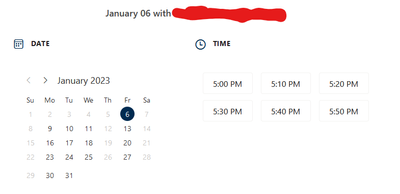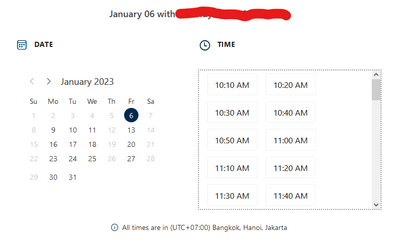Turn on suggestions
Auto-suggest helps you quickly narrow down your search results by suggesting possible matches as you type.
- Home
- Microsoft Bookings
- Microsoft Bookings
- after a customer booked, time slot displaying a wrong schedule for that date.
after a customer booked, time slot displaying a wrong schedule for that date.
Discussion Options
- Subscribe to RSS Feed
- Mark Discussion as New
- Mark Discussion as Read
- Pin this Discussion for Current User
- Bookmark
- Subscribe
- Printer Friendly Page
- Mark as New
- Bookmark
- Subscribe
- Mute
- Subscribe to RSS Feed
- Permalink
- Report Inappropriate Content
Jan 03 2023 11:42 PM
I set up a staff with a time schedule on Friday 5PM-6PM with a 10 minute per customer.
This is the view of the first customer. the time slot still correct.
after i booked it in 5:00 PM, i try to booked another appointment with a different name
below is the view after someone has booked at that day. The time slot at the right displaying time 10:10 AM - 5:50 PM
My issues is:
1. need a fix for the time slot display after someone booked for that day
2. time slot that has been picked by a customer need to become unselectable so not waste customer time.
Labels:
- Labels:
-
Booking Time
-
BUG Report
-
time slot
0 Replies