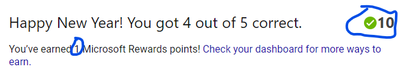- Subscribe to RSS Feed
- Mark Discussion as New
- Mark Discussion as Read
- Pin this Discussion for Current User
- Bookmark
- Subscribe
- Printer Friendly Page
- Mark as New
- Bookmark
- Subscribe
- Mute
- Subscribe to RSS Feed
- Permalink
- Report Inappropriate Content
- Mark as New
- Bookmark
- Subscribe
- Mute
- Subscribe to RSS Feed
- Permalink
- Report Inappropriate Content
Jan 04 2021 01:29 PM
- Mark as New
- Bookmark
- Subscribe
- Mute
- Subscribe to RSS Feed
- Permalink
- Report Inappropriate Content
- Mark as New
- Bookmark
- Subscribe
- Mute
- Subscribe to RSS Feed
- Permalink
- Report Inappropriate Content
- Mark as New
- Bookmark
- Subscribe
- Mute
- Subscribe to RSS Feed
- Permalink
- Report Inappropriate Content
Jan 05 2021 09:41 AM
SolutionHi @Kam, that is confusing! You'll want to reach out to Microsoft Rewards Support for clarification.
Alyxandria (she/her)
Community Manager - Bing Insiders
- Mark as New
- Bookmark
- Subscribe
- Mute
- Subscribe to RSS Feed
- Permalink
- Report Inappropriate Content
Jan 05 2021 10:43 AM
- Mark as New
- Bookmark
- Subscribe
- Mute
- Subscribe to RSS Feed
- Permalink
- Report Inappropriate Content
Jan 05 2021 11:07 AM
- Mark as New
- Bookmark
- Subscribe
- Mute
- Subscribe to RSS Feed
- Permalink
- Report Inappropriate Content
- Mark as New
- Bookmark
- Subscribe
- Mute
- Subscribe to RSS Feed
- Permalink
- Report Inappropriate Content
Jan 06 2021 11:16 AM - edited Jan 06 2021 02:09 PM
@Alyxe, this was the Microsoft Rewards Support Agent's response from Microsoft Support after my including screenshots.
"Hello,
Hope you are doing fine today! Welcome to Microsoft Rewards support, this is a Microsoft Rewards Support Agent again from Microsoft Rewards support assisting you with Service Request xxxxxxxxxx.
Thank you very much for responding back and providing needed details, please know that we truly appreciate it. I understand that you are wondering why there is a statement stating you have earned 1 point and there is also a green check mark with 10 points, allow me to provide you details.
I personally reviewed the screenshot you have provided and I can confirm that this is also what is showing on our end. Thanks for bringing this to our attention. This must have been a typographical error and I will be sure to pass this to our Product team.
However, I would like to make things clear that you have actually earned 10 points for this activity and not 1 point.
I hope this information helps and if you have any other questions don’t hesitate to email us back.
Once again, thank you for reaching Microsoft Rewards support. Keep safe and have a great day ahead!
Sincerely,
Microsoft Rewards Support Agent
Microsoft Rewards support"
P.S. I typed "Service Number xxxxxxxxx" instead of my service number because I feel it is sensitive info.
- Mark as New
- Bookmark
- Subscribe
- Mute
- Subscribe to RSS Feed
- Permalink
- Report Inappropriate Content
Jan 06 2021 11:54 AM
There is a ongoing investigation with the microsoft rewareds system that caused some hickups with replying and using the rewards since I saw some error messages trying to see my point totlas
- Mark as New
- Bookmark
- Subscribe
- Mute
- Subscribe to RSS Feed
- Permalink
- Report Inappropriate Content
Jan 06 2021 02:03 PM
@Kam I'm really glad that they were able to get that resolved for you! Also, don't be alarmed, but I removed the support agent's name from your post.
Alyxandria (she/her)
Community Manager - Bing Insiders
- Mark as New
- Bookmark
- Subscribe
- Mute
- Subscribe to RSS Feed
- Permalink
- Report Inappropriate Content
Accepted Solutions
- Mark as New
- Bookmark
- Subscribe
- Mute
- Subscribe to RSS Feed
- Permalink
- Report Inappropriate Content
Jan 05 2021 09:41 AM
SolutionHi @Kam, that is confusing! You'll want to reach out to Microsoft Rewards Support for clarification.
Alyxandria (she/her)
Community Manager - Bing Insiders