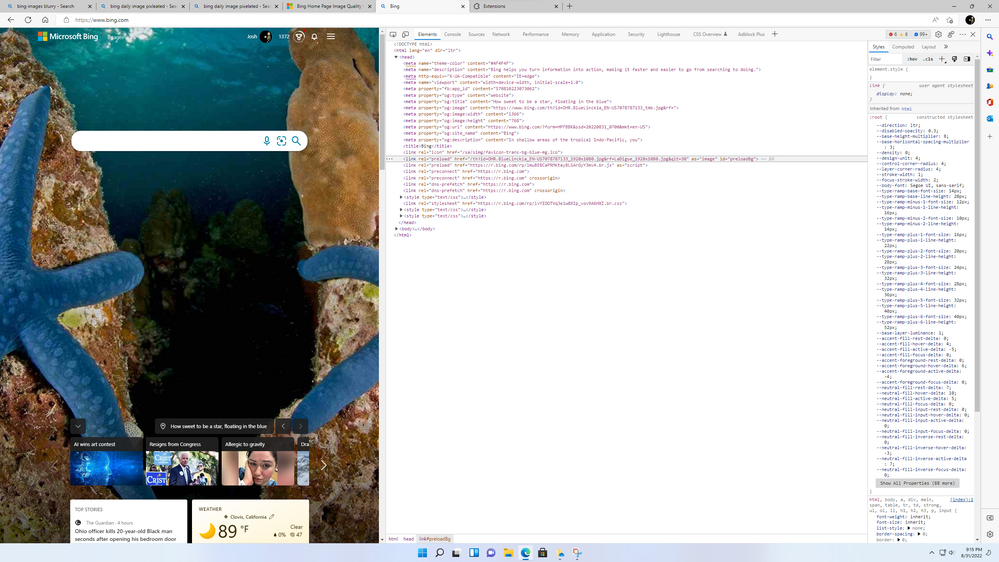- Home
- Microsoft Bing
- Microsoft Bing
- Re: Bing Home Page Image Quality Getting Set at 30%
Bing Home Page Image Quality Getting Set at 30%
- Subscribe to RSS Feed
- Mark Discussion as New
- Mark Discussion as Read
- Pin this Discussion for Current User
- Bookmark
- Subscribe
- Printer Friendly Page
- Mark as New
- Bookmark
- Subscribe
- Mute
- Subscribe to RSS Feed
- Permalink
- Report Inappropriate Content
Jun 08 2022 09:26 AM
Hi everyone. I am a LONG time Bing user and something that has happened in the last month or so is with multiple browsers, the background image on Bing's home page has been loading very pixelated. I was able to track down in the dev console that the code to load the image is being set to 30% for some reason. Below is the section of code for today's image and notice the qlt=30 at the end of the string.
style="background-image: url(/th?id=OHR.CommonDolphin_EN-US7311583363_1920x1080.jpg&rf=LaDigue_1920x1080.jpg&qlt=30); opac
I can manually change that to 100 and the image will load in at full quality. At first I thought it might be some extension causing it, so I turned off all of my extensions in Edge with no luck. I reset Edge, no change. Then I loaded up Brave with and without extensions and the issue is there as well. I have tried InPrivate mode, being signed in and out of my Microsoft account with no luck. Anyone have any ideas what might be triggering this? Attached is a screenshot of the 30% image and then another tab with the image manually changed to 100% and refreshed. Thanks for any ideas!
- Mark as New
- Bookmark
- Subscribe
- Mute
- Subscribe to RSS Feed
- Permalink
- Report Inappropriate Content
Jul 11 2022 06:20 PM
- Mark as New
- Bookmark
- Subscribe
- Mute
- Subscribe to RSS Feed
- Permalink
- Report Inappropriate Content
Jul 16 2022 09:23 PM
- Mark as New
- Bookmark
- Subscribe
- Mute
- Subscribe to RSS Feed
- Permalink
- Report Inappropriate Content
Aug 31 2022 09:29 PM
Well revisiting this again, and for one thing, I did not get notified about your reply Bushmaster78FS, so sorry for the delay in response.:grimacing_face:
I reloaded my computer with a fresh install of Windows 11 21H2, and visited Bing first thing hoping that the reload might have purged whatever ghosts might be in the machine here but no luck.
As for your reply Bushmaster78FS, the code reverts back to 30% quality when I refresh the main Bing page. Here is a closer look at the code in the dev tools. Looks like it preloads the image first then maybe it doesn't come back to finish the loading? Not sure what the deal is still.