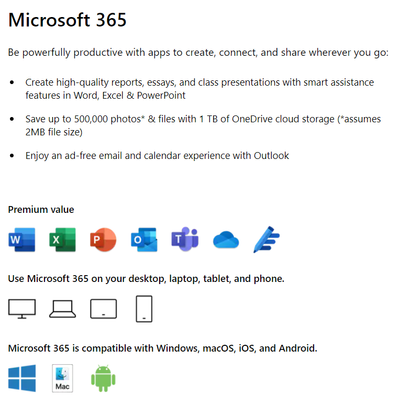- Home
- Microsoft 365
- Microsoft 365
- Re: Workflow for new graduate student (iPad, laptop, onedrive, OneNote)
Workflow for new graduate student (iPad, laptop, onedrive, OneNote)
- Subscribe to RSS Feed
- Mark Discussion as New
- Mark Discussion as Read
- Pin this Discussion for Current User
- Bookmark
- Subscribe
- Printer Friendly Page
- Mark as New
- Bookmark
- Subscribe
- Mute
- Subscribe to RSS Feed
- Permalink
- Report Inappropriate Content
Jul 26 2022 03:03 PM
Hello,
I am going back to school this fall and trying to figure out the best way to do this digitally. I will be getting lots of PDFs that I will want to annotate with highlighting, tags, and text.
I don’t have a lot of room on my iPad, so I would like a way to not have to store everything there, and instead store it in onedrive.
in the past, I have used OneNote. This has worked well because I can do a search for a specific term and it will search the annotations from all my notebooks. However, for that to work, I had to download and insert all of the PDFs into my notebooks which takes up too much space.
One thought I had is to have a different notebook for each pdf. Then I could close the notebook when I am not actively using it. Does a closed notebook stay in the cloud? If you close a notebook on your iPad, are the inserted files still taking up room on the device?
The second idea I had was to use PDFs with in OneDrive instead of using OneNote. I would open the PDF in onedrive And annotate it using the features in the pdf viewer. This seems good for storage because I can choose whether or not to make a PDF available off-line (download it). However I have not had any luck in searching for annotated text across a group of PDF files.
Any suggestions would be greatly appreciated. I can’t afford to get a new iPad right now and will be using it in conjunction with a laptop for most of my work.
thank you!!!!
anna
- Labels:
-
Office 365
- Mark as New
- Bookmark
- Subscribe
- Mute
- Subscribe to RSS Feed
- Permalink
- Report Inappropriate Content
Aug 09 2022 02:01 PM
SolutionHi @Akcallahan,
I am an independent advisor responding to the inquiry.
I used to be a heavy OneNote user and loved it. Based on my research, if you download OneNote for Windows 10, your files are stored in OneDrive (the cloud). You can access your content from anywhere and on any device. But you should know that the Windows 10 support end date is October 2025.
Notebook storage options in OneNote for Windows 10 (microsoft.com)
You can also consider a Microsoft 365 Personal plan for $69 per year, you will be logging in through the browser. It comes with OneNote, OneDrive, the Office 365 premium apps, and MS Teams. With MS Teams, you can share your documents on the screen if you need to, unlike a simple video call on your tablet. Also, later on if you do get a laptop, you can also download the desktop version.
Here is a snapshot of the plan. Although OneNote is not shown below, the plan supports it.
If you find this information helpful, please mark it as the best response or like it, which assists others with the same question.
Wishing you well at school.
/Teresa
Accepted Solutions
- Mark as New
- Bookmark
- Subscribe
- Mute
- Subscribe to RSS Feed
- Permalink
- Report Inappropriate Content
Aug 09 2022 02:01 PM
SolutionHi @Akcallahan,
I am an independent advisor responding to the inquiry.
I used to be a heavy OneNote user and loved it. Based on my research, if you download OneNote for Windows 10, your files are stored in OneDrive (the cloud). You can access your content from anywhere and on any device. But you should know that the Windows 10 support end date is October 2025.
Notebook storage options in OneNote for Windows 10 (microsoft.com)
You can also consider a Microsoft 365 Personal plan for $69 per year, you will be logging in through the browser. It comes with OneNote, OneDrive, the Office 365 premium apps, and MS Teams. With MS Teams, you can share your documents on the screen if you need to, unlike a simple video call on your tablet. Also, later on if you do get a laptop, you can also download the desktop version.
Here is a snapshot of the plan. Although OneNote is not shown below, the plan supports it.
If you find this information helpful, please mark it as the best response or like it, which assists others with the same question.
Wishing you well at school.
/Teresa