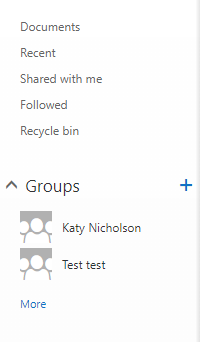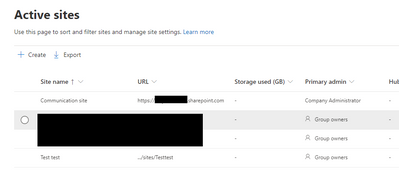- Home
- Microsoft 365
- Microsoft 365
- Re: Where do shared libraries disappear too?
Where do shared libraries disappear too?
- Subscribe to RSS Feed
- Mark Discussion as New
- Mark Discussion as Read
- Pin this Discussion for Current User
- Bookmark
- Subscribe
- Printer Friendly Page
Feb 10 2021
06:38 AM
- last edited on
Apr 01 2022
09:50 AM
by
TechCommunityAP
- Mark as New
- Bookmark
- Subscribe
- Mute
- Subscribe to RSS Feed
- Permalink
- Report Inappropriate Content
Feb 10 2021
06:38 AM
- last edited on
Apr 01 2022
09:50 AM
by
TechCommunityAP
I created a shared library in onedrive (website), added people to it, but then it disappeared. I can't find it anywhere but if I try to set up the shared library again with the same name it says I can't because it already exists.
I've tried refreshing, logging out and in again, checking in the teams program.
- Labels:
-
OneDrive
- Mark as New
- Bookmark
- Subscribe
- Mute
- Subscribe to RSS Feed
- Permalink
- Report Inappropriate Content
Feb 10 2021 09:09 AM
Hi @Turkmick good afternoon.
It looks like you set up any invalidad character or file name, or path legths. To see hidden folder - files in OneDrive, You have to go to the library in Classic view with Internet Explorer and use File explorer. There, you should be able to view that folder and the content.
Other option is try to sync locally your Onedrive and manipulate the folders from there
Here you have more info about OneDrive limitations.
I hope this can help you!
Good luck!
- Mark as New
- Bookmark
- Subscribe
- Mute
- Subscribe to RSS Feed
- Permalink
- Report Inappropriate Content
Feb 10 2021 12:47 PM - edited Feb 10 2021 12:50 PM
@Turkmick Shared libraries are actually SharePoint sites, so would appear at https://<tenancyname>.sharepoint.com/sites/sitename and it shows you the URL when creating the library. It won't have updated the "Shared libraries" list within OneDrive as the list at the side of OneDrive is just "frequently accessed libraries" so it won't appear in there yet.
Edit: If you put OneDrive into classic mode you might be able to see it, click "Return to classic OneDrive" and then look under "Groups" - here my shared library is called "Test test":
If it doesn't appear in there, and you can't work out what the URL should be then somebody with admin access to SharePoint will need to look in the SharePoint admin centre for it:
- Go to https://admin.microsoft.com/ and sign in with your admin credentials
- Click on "Show all" at the bottom left, then "SharePoint" admin centre
- If it's showing the old/classic view, switch it to the new view (it will tell you this near the right hand side if it's in the old view)
- Click on Sites, then Active Sites
- Look for your site in the list and it will show you the URL, so in the example below it'd be "/sites/Testtest". The start of the URL is your tenancy name then ".sharepoint.com", shown in the "Communication Site" at the top of the list.
- Bookmark the URL somewhere so you can get back in to the library. It should eventually appear in OneDrive's list once you've used it enough. (There doesn't seem to be a proper definition anywhere of exactly how shared libraries get on that list besides "frequently accessed").