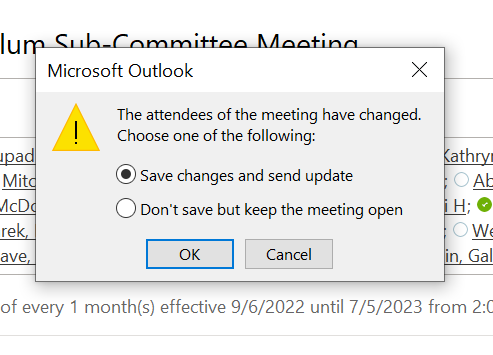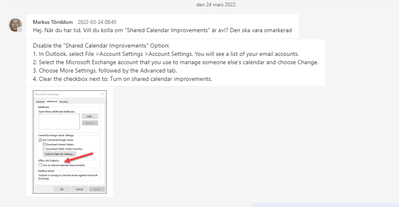- Home
- Microsoft 365
- Microsoft 365
- Re: Update calendar invite without sending 'meeting has been updated message' to attendees
Update calendar invite without sending 'meeting has been updated message' to attendees
- Subscribe to RSS Feed
- Mark Discussion as New
- Mark Discussion as Read
- Pin this Discussion for Current User
- Bookmark
- Subscribe
- Printer Friendly Page
- Mark as New
- Bookmark
- Subscribe
- Mute
- Subscribe to RSS Feed
- Permalink
- Report Inappropriate Content
Jan 11 2022 09:30 AM - last edited on Nov 09 2023 11:10 AM by
Hi everyone,
I am not normally an Office 365 Administrator but find myself wearing that hat at a startup.
Someone at my company asked if it was possible to update a calendar invite without spamming all the attendees that the meeting invitation has been updated. She often has to schedule meetings on behalf of our CEO and would like to avoid spamming everyone if she does not get the exact details the right the first time.
Is this possible
- Labels:
-
Admin
-
Exchange
-
Office 365
- Mark as New
- Bookmark
- Subscribe
- Mute
- Subscribe to RSS Feed
- Permalink
- Report Inappropriate Content
Jan 11 2022 09:57 AM
Solution@ssoutrs Hi, if using Outlook on the web the updates won't be sent to all attendees as it has a built-in behavior when it comes to these notifications
Send updates options for attendees not shown - Exchange | Microsoft Docs
If using the Outlook client she should save the updated info (File - Save) and not use "Send update" button. If adding/deleting someone in the invite make sure to select the proper option at the prompt.
- Mark as New
- Bookmark
- Subscribe
- Mute
- Subscribe to RSS Feed
- Permalink
- Report Inappropriate Content
Jan 11 2022 10:50 AM
- Mark as New
- Bookmark
- Subscribe
- Mute
- Subscribe to RSS Feed
- Permalink
- Report Inappropriate Content
Mar 18 2022 03:17 AM
@ChristianJBergstrom
When I send updated from my managers calendar - I do not get the question? Is this a specific setting?
(Just recently disapeared, I have had it before)
/Alexandra
- Mark as New
- Bookmark
- Subscribe
- Mute
- Subscribe to RSS Feed
- Permalink
- Report Inappropriate Content
Sep 14 2022 09:38 PM
the person who created the meeting is no longer considered to be the organiser when a meeting is set to be held in a teams channel
and there is no way that i can find that this can be changed
would love if someone as the answer though
- Mark as New
- Bookmark
- Subscribe
- Mute
- Subscribe to RSS Feed
- Permalink
- Report Inappropriate Content
Dec 08 2022 09:34 AM
@ChristianJBergstrom When I press the save button, the only options it gives are in the screenshot below.
And it says that the update will be sent to "about 28 people." This needs to be fixed in Outlook. I used to be able to send an invite to just one person for an event without having to update every single attendee.
- Mark as New
- Bookmark
- Subscribe
- Mute
- Subscribe to RSS Feed
- Permalink
- Report Inappropriate Content
Jan 30 2023 05:33 AM
I have this same issue, as I am sure do tens of thousands of MS Outlook users. I have a team of people that have to re-accept every time we need to adjust one small element of a meeting. SUPER frustrating.
You are not alone.
- Mark as New
- Bookmark
- Subscribe
- Mute
- Subscribe to RSS Feed
- Permalink
- Report Inappropriate Content
Jan 30 2023 05:51 AM
Hej @krisknight
I found the solution - see pic:
But then the outlook download mail history and get a bit slower - trying to find a solution to that right now.
/Alexandra
- Mark as New
- Bookmark
- Subscribe
- Mute
- Subscribe to RSS Feed
- Permalink
- Report Inappropriate Content
Feb 09 2023 01:50 PM
I believe I found the solution…
When I Google Searched “Outlook Meeting how to save after modifying Response under Tracking without sending update” (THAT's what I was trying to do), THIS came up at the top result:
Save meeting changes but don't send updates with Save feature
- Double click to open the meeting, and make any changes as you need.
- Click the Save button and the Close button successively on the Quick Access Toolbar. See screenshot:
- Note: This method works well when you change the meeting note only.
How to save meeting changes but don't send updates in ...
https://www.extendoffice.com/documents/outlook/4576-outlook-save-changes-but-do-not-send.html
And it WORKED! For my case, anyway… *BTW this was done on Outlook app on PC.
I hope this will help you, too! (^O^)b
- Mark as New
- Bookmark
- Subscribe
- Mute
- Subscribe to RSS Feed
- Permalink
- Report Inappropriate Content
Feb 23 2023 01:51 PM
- Mark as New
- Bookmark
- Subscribe
- Mute
- Subscribe to RSS Feed
- Permalink
- Report Inappropriate Content
Feb 23 2023 01:59 PM
- Mark as New
- Bookmark
- Subscribe
- Mute
- Subscribe to RSS Feed
- Permalink
- Report Inappropriate Content
Feb 26 2023 09:17 PM
@alexandramangardingk
thanks
i tried this
but still did not give me the right dialogue box to be able to send update to ONLY those newly added participants
- Mark as New
- Bookmark
- Subscribe
- Mute
- Subscribe to RSS Feed
- Permalink
- Report Inappropriate Content
Feb 26 2023 09:34 PM
- Mark as New
- Bookmark
- Subscribe
- Mute
- Subscribe to RSS Feed
- Permalink
- Report Inappropriate Content
Feb 26 2023 09:37 PM
all the answers did not help
till i worked out that @christian's answer was just missing a step !
see file uploaded
- Mark as New
- Bookmark
- Subscribe
- Mute
- Subscribe to RSS Feed
- Permalink
- Report Inappropriate Content
Feb 27 2023 11:09 AM
Is there any chance you could explain in text? Clicking a link - especially on a Microsoft site - is a little too risky for my blood!
- Mark as New
- Bookmark
- Subscribe
- Mute
- Subscribe to RSS Feed
- Permalink
- Report Inappropriate Content
Feb 27 2023 03:14 PM
- Mark as New
- Bookmark
- Subscribe
- Mute
- Subscribe to RSS Feed
- Permalink
- Report Inappropriate Content
Feb 27 2023 03:29 PM
still exploring
- Mark as New
- Bookmark
- Subscribe
- Mute
- Subscribe to RSS Feed
- Permalink
- Report Inappropriate Content
Mar 14 2023 11:53 AM
I use the "file save" trick and unfortunately find that all of the required still attendees get spammed and have to re-accept even when I select the send updates only to added or deleted attendees. Also- I notice for those attendees, the changes made to the body of the invite are not saved. Does anyone else have this problem?
- Mark as New
- Bookmark
- Subscribe
- Mute
- Subscribe to RSS Feed
- Permalink
- Report Inappropriate Content
Mar 15 2023 03:05 AM
Sorry I realise this is an old thread, but I was searching for a solution to not sending an update to all attendees when adding/changing location or making small edits to the invite body in Outlook.
When you use the "file / save" as you recommend, it only updates the invite in my calendar and not in the attendees calendars. It only saves it as a draft and I am forced to thereafter click "send update" anyway, which notifies all attendees :(
I was used to working with Google calendar and it has great functionality for efficient calendar management. I just can't believe this isn't possible in Outlook!
- Mark as New
- Bookmark
- Subscribe
- Mute
- Subscribe to RSS Feed
- Permalink
- Report Inappropriate Content
Apr 05 2023 10:19 AM
- This was in Office 365, which I used because the desktop version does not support bulleted lists! Really?
I have seen the 'save only' option in the desktop version, but even in the desktop version, it is not confidence-inspiring.
Accepted Solutions
- Mark as New
- Bookmark
- Subscribe
- Mute
- Subscribe to RSS Feed
- Permalink
- Report Inappropriate Content
Jan 11 2022 09:57 AM
Solution@ssoutrs Hi, if using Outlook on the web the updates won't be sent to all attendees as it has a built-in behavior when it comes to these notifications
Send updates options for attendees not shown - Exchange | Microsoft Docs
If using the Outlook client she should save the updated info (File - Save) and not use "Send update" button. If adding/deleting someone in the invite make sure to select the proper option at the prompt.