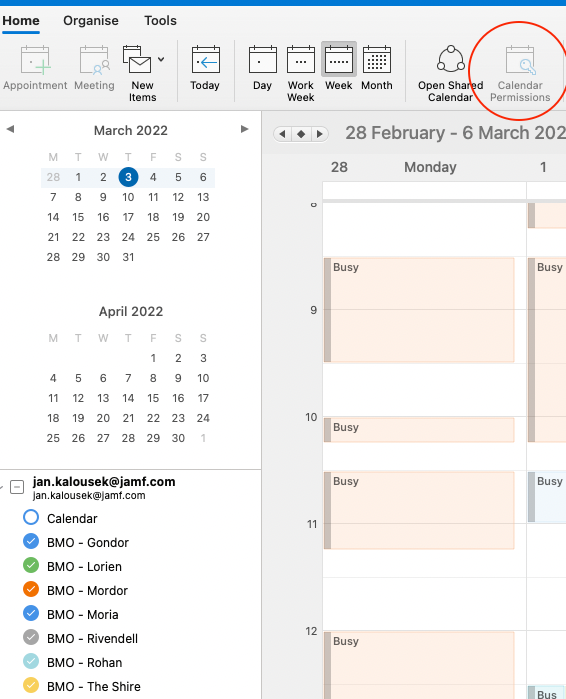- Home
- Microsoft 365
- Microsoft 365
- Re: Unable to change Calendar Permission
Unable to change Calendar Permission
- Subscribe to RSS Feed
- Mark Discussion as New
- Mark Discussion as Read
- Pin this Discussion for Current User
- Bookmark
- Subscribe
- Printer Friendly Page
Mar 03 2022
05:29 AM
- last edited on
Feb 06 2023
02:59 AM
by
TechCommunityAP
- Mark as New
- Bookmark
- Subscribe
- Mute
- Subscribe to RSS Feed
- Permalink
- Report Inappropriate Content
Mar 03 2022
05:29 AM
- last edited on
Feb 06 2023
02:59 AM
by
TechCommunityAP
Hi,
I have an issue with accessing Calendar permissions for our shared meeting rooms. I have this option greyed out even though I am an administrator in Microsoft 365 admin portal. To each chosen meeting room I added myself as a Delegate, but it didn't help with this issue - it only showed me the name of the meeting instead of showing "Busy".
Can you please advice what to do to be able to change the Calendar Permissons? Thank you very much
- Labels:
-
Admin
-
Calendar
-
Office 365
- Mark as New
- Bookmark
- Subscribe
- Mute
- Subscribe to RSS Feed
- Permalink
- Report Inappropriate Content
Mar 03 2022 08:39 AM
- Mark as New
- Bookmark
- Subscribe
- Mute
- Subscribe to RSS Feed
- Permalink
- Report Inappropriate Content
Mar 07 2022 02:30 AM
@Vasil MichevHi, it shows me permission denied. Do I need to add myself permision via the admin console first?
- Mark as New
- Bookmark
- Subscribe
- Mute
- Subscribe to RSS Feed
- Permalink
- Report Inappropriate Content
Mar 07 2022 08:21 AM
Solution- Mark as New
- Bookmark
- Subscribe
- Mute
- Subscribe to RSS Feed
- Permalink
- Report Inappropriate Content
Mar 14 2022 02:43 AM
Accepted Solutions
- Mark as New
- Bookmark
- Subscribe
- Mute
- Subscribe to RSS Feed
- Permalink
- Report Inappropriate Content
Mar 07 2022 08:21 AM
Solution