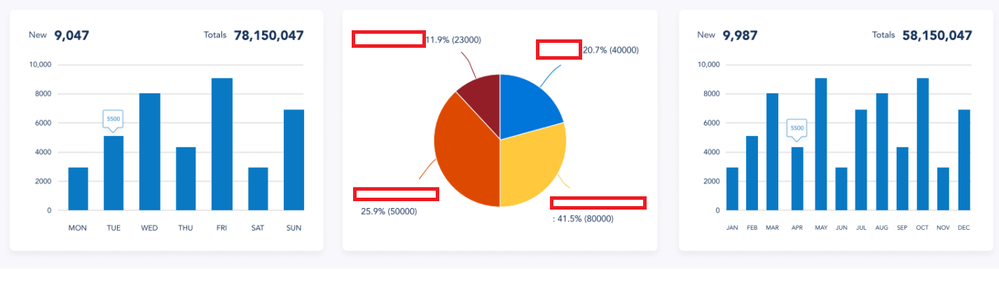- Home
- Microsoft 365
- Microsoft 365
- Re: Show charts inside my modern page
Show charts inside my modern page
- Subscribe to RSS Feed
- Mark Discussion as New
- Mark Discussion as Read
- Pin this Discussion for Current User
- Bookmark
- Subscribe
- Printer Friendly Page
- Mark as New
- Bookmark
- Subscribe
- Mute
- Subscribe to RSS Feed
- Permalink
- Report Inappropriate Content
Oct 22 2021 11:35 AM - edited Oct 22 2021 03:27 PM
I want to build 3 charts and show them inside my SharePoint online modern page, the charts are as follow:-
1) First chart is to group the items from a single SharePoint list by Created date, and show the total number of items based on the day of the week (Mon till Sun).
2) Second chart is to show the total number of items from 4 different lists and show the percentage inside a pie chart
3) Third chart is to group the items from a single SharePoint list by Created date, and show the total number of items based on the month from the first month of the year till current month.
So how i can build such charts and show them inside modern SharePoint page? can i use the modern Quick charts web part, Power App or Power BI?
Thanks
- Labels:
-
Developer
-
Office 365
-
SharePoint
- Mark as New
- Bookmark
- Subscribe
- Mute
- Subscribe to RSS Feed
- Permalink
- Report Inappropriate Content
Oct 24 2021 01:32 AM
Quick chart web part in SharePoint can only show the simple data without allowing any grouping/calculation (for data as well as labels).
So, you cannot achieve your above requirements using Quick chart web part.
Possible solutions:
Power BI:
- Using Power BI, you can quickly create reports using simple as well as complex calculations
- You can embed Power BI report on modern page using Power BI web part
- You will need Power BI licenses to share the reports with other users.
SPFx web part:
- You can achieve your requirements by developing custom SPFx web part.
- You can use ChartControl control to fasten your SPFx development.
- No additional licenses or cost but requires more time for development.
See few SPFx samples developed by community members at:
Please click Mark as Best Response & Like if my post helped you to solve your issue. This will help others to find the correct solution easily. It also closes the item. If the post was useful in other ways, please consider giving it Like.
- Mark as New
- Bookmark
- Subscribe
- Mute
- Subscribe to RSS Feed
- Permalink
- Report Inappropriate Content
Oct 25 2021 04:51 AM
@ganeshsanap so for using Power BI, will the users who will be viewing the Power BI reports need license as well? or the license is needed for users who develop/customize the reports?
Thanks
- Mark as New
- Bookmark
- Subscribe
- Mute
- Subscribe to RSS Feed
- Permalink
- Report Inappropriate Content
Oct 25 2021 06:56 AM
Other users also need Power BI Pro or Premium Per User (PPU) licenses.
Check this documentation: Share Power BI reports and dashboards with coworkers and others
Please click Mark as Best Response & Like if my post helped you to solve your issue. This will help others to find the correct solution easily. It also closes the item. If the post was useful in other ways, please consider giving it Like.