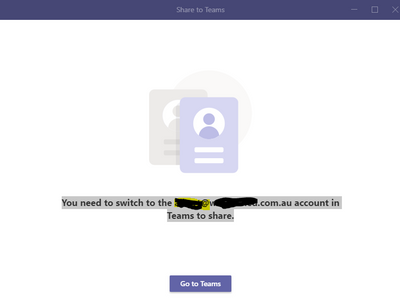- Home
- Microsoft 365
- Microsoft 365
- Re: Share to teams Button in Outlook does not work
Share to teams Button in Outlook does not work
- Subscribe to RSS Feed
- Mark Discussion as New
- Mark Discussion as Read
- Pin this Discussion for Current User
- Bookmark
- Subscribe
- Printer Friendly Page
- Mark as New
- Bookmark
- Subscribe
- Mute
- Subscribe to RSS Feed
- Permalink
- Report Inappropriate Content
Apr 14 2021 04:37 PM
When I click the "share to teams button" in Outlook 365 I get the following message
I don't know why it is asking me this? I only have one account in teams so I can't switch to another one and the email account is the same in Office 365.
Can anyone help?
- Mark as New
- Bookmark
- Subscribe
- Mute
- Subscribe to RSS Feed
- Permalink
- Report Inappropriate Content
Apr 14 2021 10:38 PM
Share To Teams in Outlook Desktop in mi experience is having some problems. Sharing from Outlook web works quite OK
- Mark as New
- Bookmark
- Subscribe
- Mute
- Subscribe to RSS Feed
- Permalink
- Report Inappropriate Content
- Mark as New
- Bookmark
- Subscribe
- Mute
- Subscribe to RSS Feed
- Permalink
- Report Inappropriate Content
Apr 19 2021 11:27 AM
This feature is not working for our environment as we all use Outlook on our desktops. @Pernille-Eskebo will you be applying a fix for this issue?
- Mark as New
- Bookmark
- Subscribe
- Mute
- Subscribe to RSS Feed
- Permalink
- Report Inappropriate Content
Apr 28 2021 02:03 AM
Hi
I am having the same issue as well. I indeed have multiple accounts and I have removed all of them, restarted my teams and outlook by fully quitting them beforehand, and still facing the same issue.
Once you log in the integration to teams disconnects and you can't share anymore. Does anyone have a fix already? @WmAcc2013