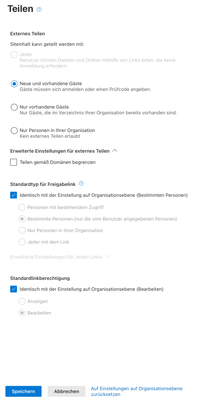- Home
- Microsoft 365
- Microsoft 365
- Re: Problems with sharing folders located in Sharepoint
Problems with sharing folders located in Sharepoint
- Subscribe to RSS Feed
- Mark Discussion as New
- Mark Discussion as Read
- Pin this Discussion for Current User
- Bookmark
- Subscribe
- Printer Friendly Page
Mar 16 2021
04:00 AM
- last edited on
Apr 01 2022
09:52 AM
by
TechCommunityAP
- Mark as New
- Bookmark
- Subscribe
- Mute
- Subscribe to RSS Feed
- Permalink
- Report Inappropriate Content
Mar 16 2021
04:00 AM
- last edited on
Apr 01 2022
09:52 AM
by
TechCommunityAP
Dear all
I am facing some problems regarding the sharing of folders located in a SharePoint document library despite reading all the "How To" available online.
Although I've set the sharing permission in the SharePoint Admin center (see Picture 1 attached), I am not able to share folders located at SharePoint the intended way (see Picture 2 attached, new and existing guests getting a code and a link).
Sharing single files located at SharePoint, as well as sharing single files and folders located in the personal OneDrive works the intended way.
I am not aware that I have changed any website-specific settings or permissions, they should all be the default ones.
Thank you in advance
- Labels:
-
Microsoft 365
-
SharePoint
- Mark as New
- Bookmark
- Subscribe
- Mute
- Subscribe to RSS Feed
- Permalink
- Report Inappropriate Content
Mar 16 2021 09:23 AM
Hi @msiemon,
Have you enabled external sharing for that specific SharePoint site? By default external sharing is disabled on a site level, and you can enable it from SharePoint Admin Center.
- Mark as New
- Bookmark
- Subscribe
- Mute
- Subscribe to RSS Feed
- Permalink
- Report Inappropriate Content
Mar 17 2021 01:21 AM
thank you for your answer. The website settings seem to be correct (see screenshot).