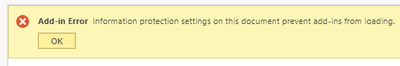- Subscribe to RSS Feed
- Mark Discussion as New
- Mark Discussion as Read
- Pin this Discussion for Current User
- Bookmark
- Subscribe
- Printer Friendly Page
Oct 04 2021
08:19 AM
- last edited on
Apr 01 2022
09:54 AM
by
TechCommunityAP
- Mark as New
- Bookmark
- Subscribe
- Mute
- Subscribe to RSS Feed
- Permalink
- Report Inappropriate Content
Oct 04 2021
08:19 AM
- last edited on
Apr 01 2022
09:54 AM
by
TechCommunityAP
I'm trying to share a PowerPoint with embedded forms in Teams as a slideshow for my users to view directly. Normally, I would just share a .ppsx file, but I would like to store this in my channel and share a link for easy access.
When I open a .ppsx file directly in Teams, I see the following error for the Form:
If I open the same .pptx with the same form, it displays the Form fine within Teams.
As a workaround, I was going to instruct my users to do "Open in app" instead, but ran into another problem with .ppsx in Teams: the "Open in app" option opens the file in editor mode instead of directly into the slideshow.
As another workaround, I was going to remove the embedded Form and instead link to it. Upon testing, I came across another bug where links no longer function when a .ppsx file is viewed in Teams.
Is there any way to share a PowerPoint with embedded Forms other than having the end user open the fil in the editor and start the slideshow themselves?
- Labels:
-
Microsoft Teams
-
PowerPoint
- Mark as New
- Bookmark
- Subscribe
- Mute
- Subscribe to RSS Feed
- Permalink
- Report Inappropriate Content
Oct 25 2021 11:33 AM
Hi @tford25 Since there hasn't been any response from the Teams community, I'm inclined to move this to the PowerPoint community, since they may have greater insights.