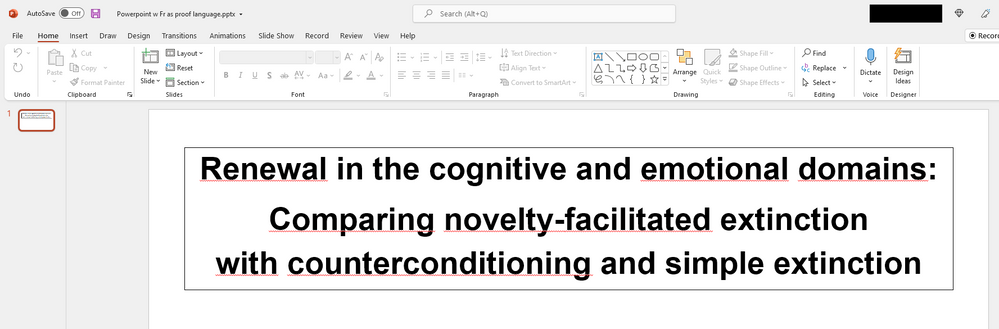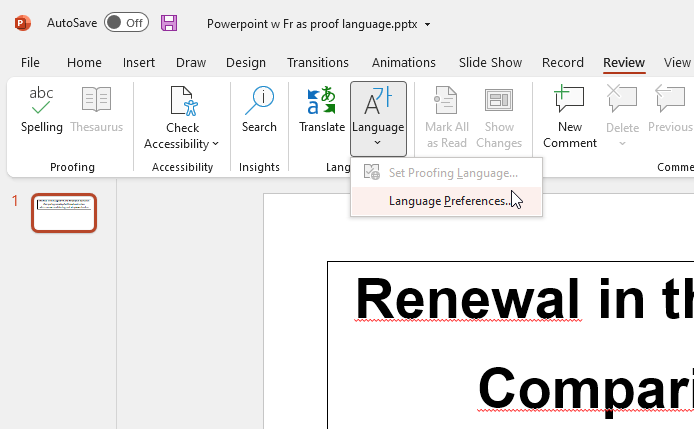- Subscribe to RSS Feed
- Mark Discussion as New
- Mark Discussion as Read
- Pin this Discussion for Current User
- Bookmark
- Subscribe
- Printer Friendly Page
Apr 19 2022
06:46 AM
- last edited on
Feb 06 2023
03:03 AM
by
TechCommunityAP
- Mark as New
- Bookmark
- Subscribe
- Mute
- Subscribe to RSS Feed
- Permalink
- Report Inappropriate Content
Apr 19 2022
06:46 AM
- last edited on
Feb 06 2023
03:03 AM
by
TechCommunityAP
My father has a PowerPoint deck that was initially created by a colleague using a French-language installation of PowerPoint. As a result, many of the slides are spell-checking in French (PPT01).
When I go to Review > Language, "Set Proofing Language" is grayed out unless I have text selected (PPT02). If I have text selected, I can fix the problem, but there are many slides, and I'm looking for a solution that will fix the entire deck at once.
PPT03 shows the Office Language Preferences ... this appears to be set correctly.
My father claims that he frequently experiences the same problem in Word documents. Also, he mailed me the PowerPoint deck, and the same problem manifests on my computer.
Does anyone know how to address this problem?
PPT01:
PPT02:
PPT03:
- Labels:
-
Language
-
PowerPoint