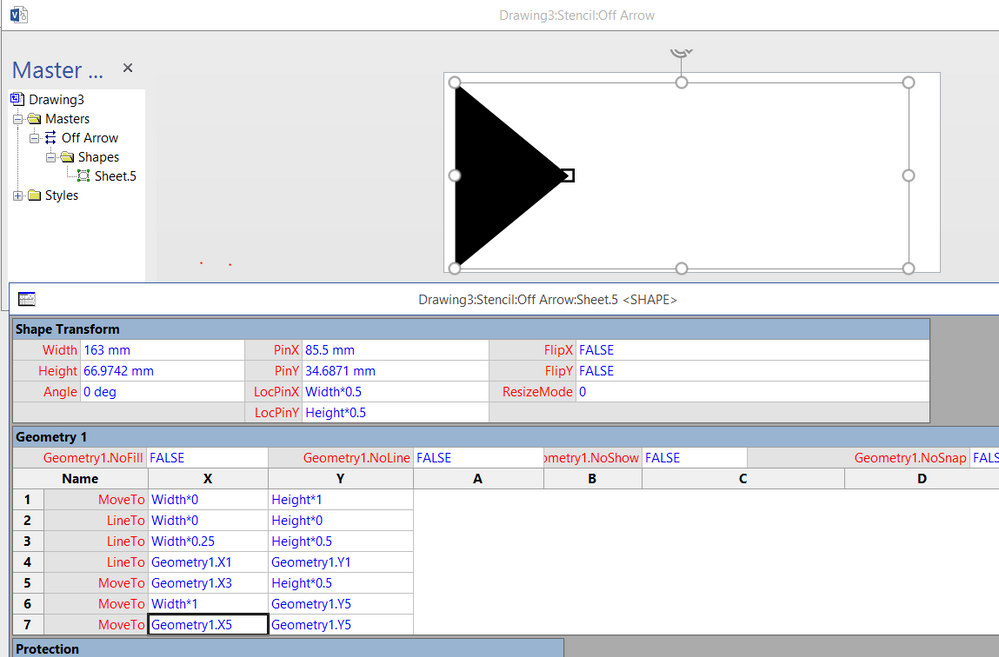- Home
- Microsoft 365
- Microsoft 365
- Re: Permanently Changing Anchor Points on a Shape or Group of Shapes
Permanently Changing Anchor Points on a Shape or Group of Shapes
- Subscribe to RSS Feed
- Mark Discussion as New
- Mark Discussion as Read
- Pin this Discussion for Current User
- Bookmark
- Subscribe
- Printer Friendly Page
Sep 07 2016
09:18 AM
- last edited on
Nov 08 2021
01:38 PM
by
TechCommunityAP
- Mark as New
- Bookmark
- Subscribe
- Mute
- Subscribe to RSS Feed
- Permalink
- Report Inappropriate Content
Sep 07 2016
09:18 AM
- last edited on
Nov 08 2021
01:38 PM
by
TechCommunityAP
How can one permanently alter the anchor points on a shape? Or is there some option to specify a consistent padding around shapes to push the anchor points out a little?
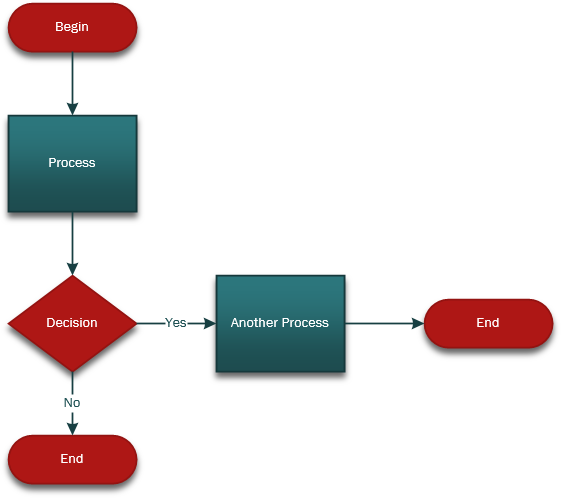
Making the following changes the way I currently do is tedious and time-consuming and unfortunately doesn't get reflected in any new shapes that get added to the diagram.

Please forgive me if this is an easy question, but I've struggled with this in Visio for literally years now. I've searched for and read multiple help articles including this one but I can't seem to find an answer to this question.
Thanks in advance for any help you can provide.
- Labels:
-
Visio
- Mark as New
- Bookmark
- Subscribe
- Mute
- Subscribe to RSS Feed
- Permalink
- Report Inappropriate Content
Sep 15 2016 01:36 PM
I think you are asking the wrong question. I think you really want to use custom line ends which provide an offset from the connection point.
In the following example, I created two custom line ends, Off Arrow and Off Line. I then applied the custom line ends to the connector line.
I have looked around the web for instructions, and the best I could find was the original ones I read many years ago at https://msdn.microsoft.com/en-us/library/aa200997(v=office.10).aspx and http://blogs.msmvps.com/visio/2005/06/05/custom-line-ends/
This the ShapeSheet for my Off Arrow master (the trick was to use MoveTo segments to force the gap to stay)
- Mark as New
- Bookmark
- Subscribe
- Mute
- Subscribe to RSS Feed
- Permalink
- Report Inappropriate Content
Sep 28 2016 04:56 AM
I love @David Parker's solution, but if I needed to do something fairly quick - I would simply open up a custom stencil file, and copy some of the basic shapes I needed for my project. Then, I would go into the shape editor, add custom connection points, then drag them into my stencil file. That way, I have pre-modified stencils that I can just drag around.
The thing I like most about this, is I'm able to survive computer rebuilds/moves/etc while still only having to lug around my one stencil file with my customized shapes!