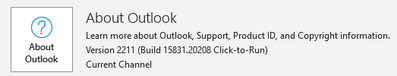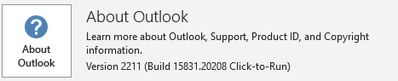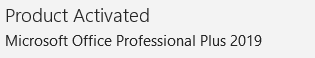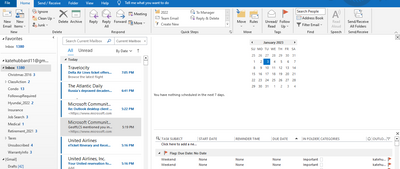- Home
- Microsoft 365
- Microsoft 365
- Re: Outlook desktop client - showing multiple months of calendar in To-Do bar
Outlook desktop client - showing multiple months of calendar in To-Do bar
- Subscribe to RSS Feed
- Mark Discussion as New
- Mark Discussion as Read
- Pin this Discussion for Current User
- Bookmark
- Subscribe
- Printer Friendly Page
Mar 19 2018
02:39 PM
- last edited on
Feb 06 2023
03:47 AM
by
TechCommunityAP
- Mark as New
- Bookmark
- Subscribe
- Mute
- Subscribe to RSS Feed
- Permalink
- Report Inappropriate Content
Mar 19 2018
02:39 PM
- last edited on
Feb 06 2023
03:47 AM
by
TechCommunityAP
"In the old days" you could show as many months of calendar in the to-do bar space as the width would allow. As you dragged the width wider, more months would fill in.
Now no matter how wide you make the screen real estate, only one month is visible.
My screenshot below makes it clear what I'm saying. The yellow spaces used to show the month before and after the "primary" month that was currently displayed in the main window.
As I don't think this is a setting, Microsoft please consider this a suggestion -- to bring back the described functionality as it was until at least Outlook 2013 if not even more recent.
Thanks.

- Labels:
-
Calendar
-
Microsoft 365 Apps
-
Office 365
-
Outlook
- Mark as New
- Bookmark
- Subscribe
- Mute
- Subscribe to RSS Feed
- Permalink
- Report Inappropriate Content
Nov 15 2021 07:59 PM - edited Jan 02 2023 12:57 PM
Yes...it's appeared on my main/latest Surface Pro now too. It's only a small thing, but I like it. I use the To Do Bar all the time, so it's handy.
- Mark as New
- Bookmark
- Subscribe
- Mute
- Subscribe to RSS Feed
- Permalink
- Report Inappropriate Content
Dec 13 2021 07:49 AM
- Mark as New
- Bookmark
- Subscribe
- Mute
- Subscribe to RSS Feed
- Permalink
- Report Inappropriate Content
Dec 13 2021 03:16 PM
@pattydl You can adjust the ratio of how many months you wish to see or how much of your Inbox you wish to view though... See below:-
- Mark as New
- Bookmark
- Subscribe
- Mute
- Subscribe to RSS Feed
- Permalink
- Report Inappropriate Content
Jan 02 2023 09:08 AM
- Mark as New
- Bookmark
- Subscribe
- Mute
- Subscribe to RSS Feed
- Permalink
- Report Inappropriate Content
Jan 02 2023 01:03 PM
It might be worth checking what version of Outlook is installed. This is the version I have -
Might be worth trying to force an update?
- Mark as New
- Bookmark
- Subscribe
- Mute
- Subscribe to RSS Feed
- Permalink
- Report Inappropriate Content
Jan 03 2023 07:55 AM
@GeoffLCS I actually have the same version. Are you saying you're able to see the multiple months in the pane in calendar?
- Mark as New
- Bookmark
- Subscribe
- Mute
- Subscribe to RSS Feed
- Permalink
- Report Inappropriate Content
Jan 03 2023 02:18 PM - edited Jan 03 2023 02:20 PM
Yes, I can definitely see multiple months...
I'm using a 23" monitor, so I see less months on my Surface Pro Laptop...but it works fine.
- Mark as New
- Bookmark
- Subscribe
- Mute
- Subscribe to RSS Feed
- Permalink
- Report Inappropriate Content
Jan 03 2023 05:33 PM - edited Jan 03 2023 05:34 PM
I made the same view as you have and still only have one month display, no matter how wide i make that area. I notice you may have a developer instance of Outlook? Perhaps it's not a GA feature? (See next post)
- Mark as New
- Bookmark
- Subscribe
- Mute
- Subscribe to RSS Feed
- Permalink
- Report Inappropriate Content
- Mark as New
- Bookmark
- Subscribe
- Mute
- Subscribe to RSS Feed
- Permalink
- Report Inappropriate Content
Jan 03 2023 05:56 PM
Thanks...I don't think have a Developer version, but will check. Just looking at the Icons in your Ribbon though, they look very different to mine. They look like Outlook 2013 Icons and not the new 365 Icons. I could be wrong on that, but it might be worth checking your Outlook version. File > Office Account
- Mark as New
- Bookmark
- Subscribe
- Mute
- Subscribe to RSS Feed
- Permalink
- Report Inappropriate Content
Jan 04 2023 08:19 AM
- Mark as New
- Bookmark
- Subscribe
- Mute
- Subscribe to RSS Feed
- Permalink
- Report Inappropriate Content
Jan 04 2023 11:38 AM
Ahh...sorry about that and no worries. I'm also using the Desptop client but it is 365 true. I will do some more digging though since it is intriguing. If I find anything, I will advise. Cheers
- Mark as New
- Bookmark
- Subscribe
- Mute
- Subscribe to RSS Feed
- Permalink
- Report Inappropriate Content
Aug 21 2023 08:30 PM
@RehabilitatedCorpEE I too thought I was imagining things. So good to see at least I am not alone. This was a great feature and there is no reason to have it go away. Now there is just one calendar with a lot of empty space around it. This is helpful, really?? They usually add one functionality and take away three useful ones. So much for technology. Look at the world around us.
- Mark as New
- Bookmark
- Subscribe
- Mute
- Subscribe to RSS Feed
- Permalink
- Report Inappropriate Content
Dec 26 2023 05:06 PM
@Julia ForanI just purchased Office 2021 Home and Business desktop. Upgraded from Office 2010. I really miss this ability to see four months of calendar in the Folder Pane to the left of the calendar. You said back in 2020 that this feature was being coded. I can't see how to get this view. Did MS code and release this?
- « Previous
-
- 1
- 2
- Next »