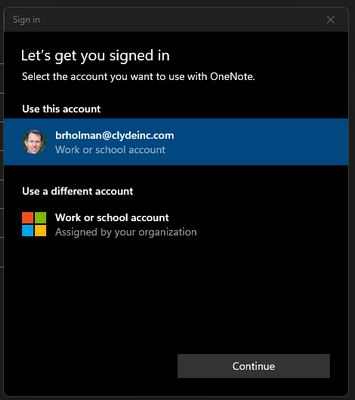- Home
- Microsoft 365
- Microsoft 365
- OneNote with both Work and Personal Accounts
OneNote with both Work and Personal Accounts
- Subscribe to RSS Feed
- Mark Discussion as New
- Mark Discussion as Read
- Pin this Discussion for Current User
- Bookmark
- Subscribe
- Printer Friendly Page
- Mark as New
- Bookmark
- Subscribe
- Mute
- Subscribe to RSS Feed
- Permalink
- Report Inappropriate Content
Sep 20 2021 08:35 AM
I have OneNote for Windows 10 running on my Surface Pro X. It is connected to a work account for a set of notebooks and a personal MS account for another set. However, after a few days it disconnects from the personal account and tells me I need to sign in again to sync.
The problem is, it doesn't give me the ability to sign back into my personal account. See the sign-in screen below and notice how I can't choose a personal account.
The only way I've been able to remedy this is to completely remove all accounts (which removes all sync'd notebooks), re-add both accounts, and re-sync all notebooks. It will then work for a few days and then I will get the "you must sign-in" notice again.
Seems like there are two problems. (1) It keeps kicking me out of my personal account for no apparent reason (requiring me to sign-in), (2) I can't simply re-sign-in to my personal account.
Any ideas?
- Labels:
-
OneNote