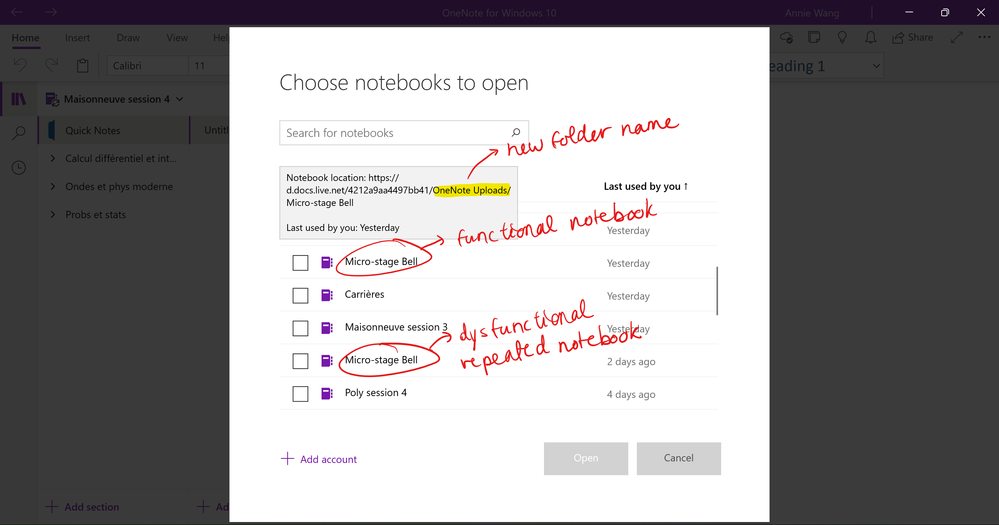- Home
- Microsoft 365
- Microsoft 365
- OneNote for Windows 10 Notebooks Listing Bug
OneNote for Windows 10 Notebooks Listing Bug
- Subscribe to RSS Feed
- Mark Discussion as New
- Mark Discussion as Read
- Pin this Discussion for Current User
- Bookmark
- Subscribe
- Printer Friendly Page
- Mark as New
- Bookmark
- Subscribe
- Mute
- Subscribe to RSS Feed
- Permalink
- Report Inappropriate Content
Jan 15 2022 10:03 AM - last edited on Apr 01 2022 11:52 AM by Allen

I know what originated the problem. It's because I have a folder in OneDrive that contains all my OneNote notebooks, and I changed the folder's name. So now in my OneNote notebooks list, it shows the notebooks located in the folder with the new name, and it also shows the notebooks located in the folder with the old name. See attached screenshots for reference.
What can I do to get rid of the useless repetitions? Do note that the repeated notebooks (the ones where the location link is the old OneDrive folder) cannot be opened. They just take up space in the notebooks list and make it harder for me to find the right notebook to open. I've already tried resetting the app, and uninstalling and reinstalling it, but it didn't help.
- Labels:
-
OneDrive
-
OneNote
-
Windows 10