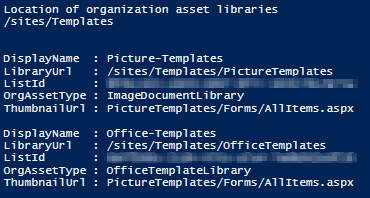- Home
- Microsoft 365
- Microsoft 365
- Office365 Shared Libary (Templates) does not appear for all user
Office365 Shared Libary (Templates) does not appear for all user
- Subscribe to RSS Feed
- Mark Discussion as New
- Mark Discussion as Read
- Pin this Discussion for Current User
- Bookmark
- Subscribe
- Printer Friendly Page
- Mark as New
- Bookmark
- Subscribe
- Mute
- Subscribe to RSS Feed
- Permalink
- Report Inappropriate Content
Aug 17 2022 12:29 AM - edited Aug 17 2022 12:30 AM
Hello,
we have created a shared libary for document templates in our company.
We used this microsoft documenation https://docs.microsoft.com/en-us/sharepoint/organization-assets-library
Powershell output of get-spoorgassetslibary
Every user can access the shared sharepoint libary via browser, but if they open word or powerpoint (Office 365 installation) they do not have the templates unter NEW document. In some cases the user can see the templates. We also had the case, that a user saw the templates -> closed Word -> Templates no more showing up.
We already tried different installation of office 365, but sometimes the templates appear, but the most time we can't see them.
Does anyone had the same problem and have a solution for use?
Best regards
Michael
- Labels:
-
Microsoft 365 Apps
-
Office 365
-
SharePoint