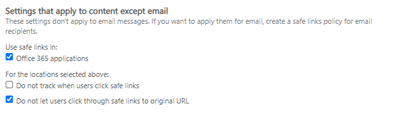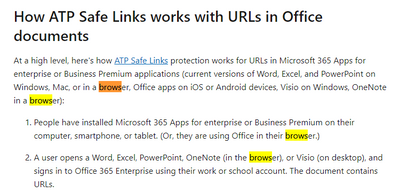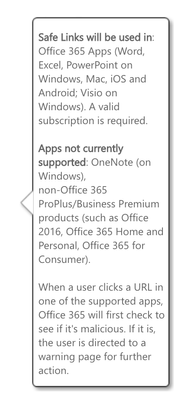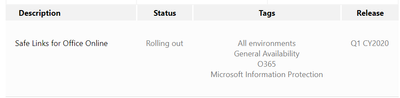- Home
- Microsoft 365
- Microsoft 365
- Office 365 ATP Safe Links do not block URL in Word Online
Office 365 ATP Safe Links do not block URL in Word Online
- Subscribe to RSS Feed
- Mark Discussion as New
- Mark Discussion as Read
- Pin this Discussion for Current User
- Bookmark
- Subscribe
- Printer Friendly Page
Jun 07 2020
08:20 PM
- last edited on
Apr 01 2022
11:34 AM
by
TechCommunityAP
- Mark as New
- Bookmark
- Subscribe
- Mute
- Subscribe to RSS Feed
- Permalink
- Report Inappropriate Content
Jun 07 2020
08:20 PM
- last edited on
Apr 01 2022
11:34 AM
by
TechCommunityAP
Hi Community,
I am trying to block a specific URL by creating a policy in ATP Safe Links. I have set the settings to this:
And I also created a policy for emails. And when I tried to click on the specific url on emails it was successfully blocked but when I clicked on URL in word online it was not blocked.
According to this article Office application on browser will be protected as well. https://docs.microsoft.com/en-us/microsoft-365/security/office-365-security/how-atp-safe-links-works...
Did I missed anything on my configuration? Why is the URL not blocked in my Word Online?
Thank you!
- Labels:
-
Microsoft 365
-
Microsoft 365 Defender
- Mark as New
- Bookmark
- Subscribe
- Mute
- Subscribe to RSS Feed
- Permalink
- Report Inappropriate Content
Jun 08 2020 12:33 AM
I do know that the ability to use Safe Links with Office Online was planned to be introduced in October 2019 originally. If you hover over the option today in the Security and Compliance Center though - interestingly it makes no reference to Office Online.
I would recommend opening a support ticket with Microsoft to see what they have to say on this issue.
- Mark as New
- Bookmark
- Subscribe
- Mute
- Subscribe to RSS Feed
- Permalink
- Report Inappropriate Content
Jun 08 2020 02:29 AM - edited Jun 08 2020 02:30 AM
Sharing the response I got from Microsoft Support. Feature is still in roll out.
Do you have any recommendations to protect URL in Office Online?
- Mark as New
- Bookmark
- Subscribe
- Mute
- Subscribe to RSS Feed
- Permalink
- Report Inappropriate Content
Jun 08 2020 04:50 AM
I would say that not a great deal can be done until such time that Microsoft roll this out. What you could maybe do in the meantime is use Conditional Access to require your users to use an approved client app in the meantime, and not Office Online.