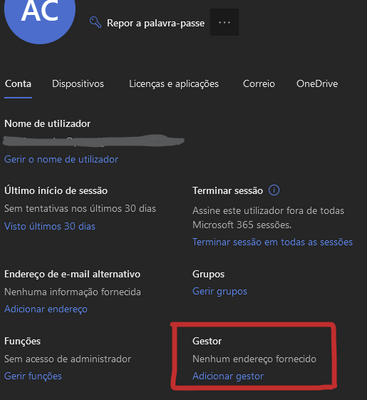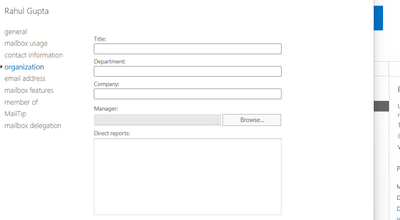- Home
- Microsoft 365
- Microsoft 365
- Re: Office 365 admin - edit manager not available
Office 365 admin - edit manager not available
- Subscribe to RSS Feed
- Mark Discussion as New
- Mark Discussion as Read
- Pin this Discussion for Current User
- Bookmark
- Subscribe
- Printer Friendly Page
- Mark as New
- Bookmark
- Subscribe
- Mute
- Subscribe to RSS Feed
- Permalink
- Report Inappropriate Content
Dec 20 2022 02:21 AM
Hello,
As the admin of an O365 domain, I should be able to edit the manager (boss) of each of the users.
However, in the user page, the "manager" field isn't available.
Is there a way to fix this?
Thanks in advance!
- Labels:
-
Admin
-
Microsoft 365 admin center
- Mark as New
- Bookmark
- Subscribe
- Mute
- Subscribe to RSS Feed
- Permalink
- Report Inappropriate Content
Dec 20 2022 08:27 AM
- Mark as New
- Bookmark
- Subscribe
- Mute
- Subscribe to RSS Feed
- Permalink
- Report Inappropriate Content
Dec 20 2022 08:35 AM
- Mark as New
- Bookmark
- Subscribe
- Mute
- Subscribe to RSS Feed
- Permalink
- Report Inappropriate Content
Dec 25 2022 08:53 PM
- Mark as New
- Bookmark
- Subscribe
- Mute
- Subscribe to RSS Feed
- Permalink
- Report Inappropriate Content
Dec 26 2022 01:50 AM
@rahulgupta1989Administrator
- Mark as New
- Bookmark
- Subscribe
- Mute
- Subscribe to RSS Feed
- Permalink
- Report Inappropriate Content
Dec 26 2022 01:58 AM
i was able to update it from both Exchange admin center and User admin portal. The only reason it might not allow you to update is , may be in your case ,accounts are synced from AD . in that case you need to update manager field in AD
- Mark as New
- Bookmark
- Subscribe
- Mute
- Subscribe to RSS Feed
- Permalink
- Report Inappropriate Content
Dec 26 2022 07:22 PM