- Home
- Microsoft 365
- Microsoft 365
- Re: Office 2016 - Display a list of all SharePoint Online sites a user has access to when saving a f
Office 2016 - Display a list of all SharePoint Online sites a user has access to when saving a file
- Subscribe to RSS Feed
- Mark Discussion as New
- Mark Discussion as Read
- Pin this Discussion for Current User
- Bookmark
- Subscribe
- Printer Friendly Page
Dec 21 2017
06:52 PM
- last edited on
Feb 01 2023
01:52 PM
by
TechCommunityAP
- Mark as New
- Bookmark
- Subscribe
- Mute
- Subscribe to RSS Feed
- Permalink
- Report Inappropriate Content
Dec 21 2017
06:52 PM
- last edited on
Feb 01 2023
01:52 PM
by
TechCommunityAP
While saving a file, Office 2016 displays a list of the recently used 'Saved To' document library locations to select from.
Is it possible to display a list of ALL SharePoint Online sites a user has access to when saving a file in Office 2016? If this is to be a future release feature, when is this expected to be available for the enterprise?
- Labels:
-
Office 365
- Mark as New
- Bookmark
- Subscribe
- Mute
- Subscribe to RSS Feed
- Permalink
- Report Inappropriate Content
Dec 21 2017 10:16 PM
- Mark as New
- Bookmark
- Subscribe
- Mute
- Subscribe to RSS Feed
- Permalink
- Report Inappropriate Content
Jan 29 2018 11:23 AM
Hi Domenic ,
I have windows 10 latest update and word 2016 pro , when I click on open I can see all the share point sites that I am following . I am looking to replicate this on windows 7 but I am not sure how to achieve this.
Piero
- Mark as New
- Bookmark
- Subscribe
- Mute
- Subscribe to RSS Feed
- Permalink
- Report Inappropriate Content
Jan 29 2018 11:45 AM
>Is it possible to display a list of ALL SharePoint Online sites a user has access to
Depending on the use of SharePoint in an organization, that number could be hundreds or thousands of sites. Not sure you'd want "ALL" of them to display there (being able to search/browse to them would help, though).
- Mark as New
- Bookmark
- Subscribe
- Mute
- Subscribe to RSS Feed
- Permalink
- Report Inappropriate Content
Jan 29 2018 12:38 PM
Hi Kevin,
how do you achieve this in windows 7 ? also you don't want to display all the SharePoint sites but the one syou are following . Thanks
- Mark as New
- Bookmark
- Subscribe
- Mute
- Subscribe to RSS Feed
- Permalink
- Report Inappropriate Content
Jan 30 2018 01:41 PM
I agree with other replies: having ALL SPO sites in Office App wouldn't help.
As a workaround, you could create a page in the root site collection (https://<tenant>.sharepoint.com) and place a Search Results Web Part. Edit the query and put this in query text: contentclass:”STS_Site” contentclass:”STS_Web”
You will have a page with all sites the logged-in user has access to.
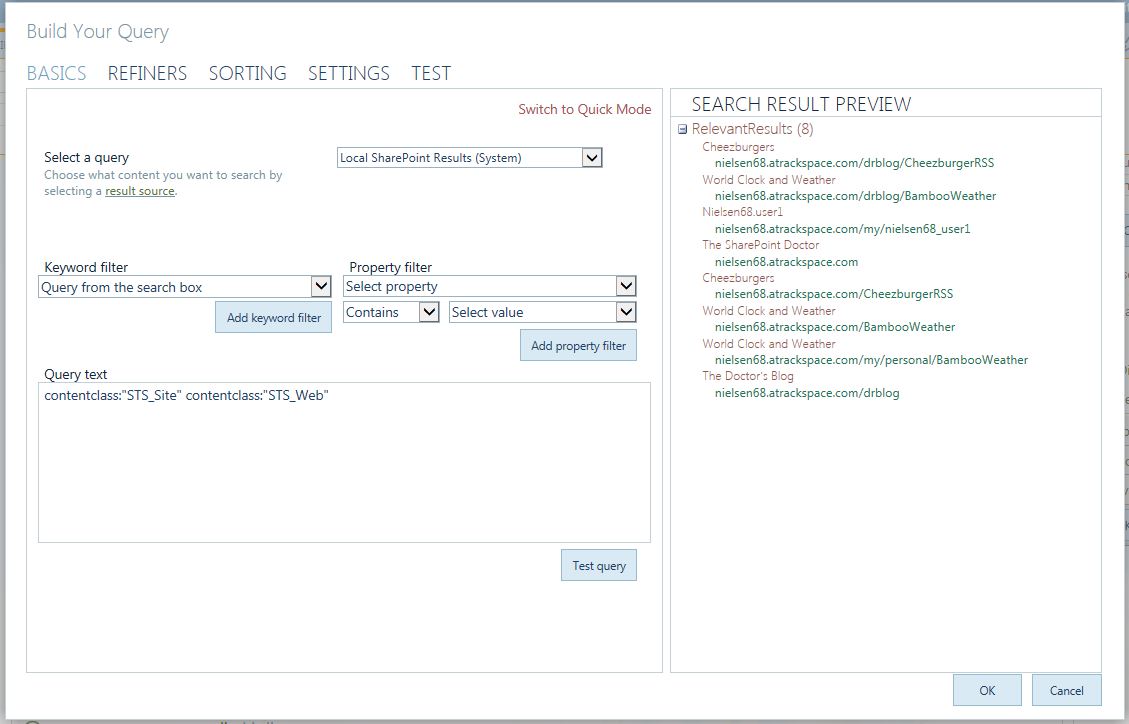
- Mark as New
- Bookmark
- Subscribe
- Mute
- Subscribe to RSS Feed
- Permalink
- Report Inappropriate Content
Jan 02 2019 12:09 PM
You can do roughly the same thing with the Highlighted Content web part on modern pages.
- Mark as New
- Bookmark
- Subscribe
- Mute
- Subscribe to RSS Feed
- Permalink
- Report Inappropriate Content
Mar 08 2019 12:12 AM
I'm unable to understand where and how to implement this . I'm all new to sharepoint
Please explain as if i was three years old :)
//Lars
- Mark as New
- Bookmark
- Subscribe
- Mute
- Subscribe to RSS Feed
- Permalink
- Report Inappropriate Content
- Mark as New
- Bookmark
- Subscribe
- Mute
- Subscribe to RSS Feed
- Permalink
- Report Inappropriate Content
Jul 10 2019 09:14 AM
Hi Adam, great response, as I've been looking for something like this to get around some limitations. One minor question - how do I get this to Sort by the Name of the site?
- Mark as New
- Bookmark
- Subscribe
- Mute
- Subscribe to RSS Feed
- Permalink
- Report Inappropriate Content
Jul 10 2019 09:23 AM
Adam
- Mark as New
- Bookmark
- Subscribe
- Mute
- Subscribe to RSS Feed
- Permalink
- Report Inappropriate Content
Jul 10 2019 09:36 AM
Ok, thanks. Appreciate the prompt response.
- Mark as New
- Bookmark
- Subscribe
- Mute
- Subscribe to RSS Feed
- Permalink
- Report Inappropriate Content
Aug 18 2019 06:50 PM
Like Dave and Pablo said, you can use the Content Search and Highlighted Content web parts. Another option is to use the Search Results web part with the Search Box. They are all useful options depending on the given scenario. View the comparison matrix I use when determining which to use at https://jennyssharepointtips.wordpress.com/2019/08/18/display-a-list-of-all-sites-a-user-can-access.
- Mark as New
- Bookmark
- Subscribe
- Mute
- Subscribe to RSS Feed
- Permalink
- Report Inappropriate Content
Aug 19 2019 05:51 AM
@JennyHerskoApologies for what I'm not seeing here, but when my desired end result here is to give the user one link to click on to show the listing of all associated sites to the hub, to which they have access, in alphabetical, case insensitive sort order, I still don't have a solution. Exploring the options you mention in your response and in your blog - Content Search, Search Results, and Highlighted Content web parts - does not get me any closer to a solution, as the only one of those web parts that I can add to a modern page is the Highlighted Content web part. I can almost get that to work, except that there is little ability to sort by the Site Name/Title. Do you have anything that shows a working example of a solution where I can provide a user with a link that lists all of the sites in alphabetical order, when there are 100+ sites?
- Mark as New
- Bookmark
- Subscribe
- Mute
- Subscribe to RSS Feed
- Permalink
- Report Inappropriate Content
Nov 12 2019 02:30 AM
