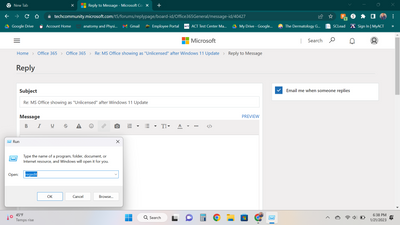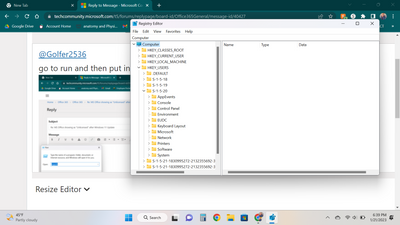- Home
- Microsoft 365
- Microsoft 365
- MS Office showing as "Unlicensed" after Windows 11 Update
MS Office showing as "Unlicensed" after Windows 11 Update
- Subscribe to RSS Feed
- Mark Discussion as New
- Mark Discussion as Read
- Pin this Discussion for Current User
- Bookmark
- Subscribe
- Printer Friendly Page
Oct 16 2021
11:51 AM
- last edited on
Feb 01 2023
12:36 PM
by
TechCommunityAP
- Mark as New
- Bookmark
- Subscribe
- Mute
- Subscribe to RSS Feed
- Permalink
- Report Inappropriate Content
Oct 16 2021
11:51 AM
- last edited on
Feb 01 2023
12:36 PM
by
TechCommunityAP
Hello everyone.
My sister's laptop got done with the Windows 11 update a few days ago. The laptop came with a factory install of Windows 10 and MS Office Home & Student 2019. After the update for Windows 11, all of the Office apps have had some features disabled and they're reflecting as being "unlicensed". When we tried to troubleshoot the same by going to the activation page, it says that this Microsoft account already has an install reflecting against the account, and that we should transfer the license. However, it's not allowing us to do this activity. Please help!
- Labels:
-
Microsoft 365 Apps
-
Office 365
- Mark as New
- Bookmark
- Subscribe
- Mute
- Subscribe to RSS Feed
- Permalink
- Report Inappropriate Content
Jan 18 2023 10:50 AM
- Mark as New
- Bookmark
- Subscribe
- Mute
- Subscribe to RSS Feed
- Permalink
- Report Inappropriate Content
Jan 18 2023 11:08 AM
@Arunkumar2811 I still do NOT have Microsoft Office working on my computer, and I have found everything I need for free on Google Drive. Even if you have to pay a small annual subscription for the storage fees, it is nowhere near the annual fees for O365, and you have the ability to access any document anytime from anywhere - or share it across platforms with ease. I have always been impressed with Microsoft, but over the past 5-10 years, their pricing and support models leave something to be desired, and is not something I would like to invest in personally. Good luck to you!
- Mark as New
- Bookmark
- Subscribe
- Mute
- Subscribe to RSS Feed
- Permalink
- Report Inappropriate Content
Jan 18 2023 01:57 PM
@Arunkumar2811 No sorry still unable to get clear " not genuine office". I am still using office suite, it a bit annoying. What more more annoying is that i am getting updates! for the office suite.
- Mark as New
- Bookmark
- Subscribe
- Mute
- Subscribe to RSS Feed
- Permalink
- Report Inappropriate Content
Jan 21 2023 03:40 PM
go to run and then put in regedit. Then you will see it under the list.
Then find it and do the rest!
- Mark as New
- Bookmark
- Subscribe
- Mute
- Subscribe to RSS Feed
- Permalink
- Report Inappropriate Content
Jan 21 2023 03:41 PM
- Mark as New
- Bookmark
- Subscribe
- Mute
- Subscribe to RSS Feed
- Permalink
- Report Inappropriate Content
Jan 22 2023 03:22 AM - edited Jan 22 2023 03:24 AM
Thank you. found the file my error. Tried putting in "Network Service" . got this?
- Mark as New
- Bookmark
- Subscribe
- Mute
- Subscribe to RSS Feed
- Permalink
- Report Inappropriate Content
Jan 22 2023 07:13 AM
@Golfer2536 It's easy to do! I accidently put the Hkey-user thing in the run box at first! Look at how smart we are getting while helping each other out!! :confetti_ball::grinning_face:
My IT people at the school couldn't figure it out so we owe it all to the guy who took his time to post the directions so we wouldn't be lost<3
- Mark as New
- Bookmark
- Subscribe
- Mute
- Subscribe to RSS Feed
- Permalink
- Report Inappropriate Content
May 29 2023 01:42 PM
If we run the upgrade again (unlikely at this point) and reproduce the issue, we'll try the reg hack.
Regards,
Mike.
- Mark as New
- Bookmark
- Subscribe
- Mute
- Subscribe to RSS Feed
- Permalink
- Report Inappropriate Content
May 29 2023 01:47 PM
@Mike2068 Thank you. Looked at the reg hack and did not work. After year and half, learning to live with it.
- Mark as New
- Bookmark
- Subscribe
- Mute
- Subscribe to RSS Feed
- Permalink
- Report Inappropriate Content
May 29 2023 05:57 PM
For this case, would suggest having a fresh reinstallation
- Mark as New
- Bookmark
- Subscribe
- Mute
- Subscribe to RSS Feed
- Permalink
- Report Inappropriate Content
Sep 26 2023 05:11 PM
Completely uninstall your Office suite.
Then go to this site and log in with your Microsoft credentials that you were using the suite with before: https://account.microsoft.com/
Then go to this site and enter your activation key: Sign in to your account
Download and reinstall=profit!
- « Previous
-
- 1
- 2
- Next »