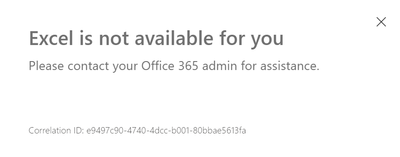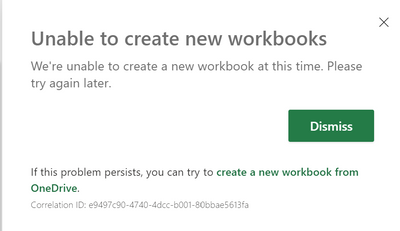- Home
- Microsoft 365
- Microsoft 365
- Microsoft Teams error when trying to open Word (or other office apps) inside Teams
Microsoft Teams error when trying to open Word (or other office apps) inside Teams
- Subscribe to RSS Feed
- Mark Discussion as New
- Mark Discussion as Read
- Pin this Discussion for Current User
- Bookmark
- Subscribe
- Printer Friendly Page
Oct 21 2022
01:17 AM
- last edited on
Feb 01 2023
12:32 PM
by
TechCommunityAP
- Mark as New
- Bookmark
- Subscribe
- Mute
- Subscribe to RSS Feed
- Permalink
- Report Inappropriate Content
Oct 21 2022
01:17 AM
- last edited on
Feb 01 2023
12:32 PM
by
TechCommunityAP
Good morning,
We had a member of the organisation raise this to us a couple of days ago, originally thought it was user specific. However, it is now doing the same for my account, and some other staff members accounts.
When trying to open the Word or any of the office apps in Teams, it says "Word is not available for you, please contact your 365 admin."
Is anyone able to advise on this please? Is this a known error?
I look forward to hearing from you!
George
- Labels:
-
Admin
-
Microsoft 365 Apps
-
Office 365
- Mark as New
- Bookmark
- Subscribe
- Mute
- Subscribe to RSS Feed
- Permalink
- Report Inappropriate Content
Oct 25 2022 03:34 AM
Do you face the same if opening Word from SharePoint?
- Mark as New
- Bookmark
- Subscribe
- Mute
- Subscribe to RSS Feed
- Permalink
- Report Inappropriate Content
Oct 25 2022 06:49 AM
Thank you for your response, the answer is no I do not, I can create new documents and open existing word documents through SharePoint.
Thank you
- Mark as New
- Bookmark
- Subscribe
- Mute
- Subscribe to RSS Feed
- Permalink
- Report Inappropriate Content
Oct 25 2022 10:55 AM
- Mark as New
- Bookmark
- Subscribe
- Mute
- Subscribe to RSS Feed
- Permalink
- Report Inappropriate Content
Oct 28 2022 02:43 AM
- Mark as New
- Bookmark
- Subscribe
- Mute
- Subscribe to RSS Feed
- Permalink
- Report Inappropriate Content
Oct 28 2022 05:30 AM
Can you show a screenshot of the error? Did you try both with Web and Desktop versions of Teams?
- Mark as New
- Bookmark
- Subscribe
- Mute
- Subscribe to RSS Feed
- Permalink
- Report Inappropriate Content
Nov 21 2022 11:41 AM
- Mark as New
- Bookmark
- Subscribe
- Mute
- Subscribe to RSS Feed
- Permalink
- Report Inappropriate Content
Feb 06 2023 10:01 AM
I am getting this too with any office app with desktop and browser version of Teams. I can open existing file types but can't create new from within Teams. @ghandy
- Mark as New
- Bookmark
- Subscribe
- Mute
- Subscribe to RSS Feed
- Permalink
- Report Inappropriate Content
Feb 07 2023 03:44 AM
Solution@dwebb05 Good morning,
I found out from another forum that hiding app tiles in SharePoint would cause this problem...
https://XXX-admin.sharepoint.com/_layouts/15/online/TenantSettings.aspx and change the settings to show app tiles - this worked for the organisation I am in!
- Mark as New
- Bookmark
- Subscribe
- Mute
- Subscribe to RSS Feed
- Permalink
- Report Inappropriate Content
Feb 07 2023 06:18 AM
- Mark as New
- Bookmark
- Subscribe
- Mute
- Subscribe to RSS Feed
- Permalink
- Report Inappropriate Content
Feb 07 2023 06:30 AM
Accepted Solutions
- Mark as New
- Bookmark
- Subscribe
- Mute
- Subscribe to RSS Feed
- Permalink
- Report Inappropriate Content
Feb 07 2023 03:44 AM
Solution@dwebb05 Good morning,
I found out from another forum that hiding app tiles in SharePoint would cause this problem...
https://XXX-admin.sharepoint.com/_layouts/15/online/TenantSettings.aspx and change the settings to show app tiles - this worked for the organisation I am in!