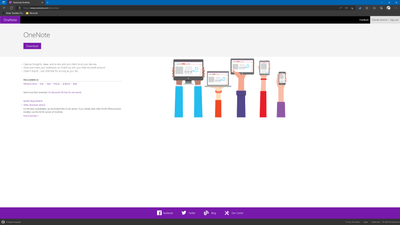- Subscribe to RSS Feed
- Mark Discussion as New
- Mark Discussion as Read
- Pin this Discussion for Current User
- Bookmark
- Subscribe
- Printer Friendly Page
- Mark as New
- Bookmark
- Subscribe
- Mute
- Subscribe to RSS Feed
- Permalink
- Report Inappropriate Content
Aug 06 2022 10:48 AM
hello, Not sure where to locate an answer for this question.. I had as of a couple days ago access to OneNote 20210 on my PC. Today, it has icon still on Taskbar but when I try to open, it fails when Windows tries to install. Never had to "install " a few days ago. It was up and running with LOTS of my info. Is everything lost? How to recoup? Thanks for help.
- Labels:
-
Access
-
Windows 10
- Mark as New
- Bookmark
- Subscribe
- Mute
- Subscribe to RSS Feed
- Permalink
- Report Inappropriate Content
Aug 06 2022 05:08 PM - edited Aug 06 2022 05:10 PM
@toucan1956 See if you can find you saved OneNote books. The default location for notebooks in OneNote 2010 is in the My Documents\OneNote Notebooks folder. There you should see all of your notebooks listed as folders, unless you saved them in a different location. Within those folders you'll see the OneNote sections listed as .ONE files.
- Mark as New
- Bookmark
- Subscribe
- Mute
- Subscribe to RSS Feed
- Permalink
- Report Inappropriate Content
Aug 08 2022 02:21 AM
Hi Toucan
I think is the best, when you use a newer version of OneNote in future. Then you have a lot new benefits and features. The version is more stable than the old version.
Have you an Office 365 license? If yes, then you can download the newest OneNote Version from https://www.onenote.com/download
You can also try Microsoft 365 free for one month. To test all OneNote Notebooks.
As @Bharath Arja write, you will find all your notebooks in the default path.
Regards Thomas