- Home
- Microsoft 365
- Microsoft 365
- mark as unread, flag, pin & delete buttons moved to far right on Outlook email
mark as unread, flag, pin & delete buttons moved to far right on Outlook email
- Subscribe to RSS Feed
- Mark Discussion as New
- Mark Discussion as Read
- Pin this Discussion for Current User
- Bookmark
- Subscribe
- Printer Friendly Page
- Mark as New
- Bookmark
- Subscribe
- Mute
- Subscribe to RSS Feed
- Permalink
- Report Inappropriate Content
Sep 19 2022 08:46 PM
On the current Outlook email layout the "mark as unread, flag, pin & delete" buttons are on the far right of the email body which is VERY inconvenient. It used to be the "mark as unread, flag, pin & delete buttons were in between the "from" section and the "subject" section. That previous setup was very very convenient as a user didn't have to move their mouse all the way over to right side of the screen to manage what they wanted to do with said email. It was a quick, seamless setup. Now, its the opposite. I would hope Outlook would bring back or have the option for the user to move those said buttons where they want.
- Labels:
-
Office 365
- Mark as New
- Bookmark
- Subscribe
- Mute
- Subscribe to RSS Feed
- Permalink
- Report Inappropriate Content
Sep 20 2022 04:35 AM
Please move the buttons back, or give users an option to place them.
- Mark as New
- Bookmark
- Subscribe
- Mute
- Subscribe to RSS Feed
- Permalink
- Report Inappropriate Content
Sep 21 2022 05:10 PM
I've contacted I.T. & customer service agents so they could pass it on but I do not expect them to remedy the issue in any form as Microsoft Outlook doesn't see it as important enough. I don't understand how they thought by moving those icons is more user friendly as it's the exact opposite. At least give the users the option to revert back to the previous icon placement 🤦🏻:male_sign:
- Mark as New
- Bookmark
- Subscribe
- Mute
- Subscribe to RSS Feed
- Permalink
- Report Inappropriate Content
Sep 24 2022 02:18 PM - edited Aug 14 2023 11:23 PM
UPDATED: AUGUST 15, 2023 Noted in Red below.
Hi @sph7319 @MJLHThomassen_Sorama
I am an independent advisor responding to inquiries on TechCommunity.
Microsoft has made this change to allow more apps to integrate with Outlook. This change has frustrated many users, but it is here to stay. Here is the full TechCommunity post:
Outlook for Windows: New location for the Mail, Calendar, People, and other modules (microsoft.com)
Also, more changes are coming in mid- or late-September for OWA.
IMPLEMENTED. 1) They are moving the Send, Discard, and Formatting bar from the bottom of the screen to the top of the New Message Compose Window.
Here is my video short:
More Outlook Navigation Changes: Send, Discard and Format Bar movin' to the top - YouTube
IMPLEMENTED. 2) Mid-September, users can choose between Classic and Simplified Layouts as well as customize the Simplified Ribbon. Check out my video for there are few limitations.
How to Customize the Navigation Bar in Outlook Online?
3) You now have the View tab at the top of navigation (image 1). It contains many of the Outlook Quick Settings (image 2).
IMPLEMENTED IN JULY 2023: I suspect that the Outlook Quick Setting will change or go away soon too but nothing has been announced yet. It is starting to look and feel like a modern day Outlook for Windows ribbon. Again, I suspect more changes to the top navigation is coming by year end.
image 1
image 2
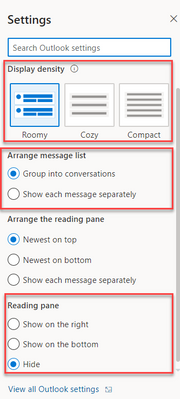
/Teresa
#traccreations4e
- Mark as New
- Bookmark
- Subscribe
- Mute
- Subscribe to RSS Feed
- Permalink
- Report Inappropriate Content
Sep 29 2022 12:05 AM
This is what hundreds of us are talking about
We're not asking for a whole new interface, just to have a simple option to have an per user option to move those said icon buttons back to the left where they used to be.
- Mark as New
- Bookmark
- Subscribe
- Mute
- Subscribe to RSS Feed
- Permalink
- Report Inappropriate Content
Sep 29 2022 09:37 PM
I am aware. I liked it in the original location as well. Based on the article above, Microsoft explained the reason for the move and has no plans to return it. And, just like you, many users have expressed their frustration.
Usually, I would recommend that you provide Microsoft feedback, but I think this change is a done deal.
/Teresa
- Mark as New
- Bookmark
- Subscribe
- Mute
- Subscribe to RSS Feed
- Permalink
- Report Inappropriate Content
Aug 14 2023 06:33 PM
Microsoft is proven to be tone deaf on this. There are hundreds of users who find it distracting & unhelpful, but those same said frustrations do not to seem to concern Microsoft. Thanks for listening to actual users Microsoft ![]()
- Mark as New
- Bookmark
- Subscribe
- Mute
- Subscribe to RSS Feed
- Permalink
- Report Inappropriate Content
Aug 14 2023 11:19 PM
If you found my original post useful, please mark it as the best response which will assist others with the same concern.
Thank you in advance.
/Teresa
- Mark as New
- Bookmark
- Subscribe
- Mute
- Subscribe to RSS Feed
- Permalink
- Report Inappropriate Content
Sep 01 2023 05:37 AM
@sph7319I totally agree with you. I am using Offce365 on a desktop. Recent UI decisions seem to put desktop user experience last. Putting the flag and delete icons way out of view from where your eyes and mouse cursor are naturally placed is pretty poor design, to say the least, and not having the option to move that "column" is a strange and massive oversight. I have revisited this post after, once again, becoming frustrated when dealing with lots of email. (Oddly, you can "move" the flag status column up and down in the order under view settings....except it doesn't actually move in the view... *sigh*).

