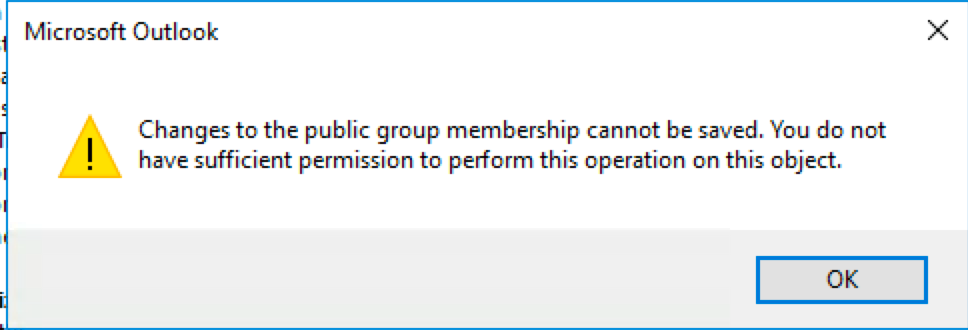- Home
- Microsoft 365
- Microsoft 365
- Is there a way to convert Office 365 group to Distribution group?
Is there a way to convert Office 365 group to Distribution group?
- Subscribe to RSS Feed
- Mark Discussion as New
- Mark Discussion as Read
- Pin this Discussion for Current User
- Bookmark
- Subscribe
- Printer Friendly Page
- Mark as New
- Bookmark
- Subscribe
- Mute
- Subscribe to RSS Feed
- Permalink
- Report Inappropriate Content
Aug 25 2017 12:02 PM - last edited on Nov 09 2023 11:09 AM by rpistor
Hi,
We have an Office 365 group and I granted a user "owner" permission, but she got permission error in her Outlook like below when she tried to edit the group.
However she is able to edit the Distribution Group in her Outllok if she is an owner.
My questions are:
1. Is there a way that I can convert Office 365 to Distribution group?
2. Is there a way to grant a user permission to manager the Office 365 group memebrs?
Thanks,
- Labels:
-
Office 365
- Mark as New
- Bookmark
- Subscribe
- Mute
- Subscribe to RSS Feed
- Permalink
- Report Inappropriate Content
Aug 14 2020 01:35 PM
@smackplymouthrock What's your problem? I'll put my track record of helping people up against anyone else's. When you have the same credentials, then you can lecture me. Thanks for listening.
- Mark as New
- Bookmark
- Subscribe
- Mute
- Subscribe to RSS Feed
- Permalink
- Report Inappropriate Content
Mar 11 2021 04:10 PM
- Mark as New
- Bookmark
- Subscribe
- Mute
- Subscribe to RSS Feed
- Permalink
- Report Inappropriate Content
Aug 09 2021 01:46 PM
Love to see the negative response @Tony Redmond
- Mark as New
- Bookmark
- Subscribe
- Mute
- Subscribe to RSS Feed
- Permalink
- Report Inappropriate Content
Aug 09 2021 02:53 PM
- Mark as New
- Bookmark
- Subscribe
- Mute
- Subscribe to RSS Feed
- Permalink
- Report Inappropriate Content
Aug 09 2021 03:02 PM
- Mark as New
- Bookmark
- Subscribe
- Mute
- Subscribe to RSS Feed
- Permalink
- Report Inappropriate Content
Aug 10 2021 01:03 AM
- Mark as New
- Bookmark
- Subscribe
- Mute
- Subscribe to RSS Feed
- Permalink
- Report Inappropriate Content
Apr 21 2022 09:15 AM - edited Apr 21 2022 09:15 AM
@Victor Ivanidze I registered just to reply to your comment. Well, that and I'm seeking advice on converting a Microsoft 365 Group to a simple Distribution Group. Anyway, Mr. Redmond's attitude is in fact lofty and while valid, unnecessarily elitist. Who cares how many posts a person has or how many people they've helped? That kind of attitude locks any newcomers out of the ecosystem and highlights a corruptible support model.
ANYWAY, when you downgrade a M365 Group, can you do so with the same name? (Edit: I mean name and email for the group) My guess is no, but that's the only question I have.
- Mark as New
- Bookmark
- Subscribe
- Mute
- Subscribe to RSS Feed
- Permalink
- Report Inappropriate Content
Apr 21 2022 03:03 PM
- Mark as New
- Bookmark
- Subscribe
- Mute
- Subscribe to RSS Feed
- Permalink
- Report Inappropriate Content
Mar 10 2023 11:17 AM
This just gets all the members in the m365 group, creates and then adds them app to a new distribution group, it doesn't do anything destructive. I just found it easier to do this, then set the options on the distribution group afterwards.
I signed up just to post because I thought the other guy was being a bit mean.
What I've written isn't great, but it'll work.
#First open powershell as administrator (Start > run > type:ise > rclick powershell > run as administrator)
#Install Exchange Online Management Shell
Install-Module -Name ExchangeOnlineManagement
#Connect to Exchange Online, log in with your admin account
Connect-ExchangeOnline
#Source M365 Group (e.g. email address removed for privacy reasons)
$M365GroupName = 'source_m365group_name'
#Target Distribution Group (e.g. email address removed for privacy reasons)
$DistGroupName = 'testdist'
#Creates the new distribution group with the above name
New-DistributionGroup -Name $DistGroupName
#Get the Members from the M365 Group
$M365GroupMembers = Get-UnifiedGroup -Identity $M365GroupName | Get-UnifiedGroupLinks -LinkType Member | Select -expandproperty PrimarySmtpAddress
Foreach ($member in $M365GroupMembers){
"Adding $member..."
Add-DistributionGroupMember -Identity $DistGroupName -Member $member
}
- Mark as New
- Bookmark
- Subscribe
- Mute
- Subscribe to RSS Feed
- Permalink
- Report Inappropriate Content
Mar 10 2023 11:19 AM
- « Previous
-
- 1
- 2
- Next »