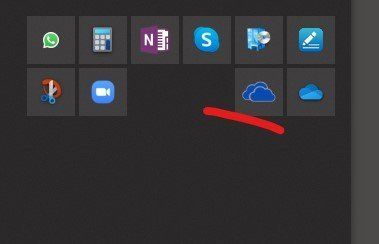- Home
- Microsoft 365
- Microsoft 365
- Re: Is possible run only OneDrive for Business or Onedrive personal?
Is possible run only OneDrive for Business or Onedrive personal?
- Subscribe to RSS Feed
- Mark Discussion as New
- Mark Discussion as Read
- Pin this Discussion for Current User
- Bookmark
- Subscribe
- Printer Friendly Page
Sep 21 2022
05:32 AM
- last edited on
Feb 01 2023
01:14 PM
by
TechCommunityAP
- Mark as New
- Bookmark
- Subscribe
- Mute
- Subscribe to RSS Feed
- Permalink
- Report Inappropriate Content
Sep 21 2022
05:32 AM
- last edited on
Feb 01 2023
01:14 PM
by
TechCommunityAP
Hello!
Is possible run only OneDrive for Business or Onedrive personal, separately?
I mean, if needed, run one of them but another is turned off.
Thanks!
- Labels:
-
Office 365
-
OneDrive
- Mark as New
- Bookmark
- Subscribe
- Mute
- Subscribe to RSS Feed
- Permalink
- Report Inappropriate Content
Sep 21 2022 08:48 AM
- Mark as New
- Bookmark
- Subscribe
- Mute
- Subscribe to RSS Feed
- Permalink
- Report Inappropriate Content
Sep 21 2022 09:20 AM - edited Sep 21 2022 09:21 AM
Thanks, Vasil Michev, for answer!
How i can run only one of them?
When i run, for example, Onedrive business, on my pc start also Family Onedrive.
Or, when i run Onedrive Family, starts also Onedrive for business.
How to right configure them?
Thanks!
- Mark as New
- Bookmark
- Subscribe
- Mute
- Subscribe to RSS Feed
- Permalink
- Report Inappropriate Content
Sep 21 2022 11:20 PM
- Mark as New
- Bookmark
- Subscribe
- Mute
- Subscribe to RSS Feed
- Permalink
- Report Inappropriate Content
Sep 22 2022 10:47 AM - edited Sep 22 2022 10:47 AM
Thanks, Vasil Michev, for answer!
I have to do, not understand how does it works?
- Mark as New
- Bookmark
- Subscribe
- Mute
- Subscribe to RSS Feed
- Permalink
- Report Inappropriate Content
Sep 22 2022 10:53 PM
If, in settings, i disable run on system start, turns off both of them.
- Mark as New
- Bookmark
- Subscribe
- Mute
- Subscribe to RSS Feed
- Permalink
- Report Inappropriate Content
Sep 30 2022 12:30 PM
I find at work PC i have 2 OneDrive icons (image below).
When i run another asks which library i would will synchronise (image below)?
What does it means?
- Mark as New
- Bookmark
- Subscribe
- Mute
- Subscribe to RSS Feed
- Permalink
- Report Inappropriate Content
Aug 27 2023 05:15 AM - edited Aug 28 2023 12:07 AM
I have the same problem: both OneDrive instances start with the system. I can quit one of them. Next time I start my machine, both OneDrive instances start again.
I would like to have a permanent setting not to start my personal OneDrive automatically only (while keeping my business OneDrive to start with Windows start).
- Mark as New
- Bookmark
- Subscribe
- Mute
- Subscribe to RSS Feed
- Permalink
- Report Inappropriate Content
Aug 27 2023 05:49 PM
- Mark as New
- Bookmark
- Subscribe
- Mute
- Subscribe to RSS Feed
- Permalink
- Report Inappropriate Content
Aug 28 2023 12:12 AM