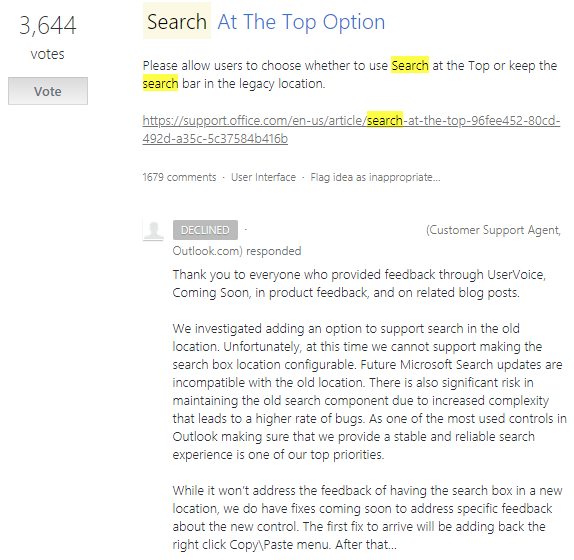- Home
- Microsoft 365
- Microsoft 365
- Is it possible to move the Search Box in Outlook to another position ?
Is it possible to move the Search Box in Outlook to another position ?
- Subscribe to RSS Feed
- Mark Discussion as New
- Mark Discussion as Read
- Pin this Discussion for Current User
- Bookmark
- Subscribe
- Printer Friendly Page
Feb 26 2020
10:56 PM
- last edited on
Feb 01 2023
01:31 PM
by
TechCommunityAP
- Mark as New
- Bookmark
- Subscribe
- Mute
- Subscribe to RSS Feed
- Permalink
- Report Inappropriate Content
Feb 26 2020
10:56 PM
- last edited on
Feb 01 2023
01:31 PM
by
TechCommunityAP
Hello,
We found that the Search Box was moved into the title bar of our desktop Outlook 365. Is it possible to change its position ?
Cheers
- Labels:
-
Outlook
- Mark as New
- Bookmark
- Subscribe
- Mute
- Subscribe to RSS Feed
- Permalink
- Report Inappropriate Content
Jan 30 2021 07:37 AM
@Jlehto82 The function is pretty good at finding items. It now has a drop down to choose where you want to search. The movement of the search box to the title bar is a problem as it is too close to the edge and the drop down obscures things that you may need to help with the search. Occasionally the search doesn't work but I think that happens to be an issue with how many files I have and it gets confused trying to look at items that are really old. I hope you find a fix for your issue.
- Mark as New
- Bookmark
- Subscribe
- Mute
- Subscribe to RSS Feed
- Permalink
- Report Inappropriate Content
Jan 30 2021 08:22 AM
Instead of a bunch of us just complaining about it, how do we bring this to Microsoft's attention?
Is there a moderator we need to call out?
- Mark as New
- Bookmark
- Subscribe
- Mute
- Subscribe to RSS Feed
- Permalink
- Report Inappropriate Content
Jan 30 2021 08:28 AM
@fganter I started this question hoping someone in MS would see it. I believe someone else previously commented that MS doesn't monitor this group and if that is correct... other than hoping someone in the community has found an answer and to know that we are not the only ones who do not like it... we can only hope that there is a person or persons who can and will bring this to the attention of the right people. fingers crossed!
- Mark as New
- Bookmark
- Subscribe
- Mute
- Subscribe to RSS Feed
- Permalink
- Report Inappropriate Content
Jan 30 2021 08:31 AM
There's usually a company moderator in these forums - just have to know the handle.
Even if there isn't a company moderator, someone should know how to get it in front of Microsoft. I suppose I could enter a support request, but that doesn't quite seem like the correct channel.
- Mark as New
- Bookmark
- Subscribe
- Mute
- Subscribe to RSS Feed
- Permalink
- Report Inappropriate Content
Jan 30 2021 08:36 AM
If I had time I'd research and find out. As it is, I'm working late nights and weekends. That search function is valuable to me. It is annoying and I'd bet they are hoping we follow along like sheep.
When I get caught up, I will definitely look into it further, but don't know how long that will be. :(
- Mark as New
- Bookmark
- Subscribe
- Mute
- Subscribe to RSS Feed
- Permalink
- Report Inappropriate Content
Feb 02 2021 10:21 PM
Very unproductive! User-angry, needs unnecessary clicks ....
- Mark as New
- Bookmark
- Subscribe
- Mute
- Subscribe to RSS Feed
- Permalink
- Report Inappropriate Content
Feb 03 2021 05:59 AM
@Zidong_NIE Not a answer to your question. More of a supporting gripe. I hate the new location. I don't think Microsoft even ever tested it out. The thing blocks half of the ribbon. This is especially frustrating in Outlook where I use the ribbon buttons while searching my email. It in-effect made half of the buttons useless. I know I can work through the drop down to do the same things, but that isn't a solution. Please tell me how four clicks through a drop-down menu is an improvement over a single click on a ribbon button. Relocating it was is such a terrible, ill-conceived idea and I only took me 30 seconds to find the flaw. It's a step backwards. Change for the sake of change is NOT an improvement.
- Mark as New
- Bookmark
- Subscribe
- Mute
- Subscribe to RSS Feed
- Permalink
- Report Inappropriate Content
Feb 03 2021 06:20 AM
@Zidong_NIE One of the thing MS will likely argue about the change is that they did it to ALL applications within the MS office suite for consistency. It's in Word, Excel, PPt, etc. I personally to not consider that a valid excuse. Laziness should not be an excuse for poor decisions. I don't care if it works fine in Word or Excel. It doesn't work in Outlook, and that is all that should matter.
- Mark as New
- Bookmark
- Subscribe
- Mute
- Subscribe to RSS Feed
- Permalink
- Report Inappropriate Content
Feb 03 2021 06:44 AM
I think we can all agree that the search bar at the top for any of office products is a terrible location. Microsoft should not assume that because there hasn't been a upswell of complaints that it's OK.
- Mark as New
- Bookmark
- Subscribe
- Mute
- Subscribe to RSS Feed
- Permalink
- Report Inappropriate Content
Feb 03 2021 07:34 AM
@Zidong_NIE To bad there isn't a forum that we could use to put in a complaint about this. I -still- find myself going to the wrong spot to search in Outlook. So frustrating. Can we report it as a bug?
- Mark as New
- Bookmark
- Subscribe
- Mute
- Subscribe to RSS Feed
- Permalink
- Report Inappropriate Content
Feb 03 2021 08:28 PM
That 100% assuages my objections. Too bad that they did not add that option to Outlook.
- Mark as New
- Bookmark
- Subscribe
- Mute
- Subscribe to RSS Feed
- Permalink
- Report Inappropriate Content
Feb 03 2021 10:39 PM
The Changes in search options are quite a retrograde step.
Would be just fine if we can choose where to leave the search bar, rather than making such inconvenient upgradations.
In the name of upgrade, we are being put to hardships ... such a waste of time !!!
- Mark as New
- Bookmark
- Subscribe
- Mute
- Subscribe to RSS Feed
- Permalink
- Report Inappropriate Content
Feb 16 2021 05:02 AM
Would support the topic. The update is rather a bad change in UX. Here is what annoys me the most:
- extra click to get search fields visible. Moreover, sometimes it doesn't help (a bug), and to fix it, I have to restart the app
- if to search by 'fields', then I have to click 'Search' with a mouse because Enter doesn't work
- It just feels and looks worse than before
- Mark as New
- Bookmark
- Subscribe
- Mute
- Subscribe to RSS Feed
- Permalink
- Report Inappropriate Content
Feb 16 2021 05:47 AM
@dlomakin, it actually gets worse. If one is connecting via Remote Desktop, then the RDP bar at the top of the screen *completely* obscures the Search bar.
Yes, it is certainly time for MSFT to nuke this UI disaster and start over.
- Mark as New
- Bookmark
- Subscribe
- Mute
- Subscribe to RSS Feed
- Permalink
- Report Inappropriate Content
Feb 21 2021 03:05 AM
It looks like thousands of people have already requested this and Microsoft declined the request.
So many complaints that they turned off the ability for more people to add theirs. That tells you something.
- Mark as New
- Bookmark
- Subscribe
- Mute
- Subscribe to RSS Feed
- Permalink
- Report Inappropriate Content
Feb 24 2021 02:12 AM
New change is really pathetic. Earlier option was so better and convient one.
#outlook #microsoft need to reverse back to the original one.
Also, they need to give more background color options..
- Mark as New
- Bookmark
- Subscribe
- Mute
- Subscribe to RSS Feed
- Permalink
- Report Inappropriate Content
Mar 01 2021 06:14 AM
- Mark as New
- Bookmark
- Subscribe
- Mute
- Subscribe to RSS Feed
- Permalink
- Report Inappropriate Content
Mar 02 2021 04:06 PM
I completely agree this should be movable or moved. Not a great location as you cannot easily select the 'from' or other icons to narrow down your search from the bar. The advanced search is bit clunky as well.
- Mark as New
- Bookmark
- Subscribe
- Mute
- Subscribe to RSS Feed
- Permalink
- Report Inappropriate Content
Mar 10 2021 07:21 AM
@Zidong_NIE apparently i came to try to fix the problem but found it to be annoying but i've found a work around.
once you're at the search bar, hit Esc, it will stop the auto fill, which covers the search function's refine features.
hope this helps everyone!=)
- Mark as New
- Bookmark
- Subscribe
- Mute
- Subscribe to RSS Feed
- Permalink
- Report Inappropriate Content
Mar 10 2021 07:29 AM