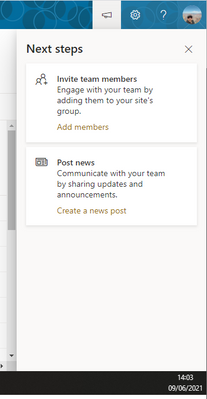- Home
- Microsoft 365
- Microsoft 365
- Re: How to display a Microsoft sharepoint group in Teams
How to display a Microsoft sharepoint group in Teams
- Subscribe to RSS Feed
- Mark Discussion as New
- Mark Discussion as Read
- Pin this Discussion for Current User
- Bookmark
- Subscribe
- Printer Friendly Page
Jun 09 2021
10:43 AM
- last edited on
Feb 01 2023
11:45 AM
by
TechCommunityAP
- Mark as New
- Bookmark
- Subscribe
- Mute
- Subscribe to RSS Feed
- Permalink
- Report Inappropriate Content
Jun 09 2021
10:43 AM
- last edited on
Feb 01 2023
11:45 AM
by
TechCommunityAP
Hi,
I created a #sharepoint Group in Microsoft 365, when I did it there was an option that said "Add this group to Microsoft Teams. At that moment I dissmissed the option. Now I want to add the group to teams and I can't find how to do it. Can anyone help me? Thanks!
- Mark as New
- Bookmark
- Subscribe
- Mute
- Subscribe to RSS Feed
- Permalink
- Report Inappropriate Content
Jun 09 2021 12:53 PM
If you meant adding a SharePoint page as a tab in Teams go here https://support.microsoft.com/en-us/office/add-a-sharepoint-page-list-or-document-library-as-a-tab-i...
- Mark as New
- Bookmark
- Subscribe
- Mute
- Subscribe to RSS Feed
- Permalink
- Report Inappropriate Content
Jun 09 2021 01:04 PM
Thanks @ChristianJBergstrom, the first link should solve the situation in the next step tab, however, the add real-time chat option doesn´t show either. I´m not quite sure what I did to remove it, and now I need it! ![]()
- Mark as New
- Bookmark
- Subscribe
- Mute
- Subscribe to RSS Feed
- Permalink
- Report Inappropriate Content
Jun 10 2021 01:18 AM
See this for several options depending on approach https://sharegate.com/blog/integrate-microsoft-teams-sharepoint-add-teams-existing-site