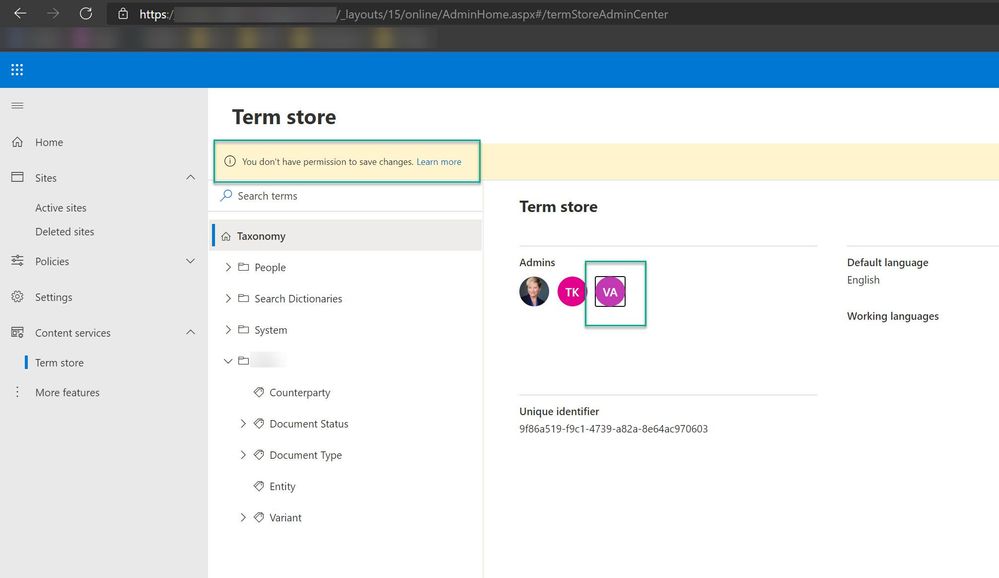- Home
- Microsoft 365
- Microsoft 365
- Re: How does a SharePoint Term store Admin access the term store?
How does a SharePoint Term store Admin access the term store?
- Subscribe to RSS Feed
- Mark Discussion as New
- Mark Discussion as Read
- Pin this Discussion for Current User
- Bookmark
- Subscribe
- Printer Friendly Page
- Mark as New
- Bookmark
- Subscribe
- Mute
- Subscribe to RSS Feed
- Permalink
- Report Inappropriate Content
Feb 11 2021 11:38 AM
I have an end user that I have made an Admin on the SharePoint Term store. If this person does not have SharePoint Admin rights or Owner rights on a SharePoint site, how can they access the Term store to manage values in the Taxonomy?
Essentially I want to give a user rights to be able to mange the Term Store without giving them full SharePoint admin rights or full owner rights on any SharePoint sites.
Thanks in advance for any guidance
- Labels:
-
SharePoint
- Mark as New
- Bookmark
- Subscribe
- Mute
- Subscribe to RSS Feed
- Permalink
- Report Inappropriate Content
Feb 11 2021 11:22 PM
Are you saying he cannot access the relevant tab in the SPO admin center? If so, you can try granting him the Global reader role as a workaround.
- Mark as New
- Bookmark
- Subscribe
- Mute
- Subscribe to RSS Feed
- Permalink
- Report Inappropriate Content
Feb 16 2021 10:05 AM
@Vasil Michev thank you for the suggestion, I tried it out by also assigning the user the Global reader role. This did give the user the ability to view the term store but they are still getting a message that they don't have permission to save term store changes even though they are a term store admin (see screenshot below). Do you have any other suggestions? Thanks!
- Mark as New
- Bookmark
- Subscribe
- Mute
- Subscribe to RSS Feed
- Permalink
- Report Inappropriate Content
Feb 16 2021 11:39 PM
Next suggestion would be to open a support request :)
- Mark as New
- Bookmark
- Subscribe
- Mute
- Subscribe to RSS Feed
- Permalink
- Report Inappropriate Content
Feb 07 2023 01:59 AM
@Vasil Michev
I know this is an old message, but I cant believe this doesn't come up more often. People are just put off using the term store because of this Microsoft oversite.
The problem here - is that the yourcompany-admin.sharepoint.com site, that is used for SharePoint Term store management amongst other things - is a site in its own right, which separately needs to have permissions set to allow people to be able to read and write to the term store.
This is not obvious - even with the global admin role, because you don't see the normal offering of things like PERMISSIONS, or SITE SETTINGS at the top right navigation when you are on the Term store.
However - if you are an admin, you can copy things like this /_layouts/15/settings.aspx into the end of the URL above - which will take you to a typical SharePoint site settings page, which includes a permissions section.
When you look in there - you can see that for example 'Global Reader' only has read access to this site, hence Karens issue above.
I'm not sure what the appropriate group would be to put in someone who needs to be able to create Term store items but I'm sure htis is where the problem is.