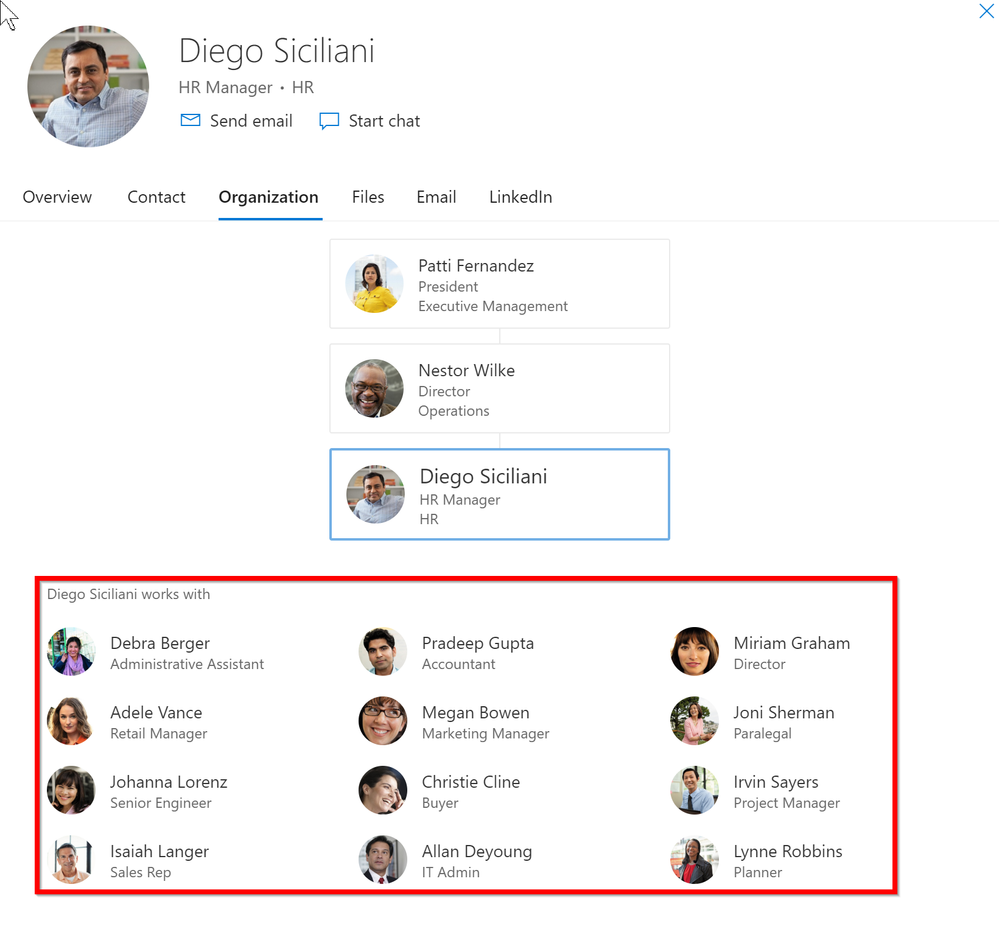- Home
- Microsoft 365
- Microsoft 365
- Hide the 'works with' information on the Office 365 profile card
Hide the 'works with' information on the Office 365 profile card
- Subscribe to RSS Feed
- Mark Discussion as New
- Mark Discussion as Read
- Pin this Discussion for Current User
- Bookmark
- Subscribe
- Printer Friendly Page
- Mark as New
- Bookmark
- Subscribe
- Mute
- Subscribe to RSS Feed
- Permalink
- Report Inappropriate Content
Jul 24 2019 12:27 AM - edited Jul 24 2019 12:28 AM
Hello,
Is it possible to hide the works with Information in the organization-tab on the Office 365 user profile cards?
And knows somebody how the works with Information will generated?
FYI: I disabled OfficeGraph in the SharePoint AdminCenter.
Thx
- Labels:
-
Office 365
-
SharePoint
- Mark as New
- Bookmark
- Subscribe
- Mute
- Subscribe to RSS Feed
- Permalink
- Report Inappropriate Content
Jan 17 2022 02:20 AM
- Mark as New
- Bookmark
- Subscribe
- Mute
- Subscribe to RSS Feed
- Permalink
- Report Inappropriate Content
Jan 19 2022 05:46 AM
- Mark as New
- Bookmark
- Subscribe
- Mute
- Subscribe to RSS Feed
- Permalink
- Report Inappropriate Content
Jan 20 2022 06:32 AM
- Mark as New
- Bookmark
- Subscribe
- Mute
- Subscribe to RSS Feed
- Permalink
- Report Inappropriate Content
Jan 20 2022 06:37 AM
- Mark as New
- Bookmark
- Subscribe
- Mute
- Subscribe to RSS Feed
- Permalink
- Report Inappropriate Content
Jan 21 2022 02:04 PM - edited Jan 21 2022 03:20 PM
Just to give my experience.
"a week ago" I set disabledForGroup, did not work. Tested again today, still not able to set it, however out of curiosity, i tried setting /settings/itemInsights and it worked...
- Mark as New
- Bookmark
- Subscribe
- Mute
- Subscribe to RSS Feed
- Permalink
- Report Inappropriate Content
Jan 25 2022 10:35 PM
- Mark as New
- Bookmark
- Subscribe
- Mute
- Subscribe to RSS Feed
- Permalink
- Report Inappropriate Content
Jan 27 2022 01:26 AM
@Nicki Borell Could you report back on your results?
- Mark as New
- Bookmark
- Subscribe
- Mute
- Subscribe to RSS Feed
- Permalink
- Report Inappropriate Content
Jan 27 2022 02:15 AM - edited Jan 27 2022 02:20 AM
Tested some more today on ItemInsights.
On all test users, the text "Seems like _name_ hasn't shared anything with you lately." appears.
However, on self, items appear. You can also get search result on the persons files.
For ItemsInsights, I would call that 90% success.
Hopefully, PersonInsight will work soon.
- Mark as New
- Bookmark
- Subscribe
- Mute
- Subscribe to RSS Feed
- Permalink
- Report Inappropriate Content
Jan 27 2022 04:31 AM
No matter if I only used "isEnabledInOrganization: false”.
Or set it to a group with "disabledForGroup": "f12353948d-3423-4ac7-9616-d6237975c00g".
If what was written here by Jorge Agudo Martín is true: "".: "Microsoft Premier Support told us the "Works With..." feature can only be disabled by their Engineering Team at the moment" then it would be clear why it doesn't work when I try it via the API.
But then the docs would also be wrong: https://docs.microsoft.com/en-us/graph/api/insightssettings-update
- Mark as New
- Bookmark
- Subscribe
- Mute
- Subscribe to RSS Feed
- Permalink
- Report Inappropriate Content
Feb 21 2022 06:16 AM
@Nicki Borell Thank you for the feedback. We incorporated some feedback from several customers which might have affected the controls. They should now be working. Kindly, run the commands again and share feedback.
- Mark as New
- Bookmark
- Subscribe
- Mute
- Subscribe to RSS Feed
- Permalink
- Report Inappropriate Content
Feb 21 2022 06:18 AM
- Mark as New
- Bookmark
- Subscribe
- Mute
- Subscribe to RSS Feed
- Permalink
- Report Inappropriate Content
Feb 22 2022 05:04 AM
Set this on 5 users (group) , so far Item Insights (files) disappeared almost immediately, people insights has been "on" for 22 hours and has so far no effect.
Checked settings, to see if they were not set and:
https://graph.microsoft.com/beta/organization/xxxx/settings/peopleInsights
"isEnabledInOrganization": true,
"disabledForGroup": "f8cxxxxxxxxx9a6"
Will update if any change.
- Mark as New
- Bookmark
- Subscribe
- Mute
- Subscribe to RSS Feed
- Permalink
- Report Inappropriate Content
Feb 22 2022 08:41 AM
@TheHailender There is currently a method to update the people insights within Graph explorer. It is still in preview and can take up to 24 hours to apply.
Customizing people insights privacy in Microsoft Graph - Microsoft Graph | Microsoft Docs
- Mark as New
- Bookmark
- Subscribe
- Mute
- Subscribe to RSS Feed
- Permalink
- Report Inappropriate Content
Feb 22 2022 10:40 PM
- Mark as New
- Bookmark
- Subscribe
- Mute
- Subscribe to RSS Feed
- Permalink
- Report Inappropriate Content
Feb 23 2022 04:24 AM
3 of 5 users has "lost works with". (45 hours since enabling).
Side effect, we have organization chart (manager registered). Selecting a "disabled" user does not show coworkers. However, selecting an "enabled" coworker shows the disabled user. For us, this does not matter what so ever and we totally do not care. Being in an organization chart is not an unintentional disclosure of information.
- Mark as New
- Bookmark
- Subscribe
- Mute
- Subscribe to RSS Feed
- Permalink
- Report Inappropriate Content
Feb 24 2022 12:50 AM
Hi @Raymond_666 , I have asked one of our devs to review this feedback and reach out to you and @Nicki Borell hopefully he can help resolve this.
- Mark as New
- Bookmark
- Subscribe
- Mute
- Subscribe to RSS Feed
- Permalink
- Report Inappropriate Content
Feb 24 2022 12:54 AM
Final update from me.
After about 50 hours, all initial test users in the group did not show any "works with".
Additional 5 test users was added and everything works as expected.
Perfect! Thanks.
- Mark as New
- Bookmark
- Subscribe
- Mute
- Subscribe to RSS Feed
- Permalink
- Report Inappropriate Content
Feb 24 2022 01:30 AM
- Mark as New
- Bookmark
- Subscribe
- Mute
- Subscribe to RSS Feed
- Permalink
- Report Inappropriate Content
Feb 24 2022 07:29 AM
- Mark as New
- Bookmark
- Subscribe
- Mute
- Subscribe to RSS Feed
- Permalink
- Report Inappropriate Content
Mar 03 2022 03:21 AM