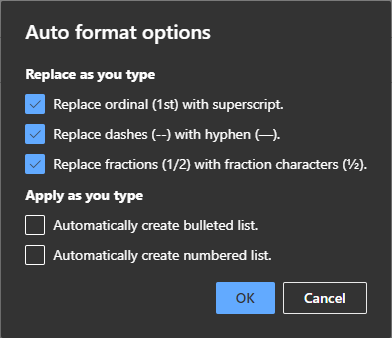- Home
- Microsoft 365
- Microsoft 365
- Disable automatic numbering Outlook on the Web
Disable automatic numbering Outlook on the Web
- Subscribe to RSS Feed
- Mark Discussion as New
- Mark Discussion as Read
- Pin this Discussion for Current User
- Bookmark
- Subscribe
- Printer Friendly Page
- Mark as New
- Bookmark
- Subscribe
- Mute
- Subscribe to RSS Feed
- Permalink
- Report Inappropriate Content
Apr 20 2021 02:01 AM
Hello
Is it possible to disable automatic numbering when crafting messages etc in Outlook on the Web, please? It keeps resetting it to one when I separate the numbered paragraphs with a carriage return.
For example, I type 1. and it indents it so I backspace to place the one against the left margin. I then type the type the text against 1.
Add a carriage return and type 2. and it converts it to 1. and indents it. So, I backspace and it reverts to 2.
Quite annoying.
I cannot find an option to disable this feature.
Any solutions, please?
Thank you.
- Labels:
-
Office 365
- Mark as New
- Bookmark
- Subscribe
- Mute
- Subscribe to RSS Feed
- Permalink
- Report Inappropriate Content
Apr 20 2021 07:24 AM
https://support.microsoft.com/en-us/topic/uservoice-pages-430e1a78-e016-472a-a10f-dc2a3df3450a
- Mark as New
- Bookmark
- Subscribe
- Mute
- Subscribe to RSS Feed
- Permalink
- Report Inappropriate Content
Nov 19 2021 07:37 AM
@PK Player Annoyed too! My workaround is to put a space BEFORE any number I am listing and Outlook will not engage the auto numbering :). Hope this helps.
- Mark as New
- Bookmark
- Subscribe
- Mute
- Subscribe to RSS Feed
- Permalink
- Report Inappropriate Content
Apr 19 2023 04:52 PM
STOP.
If I wanted your stupid bulleted list feature I would use the stupid button.
- Mark as New
- Bookmark
- Subscribe
- Mute
- Subscribe to RSS Feed
- Permalink
- Report Inappropriate Content
May 04 2023 09:54 AM
I figured it out. From within you message, hit the triple dot to the left. Then under Auto format options uncheck the settings for auto bullet points and numbering. See photos.
It saved it for emails after this for one of my users.
- Mark as New
- Bookmark
- Subscribe
- Mute
- Subscribe to RSS Feed
- Permalink
- Report Inappropriate Content
May 04 2023 10:22 AM
Thanks man. You're a lifesaver.