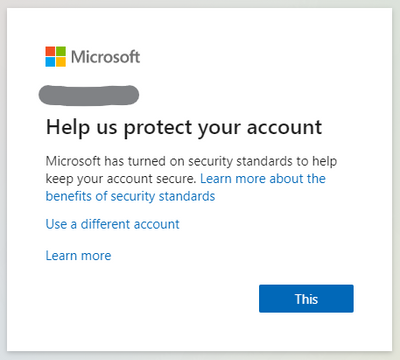- Home
- Microsoft 365
- Microsoft 365
- Re: Cannot access admin account (Office365 & Azure)
Cannot access admin account (Office365 & Azure)
- Subscribe to RSS Feed
- Mark Discussion as New
- Mark Discussion as Read
- Pin this Discussion for Current User
- Bookmark
- Subscribe
- Printer Friendly Page
Sep 01 2021
07:39 AM
- last edited on
Apr 01 2022
09:15 AM
by
TechCommunityAP
- Mark as New
- Bookmark
- Subscribe
- Mute
- Subscribe to RSS Feed
- Permalink
- Report Inappropriate Content
Sep 01 2021
07:39 AM
- last edited on
Apr 01 2022
09:15 AM
by
TechCommunityAP
I am trying to log into an Office365 admin account, this occurs:
That's fine, but when clicking "This" or "Next" (As it should be), i get redirected to this page:
The multi-factor authentication policy is misconfigured. Contact your admin to enable notification and verification code for the mobile app in the policy. For more information, see the aka.ms/securitydefaults.
The problem is, how do i log in? This occurs on the admin account.
- Labels:
-
Microsoft 365
- Mark as New
- Bookmark
- Subscribe
- Mute
- Subscribe to RSS Feed
- Permalink
- Report Inappropriate Content
Sep 01 2021 08:00 AM
Solution- Mark as New
- Bookmark
- Subscribe
- Mute
- Subscribe to RSS Feed
- Permalink
- Report Inappropriate Content
Sep 02 2021 12:13 AM - edited Sep 02 2021 12:14 AM
@pvanberlo Seems like the rest of the users can log in just fine.
Sendt this to microsoft. Thanks for the reply =)
Accepted Solutions
- Mark as New
- Bookmark
- Subscribe
- Mute
- Subscribe to RSS Feed
- Permalink
- Report Inappropriate Content
Sep 01 2021 08:00 AM
Solution