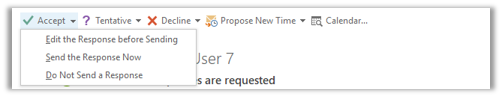- Home
- Microsoft 365
- Microsoft 365
- Re: Accept & Do Not Send a Response
Accept & Do Not Send a Response
- Subscribe to RSS Feed
- Mark Discussion as New
- Mark Discussion as Read
- Pin this Discussion for Current User
- Bookmark
- Subscribe
- Printer Friendly Page
- Mark as New
- Bookmark
- Subscribe
- Mute
- Subscribe to RSS Feed
- Permalink
- Report Inappropriate Content
Feb 03 2018 12:57 PM
Hi Calendar Community,
We'd like your feedback & reactions to a change we're considering:
Current experience:
When attendees receive a meeting invite, they are provided with 3 response options:
The first two options (Edit the response before sending & Send the response now) both send an email to the organizer, and the attendee's response is recorded in the organizer's tracking list.
The third option (Do not send a response) does not notify organizer, so the attendee's response remains as "None" in the organizer's tracking list.
What we'd like to change:
Many users report that they expect Do not send a response to be recorded in the organizer's tracking list, but just not to send an email. We are considering updating the behavior so that all 3 response options are recorded in the organizer's tracking list. Attendees can still use the Do not send a response option to avoid sending email to the organizer, but their response would now be recorded & shared with organizer.
Questions to the Community:
- Do you like this change? Does this match what you & others are expecting?
- What about when an organizer does not request responses (so there is just a simple Accept button without additional options)? Do you think the intention is to avoid email responses? In other words, would you expect this same behavior (responses are always recorded) to apply even when organizer does not request responses?
- Mark as New
- Bookmark
- Subscribe
- Mute
- Subscribe to RSS Feed
- Permalink
- Report Inappropriate Content
Feb 03 2018 01:48 PM
Yes and yes to both questions. I think that if the organizer does not request responses is mainly because she doesn't want a bunch of incoming emails, but updates to the tracking list don't bother.
- Mark as New
- Bookmark
- Subscribe
- Mute
- Subscribe to RSS Feed
- Permalink
- Report Inappropriate Content
Feb 03 2018 10:02 PM
Hi Julia,
For 1, yes, this would be a good change. Many a time, we look at tracking status for a meeting, and we have no idea if half the attendees might attend or not.
For 2, probably yes, but only if the lack of options would only apply to full "Accept". Any tentative accept or a decline should always have the option to send a response. For example, if I have overlapping meetings, I may do a tentative acceptance on one of them, and provide feedback to indicate why I'm only tentative. Similarly, if I decline, I should have the opportunity to inform the meeting organizer of the reason as it may prove to be a reason to reschedule the meeting.
- Mark as New
- Bookmark
- Subscribe
- Mute
- Subscribe to RSS Feed
- Permalink
- Report Inappropriate Content
Feb 04 2018 02:01 AM
I'm sure this would cause an issue, the point around 'Do not send a response' is that it doesnt send a response. There can be many reasons why this might be the case, for example if you were forwarded a meeting and dont want to create undue 'stress' to the meeting organiser in advance.
I think the problem here is offering too many choices by intersecting two separate functions, Accepting the meeting request and communicating with the organiser. Would it not be simpler to have a simple Accept Button and a Reply Button next to each other. Then the choice to update the meeting organiser could be treated more like Read Receipts and become a separate user choice.
- Mark as New
- Bookmark
- Subscribe
- Mute
- Subscribe to RSS Feed
- Permalink
- Report Inappropriate Content
Feb 22 2018 04:22 AM
1. YES!!
2. YES!! - Avoid emails please. Give us one button and depending on the organizers setup an email will be avoided or sent.
I just received seven invitations from my Project Manager with 10 participants at each occasion. She now will receive 70 emails just because we want her to know we are coming. I also can't just click accept. I need to click twice on each invitation.
Please read this thread for more input and some takes on how absurd the present option (to hide from the organizer that you are coming) is: https://outlook.uservoice.com/forums/322590-outlook-2016-for-windows/suggestions/13424976-accept-do-...
- Mark as New
- Bookmark
- Subscribe
- Mute
- Subscribe to RSS Feed
- Permalink
- Report Inappropriate Content
Mar 15 2018 02:57 AM
2. If the organizer does not request a response, he or she would still like to be able to see if anyone has responded.
I cannot think of any reason why you would not want the calendar item to keep track of responses whereas there are many reasons why one might not want to send an email every time.
- Mark as New
- Bookmark
- Subscribe
- Mute
- Subscribe to RSS Feed
- Permalink
- Report Inappropriate Content
Apr 05 2018 06:25 AM
1. Yes. The confusion the current behavior causes was so great we recently REMOVED the 'do not send a reply' option through GPO. Although we'd like to avoid the clutter of unnecessary emails, the attendance tracking is essential.
2. Yes. Again, attendance tracking is essential. Even if the organizer doesn't care about attendee acceptance, the presence of the tracking data seems harmless and simply be ignored.
- Mark as New
- Bookmark
- Subscribe
- Mute
- Subscribe to RSS Feed
- Permalink
- Report Inappropriate Content
Apr 05 2018 09:38 AM
Thanks for all the feedback, everybody! We're going to start on this improvement very soon. :)
- Mark as New
- Bookmark
- Subscribe
- Mute
- Subscribe to RSS Feed
- Permalink
- Report Inappropriate Content
Apr 10 2018 09:08 PM
Yes and yes please - the current response labels do not accurately describe what's going on to the user. The default response should allow tracking but not email, then tracking with plus a user-edited email, then no response (with a clear indication the organiser will not know your response). I have been confused by the current descriptions, like many.
Nobody wants emails from all meeting attendees, this is a vestige of the past.
- Mark as New
- Bookmark
- Subscribe
- Mute
- Subscribe to RSS Feed
- Permalink
- Report Inappropriate Content
Apr 23 2018 11:11 AM
1) Yes to both questions.
2) Yes - change this as well.
We have confusion within our organization, as everyone we have spoken to has expressed they have the expectations that this already works this way.
Thanks,
James
- Mark as New
- Bookmark
- Subscribe
- Mute
- Subscribe to RSS Feed
- Permalink
- Report Inappropriate Content
Apr 26 2018 11:18 PM
Yes and Yes. This is an ongoing issue for our organization.
- Mark as New
- Bookmark
- Subscribe
- Mute
- Subscribe to RSS Feed
- Permalink
- Report Inappropriate Content
- Mark as New
- Bookmark
- Subscribe
- Mute
- Subscribe to RSS Feed
- Permalink
- Report Inappropriate Content
May 01 2018 02:50 AM
1. Yes. I & my colleagues always assumed no email was sent but the response was tracked. Irritated to find it was not because I would accuse my colleagues of not replying when they knew they had (because the tracker stated 'no response').
2. I think just an accept button is fine so long as the response is tracked - we dont need confirmation emails if we can rely on the tracker working as above!
- Mark as New
- Bookmark
- Subscribe
- Mute
- Subscribe to RSS Feed
- Permalink
- Report Inappropriate Content
May 21 2018 05:51 AM
1. Yes.
2. I haven't used that option. No experience. But would like to have some autonomy to choice any option.
Accept (allow tracking)
Accept (allow tracking) and send a response mail.
This change might impact Decline. Sometimes you want to Decline without tracking your response!
Consider that option us well.
- Mark as New
- Bookmark
- Subscribe
- Mute
- Subscribe to RSS Feed
- Permalink
- Report Inappropriate Content
- Mark as New
- Bookmark
- Subscribe
- Mute
- Subscribe to RSS Feed
- Permalink
- Report Inappropriate Content
May 21 2018 07:00 AM
- Mark as New
- Bookmark
- Subscribe
- Mute
- Subscribe to RSS Feed
- Permalink
- Report Inappropriate Content
May 30 2018 08:23 AM
Yes to both! People tend to pick these options to avoid email notifications, rather than to stay anonymous.
- Mark as New
- Bookmark
- Subscribe
- Mute
- Subscribe to RSS Feed
- Permalink
- Report Inappropriate Content
May 30 2018 08:33 AM
I also agree to both questions. The option to send invite without receiving notifications and only using the Tracking tool would be enough. Great idea!
- Mark as New
- Bookmark
- Subscribe
- Mute
- Subscribe to RSS Feed
- Permalink
- Report Inappropriate Content
Jun 04 2018 01:13 PM
"Many users report that they expect Do not send a response to be recorded in the organizer's tracking list, but just not to send an email."
Yes! That's exactly what I thought I was doing, so that I was not cluttering up inboxes, but my boss had to let me know it looked like I wasn't replying to anything. >.< I vote yes, please change it.
- Mark as New
- Bookmark
- Subscribe
- Mute
- Subscribe to RSS Feed
- Permalink
- Report Inappropriate Content
Accepted Solutions
- Mark as New
- Bookmark
- Subscribe
- Mute
- Subscribe to RSS Feed
- Permalink
- Report Inappropriate Content
Jul 25 2019 06:10 AM
Solution
What's the status of this change to allow for tracking the response if the user selects "Accept Do Not Send a response"?
Thank you - Jack