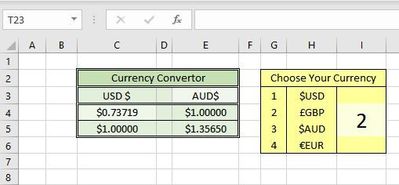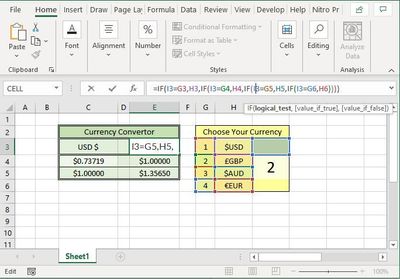- Home
- Microsoft 365 PnP
- Microsoft 365 PnP
- Help with an Excel Formula/Command Please
Help with an Excel Formula/Command Please
- Subscribe to RSS Feed
- Mark Discussion as New
- Mark Discussion as Read
- Pin this Discussion for Current User
- Bookmark
- Subscribe
- Printer Friendly Page
- Mark as New
- Bookmark
- Subscribe
- Mute
- Subscribe to RSS Feed
- Permalink
- Report Inappropriate Content
Dec 06 2021 12:09 AM
Good Afternoon,
I need help with a formula which I am trying to put into an Excel Spreadsheet please.
I'm not sure how to do what I want to do. Please See The Diagram Below.
I am wanting to put a formula into cell E3 so that the 'correct' currency name & symbol will display in this cell (E3) when a particular currency is selected from the yellow box.
The formula would need to be something like "(if I4 = 1 then E3 equals H3) or (if I4 = 2 then E3 equals H4) or (if I4 = 3 then E3 equals H5) or (if I4 = 4 then E3 equals H6). That way the (spreadsheet) user can select their preferred currency, by simply putting the appropriate number in cell I4 (light yellow colored) and then the corresponding symbol/currency type will post over to E3 in the 'Currency Convertor" (from column H).
I hope someone can help.
Many thanks, Andrew.
- Mark as New
- Bookmark
- Subscribe
- Mute
- Subscribe to RSS Feed
- Permalink
- Report Inappropriate Content
Dec 06 2021 05:12 AM - edited Dec 06 2021 05:13 AM
You can use nested IF statements to achieve the desired result. This should work:
=IF(I3=G3,H3,IF(I3=G4,H4,IF(I3=G5,H5,IF(I3=G6,H6))))
If this answers your request, please consider marking it as the approved solution. Thank you!
- Mark as New
- Bookmark
- Subscribe
- Mute
- Subscribe to RSS Feed
- Permalink
- Report Inappropriate Content
Dec 06 2021 02:36 PM
Hi Don,
Thank you so much for taking time to try & help me with the required formula.
I think we are getting close with your suggestion & I'm pleased that there obviously is a solution out there to be found, however the formula you gave me just didn't quite work. I had a play around but couldn't get it right.
Here's (a screenshot of) what came up on the sheet for me,
Could it be something to do with,
* the possible requirement for a 'value if false' ?
* Gaps in the formula after the commas ?
* Use of the 'square brackets' [ and ] ?
I hope this helps you to possibly 'tweek it up' a little, so it works :)
Many Thanks,
Andrew
- Mark as New
- Bookmark
- Subscribe
- Mute
- Subscribe to RSS Feed
- Permalink
- Report Inappropriate Content
Dec 06 2021 02:50 PM - edited Dec 06 2021 02:52 PM
I'm looking around on this page but I'm still struggling :(
https://support.microsoft.com/en-us/office/if-function-nested-formulas-and-avoiding-pitfalls-0b22ff4...
- Mark as New
- Bookmark
- Subscribe
- Mute
- Subscribe to RSS Feed
- Permalink
- Report Inappropriate Content
Dec 06 2021 05:04 PM
The I3 (which was the reference cell) should have been I4
I used your formula & substituted I4 for your I3 & it worked perfectly. Brilliant, thank you.
I must admit that by having this small error in your response to me, it made me think a lot about 'Nested IF statements', so I learn't a lot (Deliberate on your part ? :) )
Thank you again for your help Don,
Kind Regards,
Andrew (Gold Coast, Australia)
- Mark as New
- Bookmark
- Subscribe
- Mute
- Subscribe to RSS Feed
- Permalink
- Report Inappropriate Content
Dec 07 2021 04:43 AM
SolutionPlease mark one of my responses as the Best Response. Thanks!
- Mark as New
- Bookmark
- Subscribe
- Mute
- Subscribe to RSS Feed
- Permalink
- Report Inappropriate Content
Dec 09 2021 01:58 PM
@Don Kirkham Hi Don, thank you again for your help. Your response was definitely the best response and I did have every intention of marking it this way. Unfortunately & have been away from my office & on the road working for 2 days. Now I am back, I see that you have marked the response appropriately. Sorry you had to beat me to the task. I have successfully completed the workbook I was creating & learned a lot more about the awesome power of Microsoft Excel in the process.
I have attached a copy of the finished workbook, as you may be interested in what I was doing ? It relates to cryptocurrency trading :)
Kind Regards,
Andrew
- Mark as New
- Bookmark
- Subscribe
- Mute
- Subscribe to RSS Feed
- Permalink
- Report Inappropriate Content
Dec 09 2021 03:08 PM
I told you I am still learning a lot.
Regarding my Workbook, I discovered that I needed to write a simple Macro & assign it to a button to allow users to ‘Update the Currency Exchange Rates’ & that it doesn’t happen automatically !
I hope have attached the updated Version 1.5 (only because I thought you may be interested in the project I did.) I'll leave you alone now.
Kind Regards,
Andrew.
- Mark as New
- Bookmark
- Subscribe
- Mute
- Subscribe to RSS Feed
- Permalink
- Report Inappropriate Content
Dec 09 2021 03:14 PM
Looks like the updated version1.5 didn't attach & send last message........
Here it is,
Kind Regards,
Andrew
Accepted Solutions
- Mark as New
- Bookmark
- Subscribe
- Mute
- Subscribe to RSS Feed
- Permalink
- Report Inappropriate Content
Dec 07 2021 04:43 AM
SolutionPlease mark one of my responses as the Best Response. Thanks!