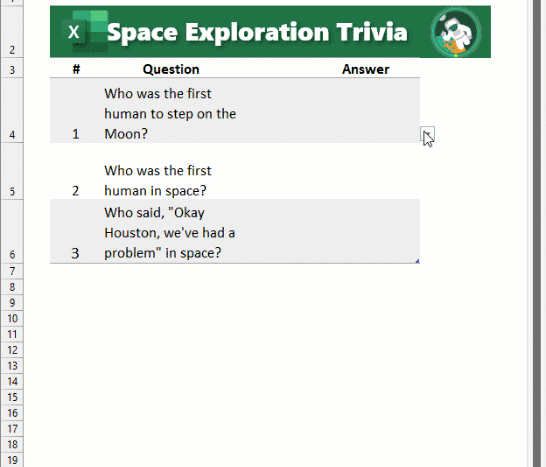- Home
- Microsoft 365
- Microsoft 365 Insider
- Speed up data entry and validation with AutoComplete for dropdown lists in Excel for Windows
Speed up data entry and validation with AutoComplete for dropdown lists in Excel for Windows
- Subscribe to RSS Feed
- Mark Discussion as New
- Mark Discussion as Read
- Pin this Discussion for Current User
- Bookmark
- Subscribe
- Printer Friendly Page
Jan 31 2022
05:33 PM
- last edited on
Jun 17 2022
01:50 PM
by
TechCommunityAP
- Mark as New
- Bookmark
- Subscribe
- Mute
- Subscribe to RSS Feed
- Permalink
- Report Inappropriate Content
Jan 31 2022
05:33 PM
- last edited on
Jun 17 2022
01:50 PM
by
TechCommunityAP
We’ve heard from many of you that you’d love the ability to use AutoComplete for dropdown lists to make data entry and validation faster and easier. We’re excited to announce that this capability is finally here in Excel for Windows!
Entering data in Excel can sometimes be a slow and painful task. Dropdown lists are one way to speed up this process, but scrolling through long lists is no fun either. So we’ve enabled AutoComplete for dropdown lists in Excel. Now, the app automatically compares the text you type in a cell against all items in the list, then displays only the items that match.
Read all about it, right here.
Best,
Iqra
Office Insider Community Manager
Become an Office Insider and gaining exclusive access to new features and help shape the future of Office. Join Now: Windows | Mac | iOS | Android
- Labels:
-
Microsoft 365 Insider
- Mark as New
- Bookmark
- Subscribe
- Mute
- Subscribe to RSS Feed
- Permalink
- Report Inappropriate Content
Aug 17 2022 04:47 PM
I just downloaded Microsoft 365 and excel doesn't have the AutoComplete for dropdown lists. Is it still not offered in all versions? My info is below.