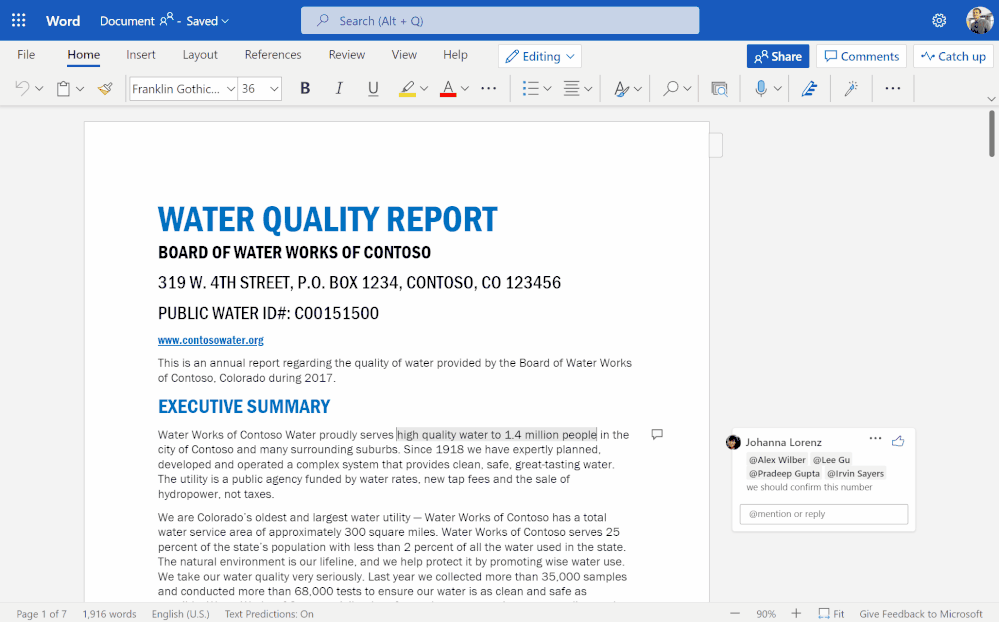- Home
- Microsoft 365
- Microsoft 365 Insider
- React to comments in Word for the web
React to comments in Word for the web
- Subscribe to RSS Feed
- Mark Discussion as New
- Mark Discussion as Read
- Pin this Discussion for Current User
- Bookmark
- Subscribe
- Printer Friendly Page
Jun 15 2022
03:19 PM
- last edited on
Jun 17 2022
11:16 AM
by
TechCommunityAP
- Mark as New
- Bookmark
- Subscribe
- Mute
- Subscribe to RSS Feed
- Permalink
- Report Inappropriate Content
Jun 15 2022
03:19 PM
- last edited on
Jun 17 2022
11:16 AM
by
TechCommunityAP
Hi, Office Insiders! Ali Forelli, Product Manager on the Word team working on collaboration features is happy to announce that you can now like comments in Word for the web documents.
React to comments
Comments are a key component of effective collaboration in Word documents. We heard from many of you that you wanted to be able to convey your reaction to a comment, like you do in Teams or other social media apps. That’s why the Word team has added the ability for collaborators to react to each other’s comments.
Previously, users would often find themselves typing replies like “+1” to convey agreement. Now you can simply click a button to “upvote” a response, agree with a sentiment, or acknowledge that you’ve read a collaborator’s feedback.
Read about the rest here in the blog post!
Cheers,
Evann
Office Insider Community Manager
Become an Office Insider and gaining exclusive access to new features and help shape the future of Office. Join Now: Windows | Mac | iOS | Android
- Labels:
-
Microsoft 365 Insider